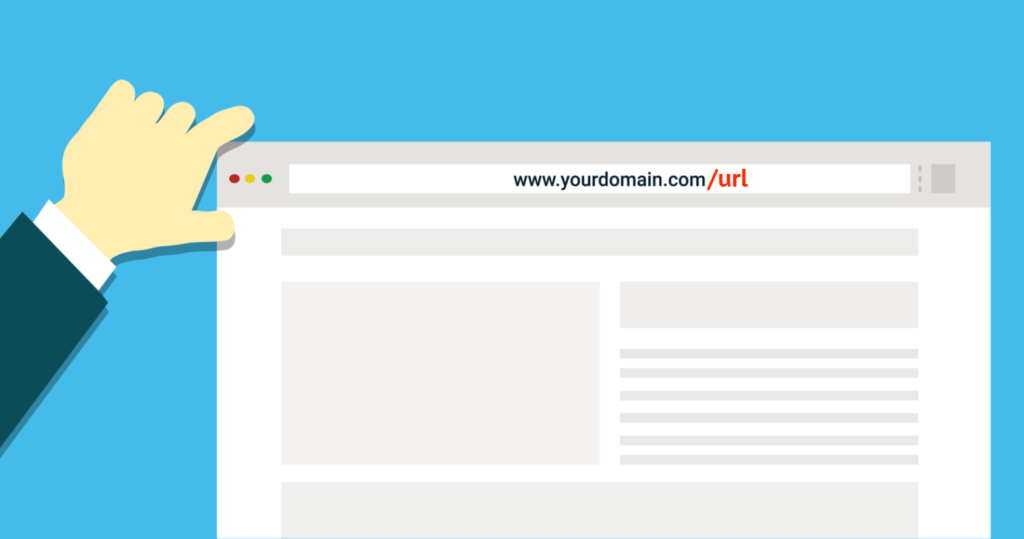Optimizing SEO-standard permalinks is crucial for improving website visibility on search engines like Google. Permalinks, or website links, should be clear, easy to read, and contain relevant keywords for better SEO results. The recommended permalink structure is “post name” for simplicity and clarity. Changing permalinks on WordPress is important for SEO optimization, but caution must be taken to avoid losing existing traffic. Redirecting old links to new ones is necessary to maintain SEO rankings. Overall, optimizing permalinks is a simple but often overlooked task that can greatly benefit website visibility and search engine rankings.
Optimizing SEO-standard permalinks is crucial for improving your website’s visibility on search engines, like Google. You might have come across information on SEO, and one aspect of it is optimizing permalinks for better search engine rankings. But why bother with permalink optimization? Well, default permalinks in WordPress can be complex, with multiple levels, which isn’t favored by Google.
What is Permalink?
Simply put, any link on your website is referred to as a permalink. For instance, in the image above, the primary permalink is:
https://vothanhduy.com/huong-dan-build-group-facebook
How to check WordPress permalink?
To check your WordPress permalink settings, log in to the admin dashboard and go to "Settings" => "Static paths". If your interface is in English, navigate to "General" => Permalink. You’ll see different permalink structure options:
- Default: https://vothanhduy.com/?p=123
- Date and title of article: https://vothanhduy.com/2020/03/01/bai-mau/
- Month and title of article: https://vothanhduy.com/2020/03/bai-mau/
- Post code string: https://vothanhduy.com/luu-tru/123
- Article title: https://vothanhduy.com/sample-post/
- Customization: Customize the permalink as per your preference.
By default, WordPress permalinks display the post id number, making it challenging for Google to understand. Hence, optimizing permalinks is essential for SEO purposes.
How to optimize Permalink friendly for SEO
To make Google favor your website’s permalink, ensure it is clear, easy to read, and concise. Incorporate relevant keywords that users search for and aim for a "post name" structure. Many top-ranking websites on Google follow this structure for their permalinks, indicating its effectiveness. Additionally, include the main keyword in the permalink for SEO benefits.
Calm down, don’t rush
While changing permalinks can benefit your SEO strategy, it’s crucial to proceed with caution. Changing permalinks can lead to old links becoming invalid, resulting in a "404 Not Found" error. To avoid this, redirect old links to the new permalink after making the change.
Conclude
In conclusion, reconfiguring permalinks on WordPress is a simple yet often overlooked task. Prioritizing this step can significantly impact your website’s SEO performance. Take action now to enhance your Onpage SEO optimization. If you have any questions or need assistance, feel free to leave a comment below.
Tips: Check out the top 15 free courses on Online Business, Digital Marketing, and MMO on the KTcity platform for further knowledge and insights. Explore now