Analyzing website analytics for a WordPress site is crucial to understand visitor behavior and improve website performance. The article introduces the top 11 analytics solutions for WordPress users, including MonsterInsights, ExactMetrics, Google Analytics, KISSmetrics, WP Power Stats, WP Statistics, Crazy Egg, Mixpanels, Matomo, Woopra, and Jetpack. Each solution offers unique features such as user behavior tracking, real-time reports, heat-mapping, and event tracking. By utilizing these tools, website owners can make informed decisions to increase traffic, engage customers, and boost sales. Consider trying out these analytics solutions to enhance your website’s performance.
Are you interested in learning more about the best analytics solutions for your WordPress website? Understanding website analytics is crucial for gaining insights into visitor behavior and making informed decisions. In this article, we will introduce you to some of the top analytics solutions for WordPress users.
Why Website Analysis is Important
- Number of visitors: Understand how many people visit your site.
- Traffic sources: Learn where your website traffic comes from (search engines, social media, etc.).
- Popular pages: Identify which pages are the most visited on your website.
- User behavior: Gain insights into what actions visitors take on your site.
A reliable analytics solution will present this data in an easy-to-understand format, helping you make informed decisions to grow your online presence and business.
Top Analytics Solutions for WordPress Websites
1. MonsterInsights

- Easily integrates Google Analytics for WordPress.
- Provides detailed reports on website traffic sources and user behavior.
2. ExactMetrics

- Simplifies Google Analytics reporting for WordPress users.
- Offers advanced features like demographic reporting and link tracking.
3. Google Analytics

- Popular and free analytics solution with advanced tracking capabilities.
- Supports multiple websites under one account for easy management.
4. KISSmetrics

- Focuses on conversion rate optimization and individual visitor tracking.
- Ideal for e-commerce websites looking for detailed insights into user behavior.
5. WP Power Stats

- Lightweight plugin offering detailed statistical information.
- Stores analytics data on your WordPress hosting account for easy access.
6. WP Statistics

- Provides visit tracking and simple graphs in the WordPress dashboard.
- Offers data filtering based on various parameters like browser version and country.
7. Crazy Egg
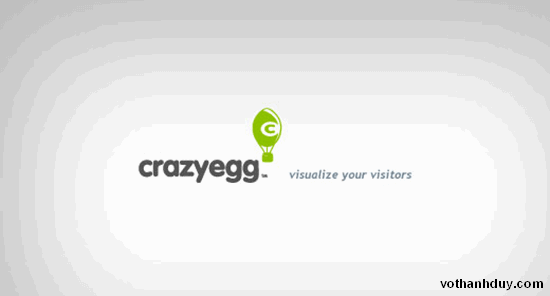
- Utilizes heat-mapping to show where users click on your site.
- Offers A/B testing tools for data-driven website design decisions.
8. Mixpanel

- Adds real-time event tracking and user retention features.
- Allows for creating funnels to track and improve conversions.
9. Matomo

- Free open-source analytics solution with customizable reports.
- Provides user-centric insights and data protection for enterprise-level use.
10. Woopra

- Real-time statistics and user tracking for customer trend analysis.
- Enables funnel creation to monitor user actions and website engagement.
11. Jetpack

- Basic analytics reports in the WordPress dashboard.
- Ideal for small blogs and websites with simple traffic monitoring needs.
Conclusion
Exploring these popular web analytics solutions can help you make informed decisions about tracking and analyzing your website performance. Choose a tool that best suits your needs and start optimizing your online presence today. Start analyzing your WordPress website effectively now!



