The article provides a detailed guide on how to enable hidden features in the WordPress post creation page. By following the steps outlined, users can unlock additional features such as Excerpt, Send Trackbacks, Custom Fields, Discussion, Slug, and Author. Each feature is explained in detail, allowing users to understand its purpose and functionality. While some features may be advanced and not necessary for all users, the option to enable or disable them provides flexibility. Overall, the article encourages users to explore and utilize these features to enhance their post creation process on WordPress.
In previous articles, I have shown you how to Post new posts in WordPress step by step. If you have not read that article, please stop for 5 minutes to read because this article will talk more deeply about the features in the article creation page. By default, WordPress only displays the most necessary features on the post creation page. Other features have been hidden to avoid users feeling confused when using WordPress for the first time. And you can completely enable these features to explore all that WordPress has to offer to create a more professional post. So how to enable hidden features?
Enable hidden features in the post creation page
- Step 1: Log in to the admin page using the link http://localhost:8080/vothanhduy/admin
- Step 2: Click Posts in the left menu bar and select Add New to be directed to the new article posting page:
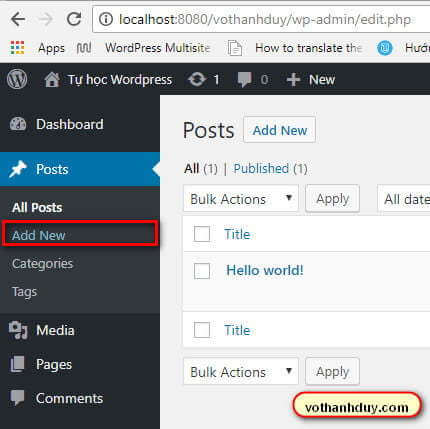
- Step 3: Click Screen Options as shown:

- Step 4: You will see the section Boxes. Only 3 options are selected. You select all the remaining options to turn on these hidden features.
And now you will see a significant difference on the article creation page as shown in the image below:
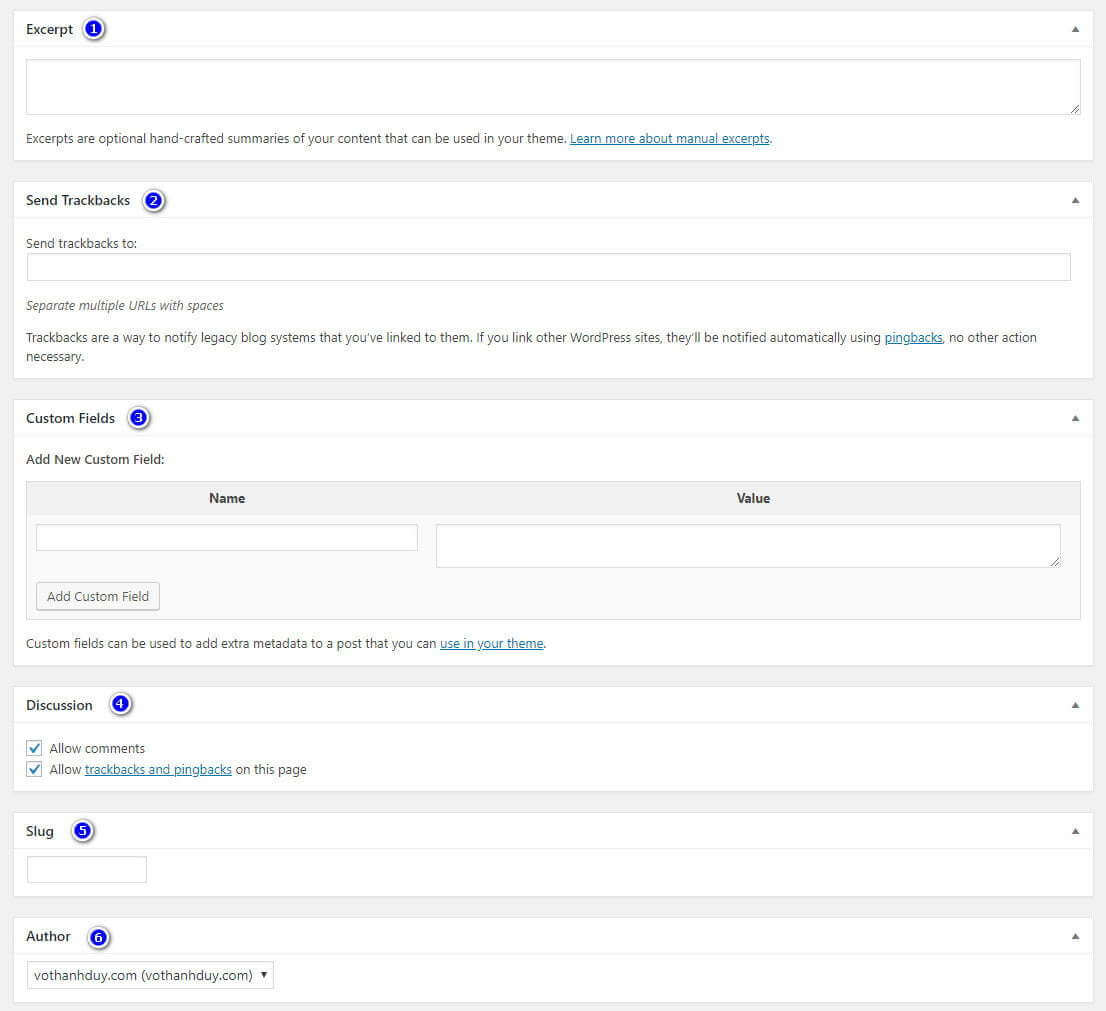
As shown above, we have 6 new features. I’m sure there will be people who don’t fully understand these 6 features because they’ve never used them before. If you look back at the article creation page as a whole, it seems too confusing, right? However, in reality, no one turns on all the features. You will automatically hide any features you find unnecessary. In fact, I hide a lot of it myself because basically the default features are enough to use. Now I will go through each feature with you in turn and explain it in detail so you can understand.
The meaning of 6 hidden features in the article creation page
Excerpt
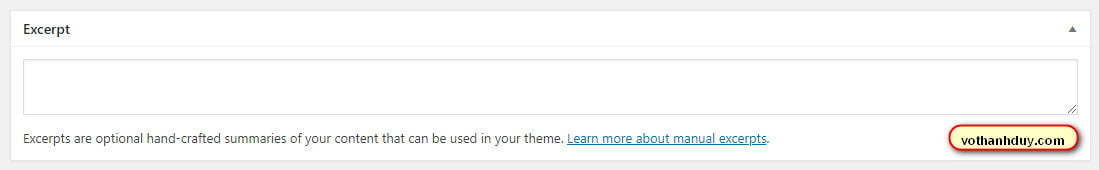
This feature allows you to enter a summary of the article. This summary content will be displayed outside a certain page (usually the home page) instead of displaying the entire article content.
Send Trackbacks
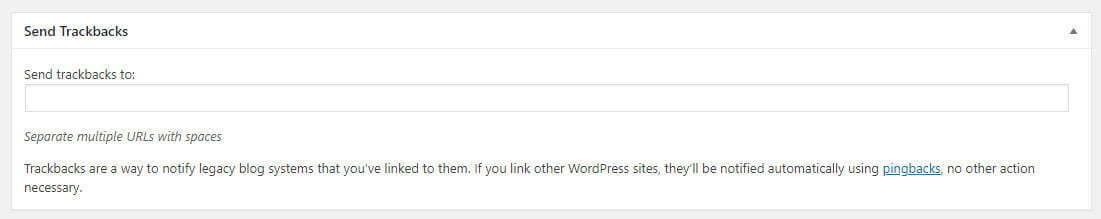
You write an article and include a link pointing to an article on another website. Here trackbacks are understood as a link pointing to your website when you link to an article from another website.
Custom Fields
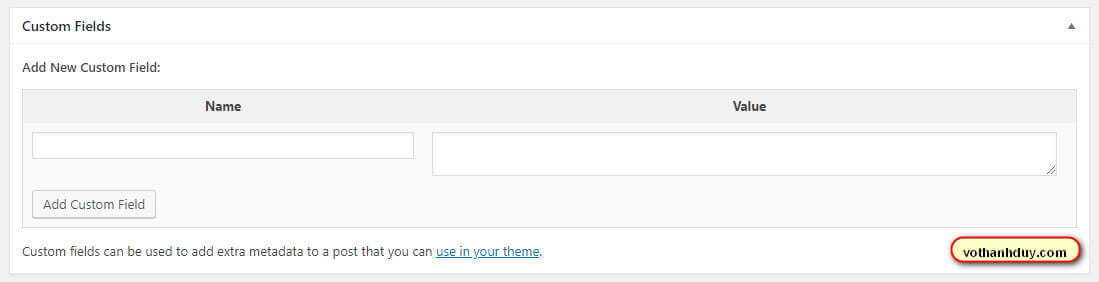
This is a fairly advanced feature and is often used by WordPress developers. This feature allows you to manually create more data fields for your posts.
Discussion
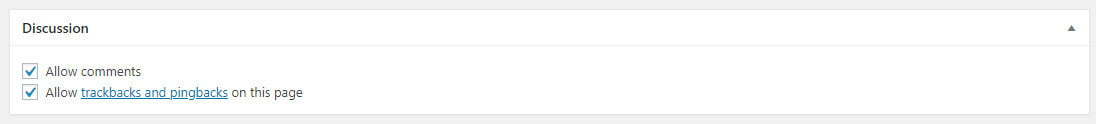
Discussion allows you to enable/disable post commenting or trackbacks and pingbacks.
Slug
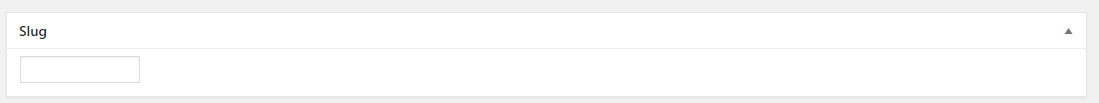
Slug allows you to set your own article link format as you like. By default, the article’s slug will automatically take the article name and format it for better SEO.
Author
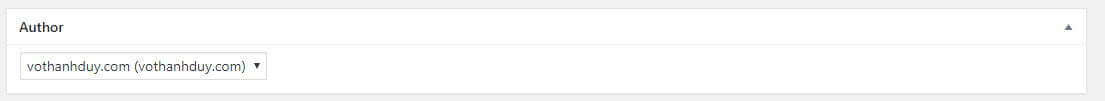
Your website may have 1 or more writers (called Author). This feature allows you to select a specific author for the article.
Conclusion
Yeah, so you have understood all the features that WordPress provides in the article page. Thanks to these features, you will understand and apply them most conveniently in your writing. If you don’t like a feature or find it useless, turn it off immediately in the section Screen Options. Personally, I rarely touch these hidden features because they are basically enough to use. How about you?
Tips: Summary of top 15 free courses on Online Business, Digital Marketing, MMO at KTcity platform. Explore now.



