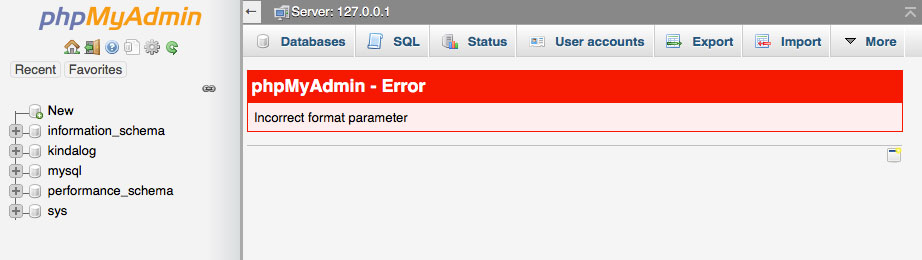During the data import process, an Incorrect format parameter error may occur due to large SQL file size. To resolve this, increase upload_max_filesize and post_max_size parameters in php.ini file to 64M each. After making changes, restart Apache for the new configuration to take effect.
When importing data into phpMyAdmin, you might come across an "Incorrect format parameter" error, usually due to the SQL file being too large. A quick fix for this issue is to adjust the upload_max_filesize and post_max_size parameters in the php.ini file. Set both values to 64M to accommodate larger files. After making this change, don’t forget to restart Apache for the new configuration to take effect.
By increasing the file size limits, you should be able to successfully import your data without encountering the Incorrect format parameter error. This simple adjustment can save you time and frustration during the data import process. Remember to always keep an eye on your file sizes when working with phpMyAdmin to avoid any potential issues.