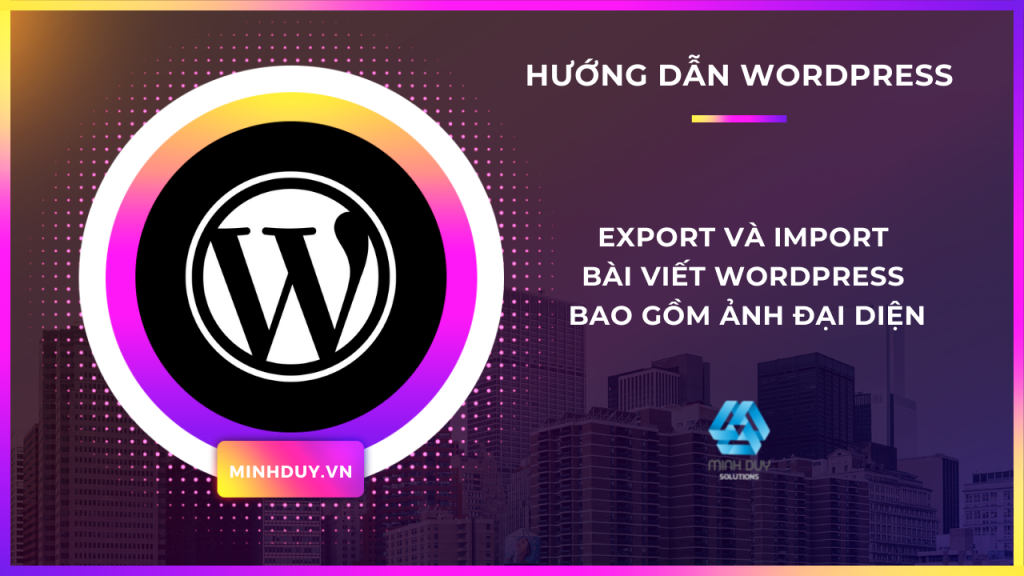The article discusses how to export and import posts from WordPress websites, including post featured images. By default, the WordPress export/import tool does not transfer thumbnail images when exporting articles from one website to another. To overcome this issue, the Export media with selected content plugin can be used. The instructions for using this plugin are provided in the article.
Are you looking to learn about “Exporting and Importing Posts from WordPress Websites Including Post Featured Images”? In the world of WordPress content management, transferring articles from one site to another can be tricky – especially when it comes to preserving thumbnail images. By default, the export/import tool may not include the article’s thumbnail image. But fear not, there’s a solution to this problem – the Export media with selected content plugin.
To make the process smoother, follow these simple instructions:
1. Install the Export media with selected content plugin on both websites.
2. Export the desired articles from website A to website B using the plugin.
3. Ensure that the plugin is activated on both sites to import the articles along with their featured images.
By following these steps, you can seamlessly transfer posts between WordPress websites while preserving their thumbnail images. It’s an easy and effective way to maintain the visual appeal of your content across multiple sites.
So, if you’re ready to simplify the process of exporting and importing posts with featured images on WordPress, give the Export media with selected content plugin a try. Your articles will thank you for it!