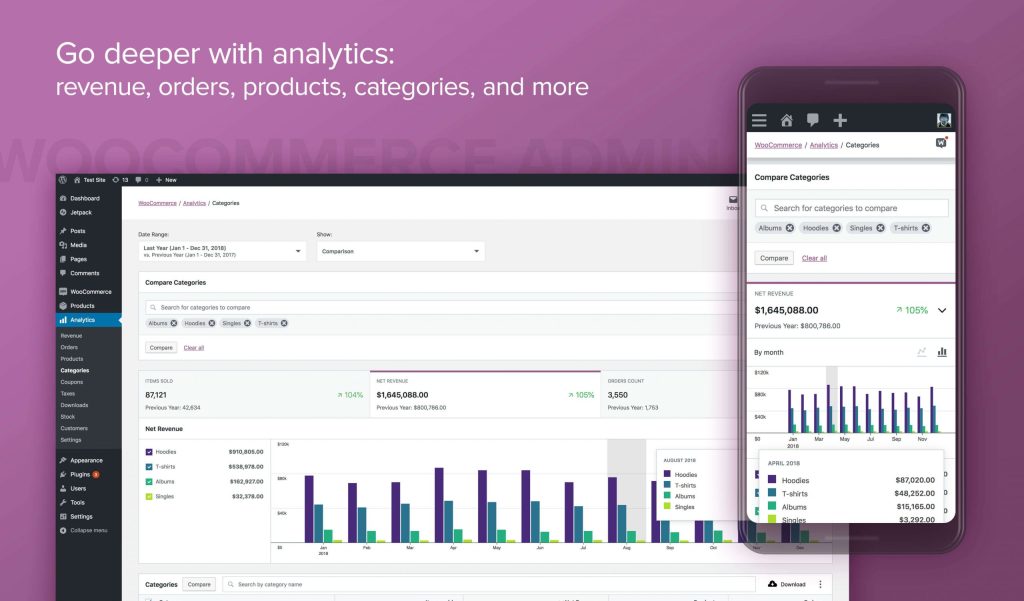The error “Sorry, This File Type Is Not Permitted For Security Reasons” is common for WordPress users uploading files. To fix it, access wp-config.php in hosting and add the code define(‘ALLOW_UNFILTERED_UPLOADS’, true). This allows unfiltered uploads and resolves the issue.
Have you ever tried uploading a file on your WordPress website only to be met with the error message: "Sorry, This File Type Is Not Permitted For Security Reasons"? It’s a common issue that many WordPress users face. Let’s delve deeper into why this error occurs and how you can resolve it.
Resolving the Issue
If you encounter the error message, the first step is to navigate to your hosting platform and locate the wp-config.php file. Once you have found the file, insert the following code snippet:
define('ALLOW_UNFILTERED_UPLOADS', true);By adding this code, you are essentially allowing unfiltered uploads, which can help bypass the file type restriction error. This simple tweak can resolve the issue and allow you to upload the desired file without any security-related obstacles.
By following these steps, you can effectively address the "Sorry, This File Type Is Not Permitted For Security Reasons" error on your WordPress website. It’s a quick and easy fix that ensures a seamless file upload process for your site.