Blocking IP addresses is crucial for protecting websites from malicious activity like data theft, spam, and hacking. To identify unwanted IPs, Google Analytics can show where spam traffic is coming from. Using WordPress plugins like IP2Location, WordFence, and IQ Block Country can help block unwanted traffic by country or proxy server, enhancing site security. These plugins offer features such as blocking access from specific countries, monitoring malicious traffic, and providing real-time security alerts. By utilizing these tools, website owners can effectively prevent unauthorized access and ensure a safer online environment for their visitors.
Blocking IP addresses is crucial to safeguard your website from potential threats like data theft, spam messages, and cyber attacks. Imagine setting up a sales platform targeting the US market, only to face connectivity issues due to unwanted IPs from other countries. In such cases, blocking IPs not on your target customer list can streamline your operations. To achieve this, you can leverage WordPress plugins designed to block undesirable IPs.
How to Identify Unwanted Country IP Address
- Access Google Analytics dashboard
- Navigate to Audience > Geo > Location
- Search by country to pinpoint the origins of spam traffic
Google Analytics provides valuable insights into the sources of spam traffic, enabling you to assess visitor profiles and engagement metrics to identify detrimental traffic. This analysis encompasses bounce rates, average pages per session, and session duration to gauge the impact of each country’s traffic on your website.
Top 3 WordPress Plugins to Block IP Addresses by Country
1 IP2Location

- IP2Location offers top-rated features to block IPs by country or proxy server, streamlining the process of restricting access based on geographical locations.
- Key Features:
- Block access by countries or country groups (e.g., EU, ASEAN)
- Restrict access to anonymous proxies
- Block IP ranges and support for IPv4 and IPv6
- Customizable 403 error messages and email notifications
- Price: Free trial available, with licenses starting from $49/year
- Note: Not compatible with cache plugins.
2 WordFence – Firewall and Security Scanner Plugin

- With over 4 million installations, WordFence stands out as a robust security solution, offering a comprehensive shield against malware, backdoors, and network attacks.
- Key Features:
- Detailed security statistics and real-time hacking attempt tracking
- Malicious traffic identification and blockage
- Core file, theme, and plugin security checks
- Customizable IP blocking rules based on various parameters
- Price: Free to use with premium licenses starting at $99/year
3 IQ Block Country
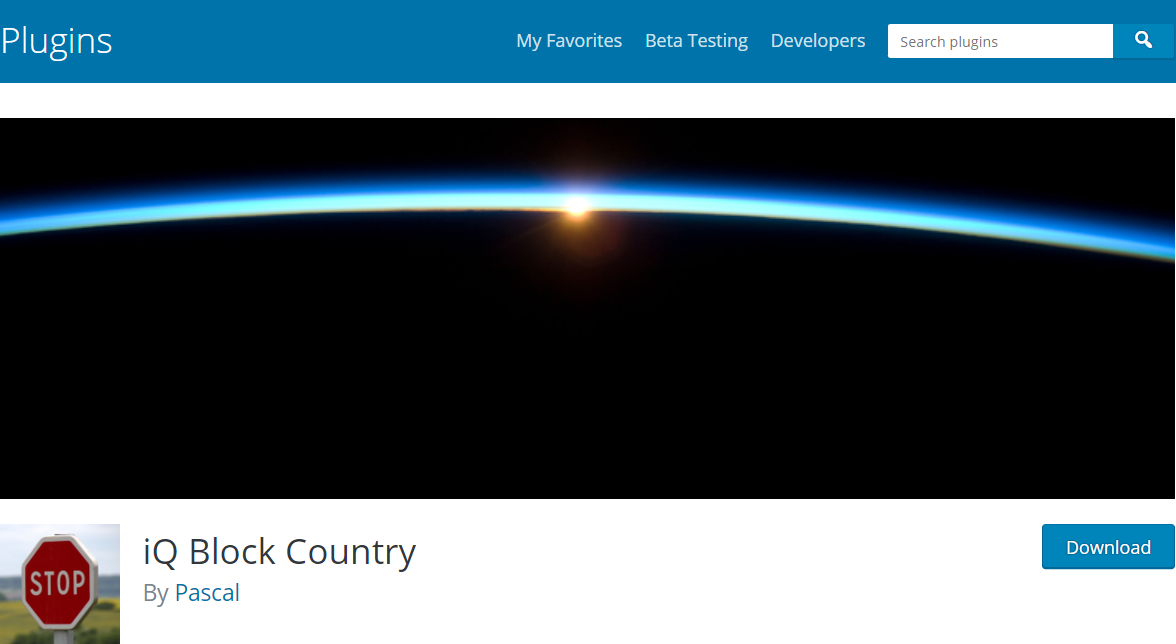
- IQ Block Country is another effective tool for thwarting malicious traffic by enabling IP-based restrictions and country-specific access controls.
- Key Features:
- Prevent visitors from harming your site
- Limit access based on countries and whitelist specific IPs
- Enhance site security with added layers of protection
- Price: Free to use, no additional cost
- Note: Disable caching plugins to use this plugin effectively.
By incorporating these WordPress plugins, you can fortify your website’s defenses against unauthorized access and potential threats, ensuring a secure online environment for your business.



