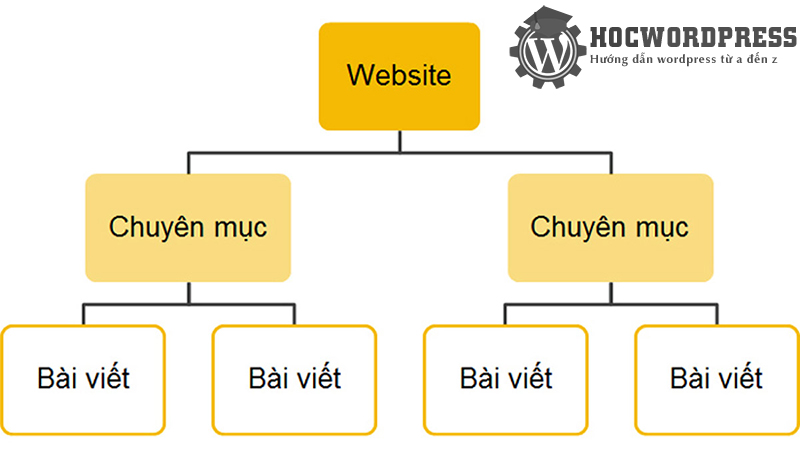Categories in a WordPress website refer to the classification and grouping of similar content on the same topic. They are hierarchical, allowing for the creation of subcategories to help users find relevant content easily. To create a category in WordPress, go to Posts => Categories, enter a name, slug, and description, and set a parent category if needed. After adding the new category, you can assign posts to it either individually or in bulk. Organizing content into categories is essential for an organized and user-friendly WordPress website. Keep exploring for more WordPress tips and tricks.
In a WordPress website, a category refers to a way of classifying and grouping content that shares a common topic. Let’s dive into some WordPress tips on how to create a Category in WordPress.
What is a Category?
When we talk about categories in WordPress, we are referring to the grouping of content based on similarities in topic or theme. These categories can be hierarchical, allowing for the creation of subcategories to make it easier for users to navigate and find related content.
How to Create a Category in WordPress
To create a category in WordPress, follow these steps:
- Step 1: Navigate to Posts => Categories in your WordPress dashboard.
- Step 2: Fill in the necessary information on the Category page, including the name, slug, parent category (if applicable), and a brief description.
- Step 3: Once all the information is entered, click on the "Add New Category" button to create the category.
- Step 4: Your newly created category will now be visible in the category list on the right corner of the page.
Adding Posts to a Category
After creating categories in WordPress, you can assign posts to them in two ways:
- First, you can assign a category to a specific post when creating or editing it.
- Secondly, you can bulk assign posts to a category by going to Posts => All Posts, selecting the posts you want to assign, editing them, selecting the category, and updating them.
For more: Check out our guide on Instructions for customizing the News Feed in WordPress admin.
So, that’s how you can easily Create a Category in WordPress. Stay tuned for more useful WordPress tips in our upcoming articles.