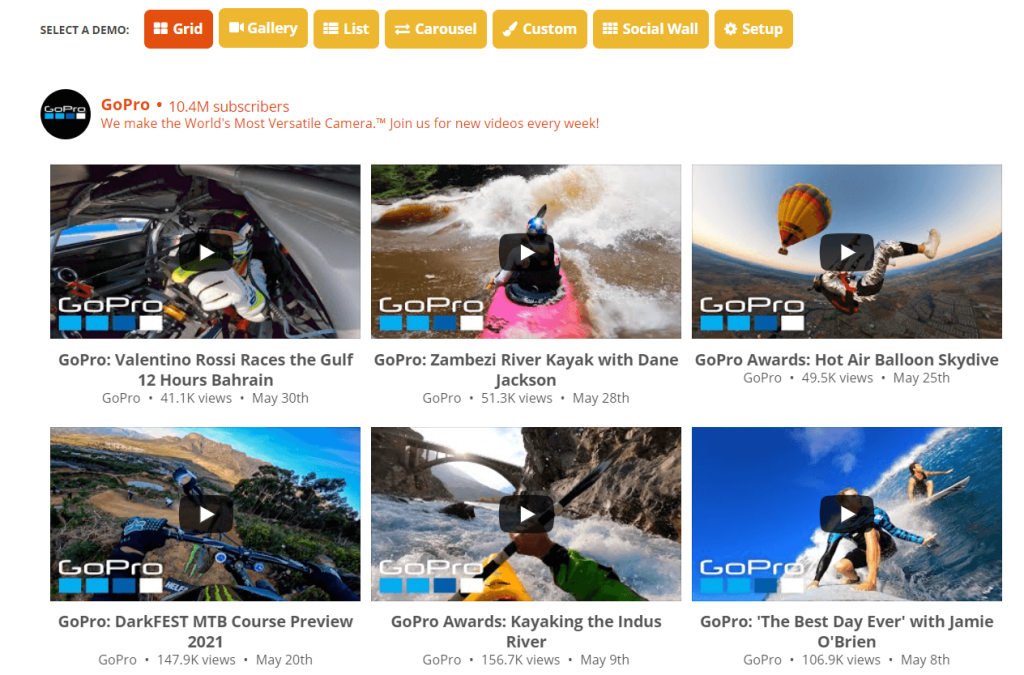The content introduces how to create a Youtube Feed for WordPress using the Smash Balloon Social Post Feed plugin. It explains the process of installing the plugin, connecting to Youtube to create a feed, and customizing the feed layout. The tutorial includes steps for adjusting general settings, layout styles, header options, load more and subscribe buttons, and video display preferences. The article concludes with a message encouraging readers to comment, follow WordPress tips, and visit the fan page for more articles. The tutorial aims to help users make their websites more informative and useful.
Hey guys, today I want to show you how to create a Youtube Feed for WordPress.
First things first, let’s understand what a Youtube Feed is. Essentially, it’s a way to display videos in various layouts like Grid, Gallery, List, and Carousel.
Installation Steps:
- Install the Smash Balloon Social Post Feed plugin from the Plugins section. Just search for "Smash Balloon Social Post Feed."
- After installing and activating the plugin, look for the configuration section in the dashboard bar where you can download the Feeds for Youtube plugin (Smash Balloon Youtube Team).
How to Use:
It’s super simple. Just connect to Youtube, create a Feed, authorize it, save changes, and copy the shortcode into your post, page, or widget.
Customization Options:
- General section: Choose the Widget of Feed, Height of Feed, and Background Color.
- Layout section: Select layout styles that suit your preferences.
- Header section: Decide whether to show the header and channel description.
- Load more Button section: Customize the button color, background, text, etc.
- Subscribe button: Similar to the Load more button.
- Youtube video display section: Choose the video display ratio (16:9 or 4:3) and decide on autoplay.
Epilogue:
I hope this tutorial on creating a Youtube Feed for WordPress helps enhance your website with informative and engaging content. If you found it helpful, feel free to leave a comment below. Don’t forget to follow the WordPress tips section for more useful knowledge.
Follow our fanpage for the latest articles: Hocwordpress Group
Wishing you an exciting journey of learning about WordPress!