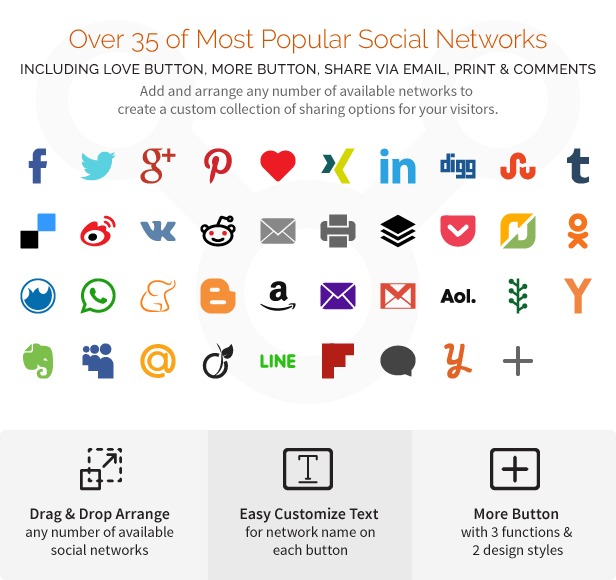Creating a website is great, but it’s important to add social sharing buttons to help spread the word. The AddToAny Share Buttons plugin is recommended, with over 500,000 active users. It allows customization of over 100 social network buttons, and features options for size and color customization. Installation is simple through the Plugins section of WordPress, and options for customization include standard and floating buttons. Save your settings to see the buttons in action on your website. For more WordPress tips, follow the Hocwordpress Group fanpage. Enjoy learning more about WordPress with these helpful tips!
Are you looking for a way to add "WordPress" social sharing buttons to your website? Well, look no further because I have the perfect solution for you. The AddToAny Share Buttons plugin is a great tool that can help you achieve just that.
With over 500,000 active installations, this plugin is definitely worth checking out.
Features of AddToAny Share Buttons plugin:
- Add more than 100 social network sharing buttons such as Facebook, Twitter, Google, and more.
- Customize colors and sizes of the share buttons.
Installation: Simply go to your WordPress dashboard, navigate to Plugins, select Add New, and then type in the keyword "addtoany share".
Usage:
- In the Standard Section:
- Customize the Icon Style by selecting the size in pixels and background color.
- Display share buttons and add or remove services to customize the sharing platforms.
- Utilize the Universal Button to add platform options.
Check out the Floating Item section for more settings and customization options. Once you’re done, don’t forget to click the Save button to see the end result.
In conclusion, adding WordPress social network sharing buttons is a breeze with the AddToAny Share Buttons plugin. If you found this information helpful, be sure to explore our WordPress tips section for more insights. And don’t forget to follow our fanpage on Hocwordpress Group for the latest updates and articles.
Hope you have a blast learning new things about WordPress!