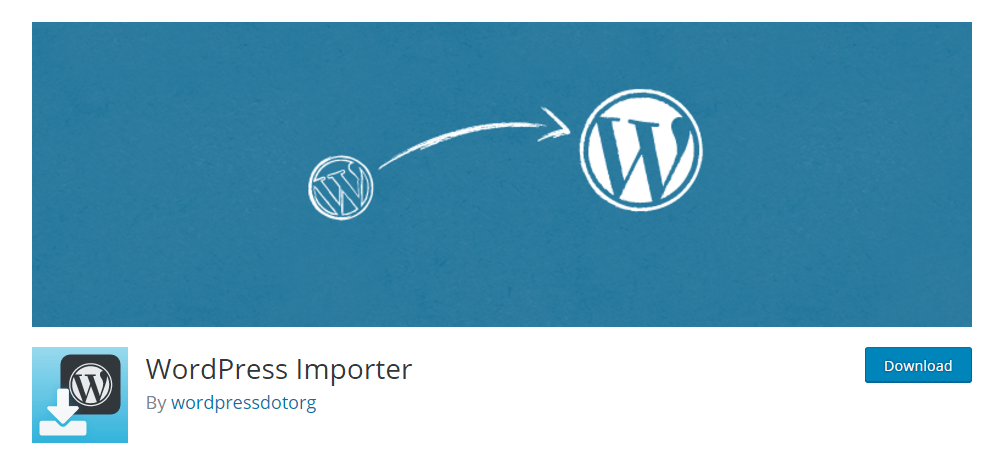WordPress Importer is a tool that lets you transfer content between WordPress websites. It can convert various data types like posts, custom post types, comments, categories, etc. To use the WordPress Importer plugin, first, install it by searching “WordPress Importer” in Plugins. Then, export the content from the source website as an XML file. To import to a new website, go to Tools => Import and specify the author. Some recommended WordPress Importer plugins include Widget Importer & Exporter, Export WordPress data to XML/CSV, Ultimate CSV Importer, and Import users from CSV with meta. Follow WordPress tips for more knowledge.
WordPress Importer is a crucial tool when it comes to transferring content between different WordPress websites. The tool offers a seamless way to handle various data types such as posts, custom post types, comments, custom fields and post meta, categories, tags, taxonomies, and authors.
So, how can you make the most out of the WordPress Importer plugin? Let’s walk through the process step by step:
-
Installation: Begin by navigating to the Plugins section in WordPress, then select ‘Add New’ and search for "WordPress Importer."
- Instructions for Use: Let’s take an example of importing a post –
- Start by exporting the file from your existing website. Go to the tools section, select export, choose the content you wish to export, and download the file in XML format.
- Next, head over to the website you want to import content to and access Tools => Import.
- Specify the author by entering their name and clicking submit.
Now, if you’re looking for the best WordPress Importer plugins out there, here are a few top recommendations:
1) WordPress Importer Plugin – Widget Importer & Exporter: This plugin simplifies the process of bringing the Widget bar to a new website by utilizing import and export features.
2) WordPress Importer Plugin – Export WordPress Data to XML/CSV: This plugin streamlines data editing and organization through a user-friendly drag-and-drop interface.
3) WordPress Importer Plugin – Ultimate CSV Importer: With an added CSV export feature, this plugin enables direct image imports by including external URLs in the CSV file.
4) WordPress Importer Plugin – Import Users from CSV with Meta: This plugin facilitates the export of user data in CSV format, making data management more efficient.
In conclusion, mastering the WordPress Importer plugin can significantly enhance your website management capabilities. Dive into the world of WordPress with confidence, and stay tuned for more insightful tips and tricks in our WordPress tips section. For the latest updates, be sure to follow our fanpage at Hocwordpress Group.
Hope you found this guide on utilizing the WordPress Importer plugin helpful. Happy WordPressing! 🚀