Pretty Links is a free tool that shortens WordPress links and allows for customization. To use it, install and activate Pretty Links, then visit the Add New Link option. Set up the shortened link by entering the target URL, Pretty Link, and title. Options like redirection type, notes, grouping, no follow, and tracking can also be specified. This tool is helpful for managing and tracking shortened links on WordPress sites.
"Pretty Links" is a fantastic tool that helps you shorten WordPress links effortlessly and quickly. You can even customize these shortened links to suit your needs.
Step 1: First, you need to install and activate Pretty Links on your WordPress site.
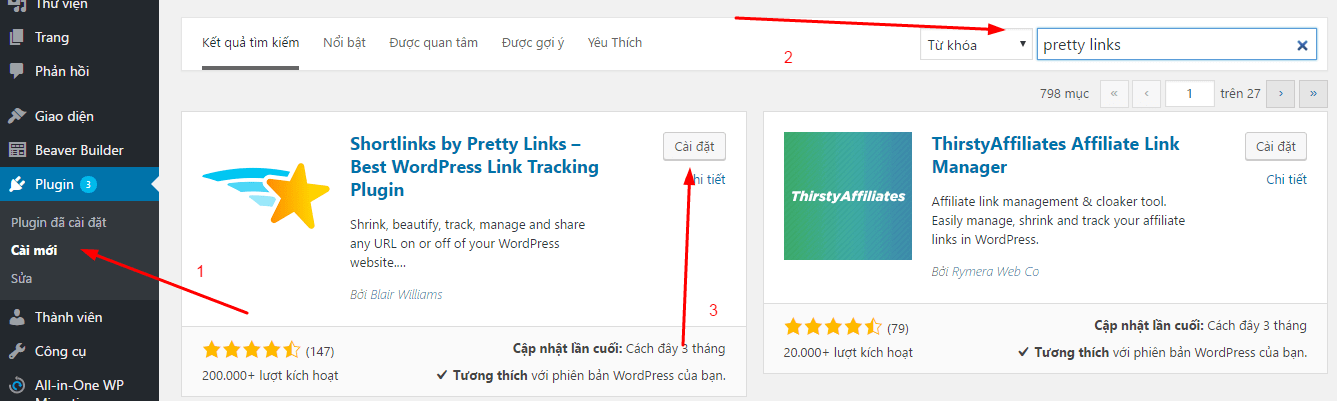
Step 2: After activation, go to Pretty Links and click on "Add New Link" to begin shortening your WordPress links.
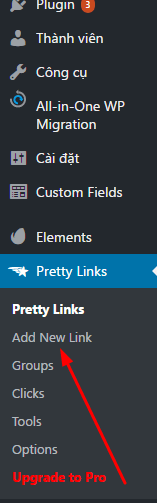 Add New Link to shorten WordPress links” />
Add New Link to shorten WordPress links” />
Step 3: Set up your shortened link by focusing on three key options:
- Target URL: This is the original link that needs to be shortened.
- Pretty Link: Decide on the new shortened link you want to create.
- Title: The title that will be displayed on the browser tab when the original link redirects to the shortened link.
After filling in these details, simply click on Create.
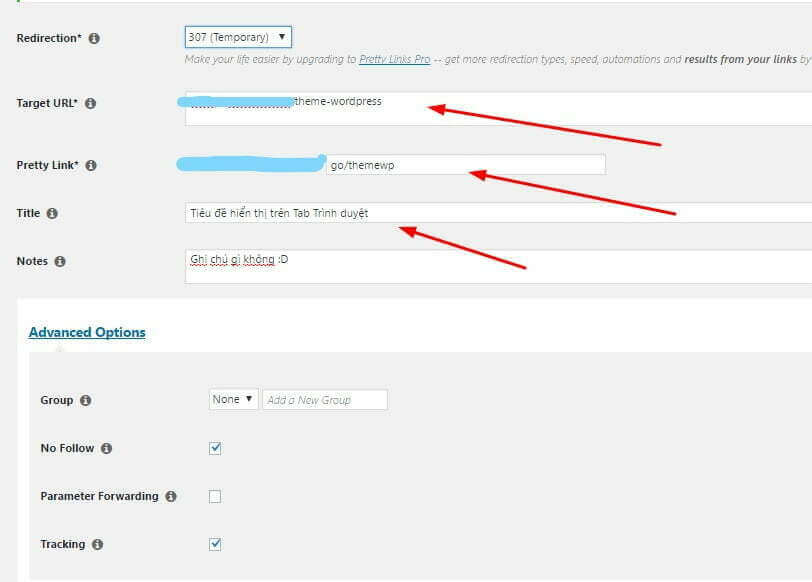
You also have additional options to consider:
- Redirection: Choose between 301 (permanent redirect), 302 (temporary redirect), or 307 (same as 302) to optimize how Google interprets the link redirects.
- Notes: Add any necessary notes for reference.
- Group: Organize your shortened links by creating different groups for easier management and categorization.
- No Follow: Indicate if you want search engines to ignore the link.
- Tracking: Enable tracking to monitor the performance of your shortened links.
And that’s all there is to it! With Pretty Links, you can efficiently manage and customize your WordPress links with ease.



