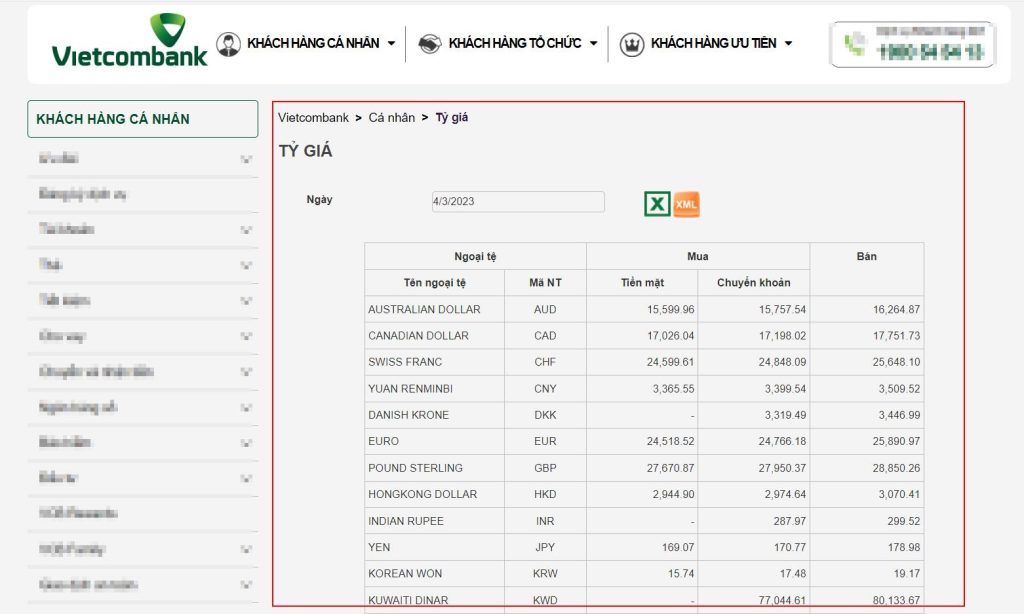The content shared is a piece of code that displays the exchange rates of foreign currencies of Vietcombank. It includes sections for currency code, currency name, buying rate for cash, buying rate for transfers, and selling rate. This function is used to show the foreign exchange rates on a website or platform.
Hey there! Today, I’m excited to share with you a piece of code that displays the exchange rates of Vietcombank. So, if you’re curious about the latest currency exchange rates, you’re in the right place.
TỶ GIÁ NGOẠI TỆ
Here’s a breakdown of the exchange rates for different currencies at Vietcombank:
| MÃ NGOẠI TỆ | TÊN NGOẠI TỆ | MUA TIỀN MẶT | MUA CHUYỂN KHOẢN | BÁN |
|---|---|---|---|---|
| [Currency Code] | [Currency Name] | [Buy Rate] | [Transfer Rate] | [Sell Rate] |
To fetch the latest rates, we pull the data from Vietcombank’s website. If there is an issue with the data retrieval, we’ll make sure to inform you promptly.
Cách sử dụng:
- Navigate to Appearance -> Edit theme -> select functions.php of your current theme. Paste the provided code.
- Insert the shortcode [tygiangoaite_vcb] where you want the exchange rates to appear.
Please note: If the rates don’t show up in the widget, add the following code snippet to your theme’s functions.php.
add_filter( 'widget_text', 'do_shortcode' );Thanks for stopping by! Let me know if you have any questions or need further assistance.