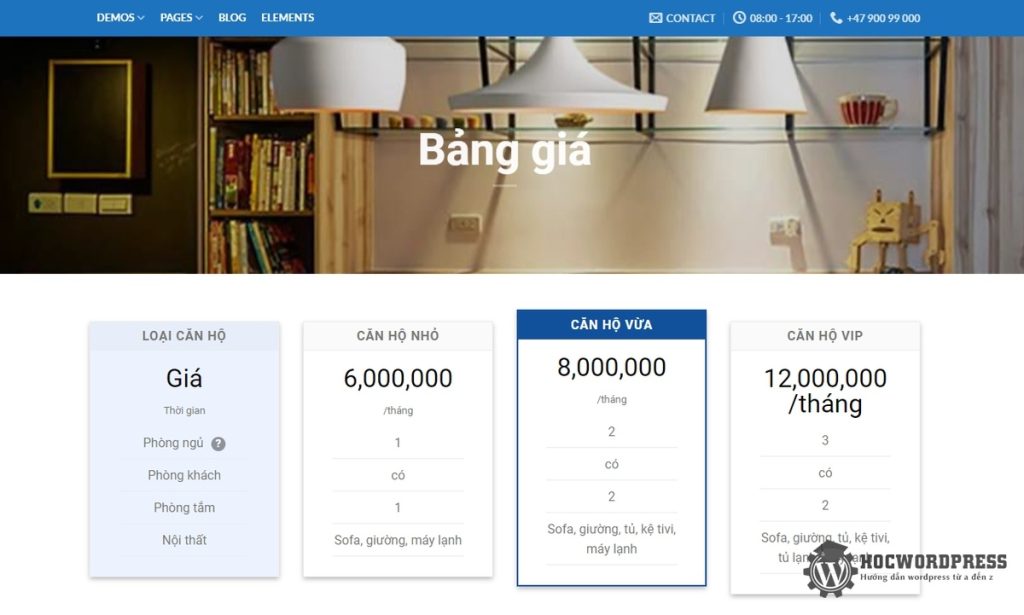During the website creation process, some people may want to include a price list for renting or selling products such as apartments, software, or web design services. The Flatsome theme offers an easy way to create pricing tables in WordPress. By creating a new page and using the UX Builder, users can add a Price Table element with customizable features such as titles, descriptions, and prices. Additional rows can be added or duplicated to accommodate more products or services. For a more visually appealing table, users can utilize the Pricing Table by Supsystic plugin which offers various styles and customization options.
Creating a price list on your website can be incredibly useful, especially for businesses that rent or sell products with multiple features. Whether you’re offering apartment rentals, software services, or web design packages, having a clear pricing structure can help potential customers make informed decisions.
To set up a pricing table on your WordPress website, you can use the Price Table feature available in the Flatsome theme. Here’s how to do it:
- Start by creating a new page and naming it "Price List."
- Use the UX Builder to edit the page.
- Add a Section and a Row with 4 Columns.
- Insert a Price Table element into each column.
- Customize the Price Table by adding a title and editing the Bullet Items for each row.
- Duplicate the Price Table and drag it into the remaining columns for a cohesive look.
- If you want a particular pricing option to stand out, you can toggle on the "Featured" feature for that table.
If you want your pricing table to have more advanced customization options or if your current theme doesn’t support this feature, you can consider using a plugin like Pricing Table by Supsystic. This plugin offers a variety of stylish templates and easy-to-use functionalities for creating visually appealing pricing tables on your website.
In conclusion, creating a price list for your services or products doesn’t have to be complicated. With the right tools and plugins, like those available in the Flatsome theme or Pricing Table by Supsystic, you can present your pricing information in a clear and engaging way to attract potential customers.
Now, go ahead and showcase your products or services with a professional-looking pricing table on your WordPress site!