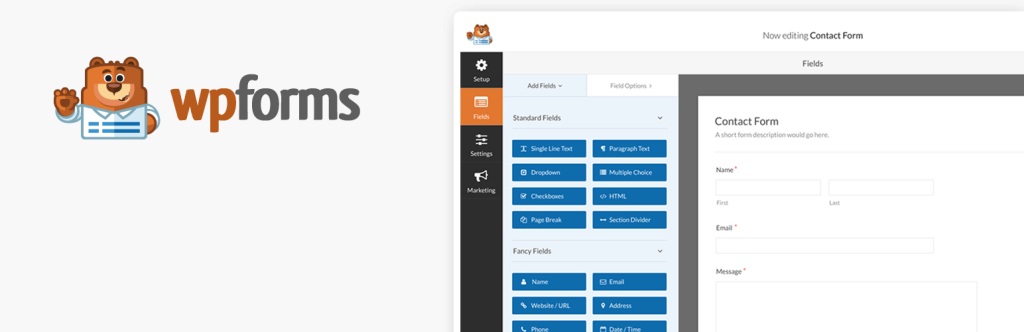WPForms is a popular contact form plugin that allows users to easily create various forms without coding. Key features include drag and drop form building, over 150 templates, conditional logic, captcha spam protection, file uploads, integration with third-party services, and data analysis. Users can create interactive forms, store form data, and receive email notifications. To create a form with WPForms, users need to install the plugin, create a new form, customize fields, and display the form using a shortcode. This tutorial provides step-by-step instructions on creating contact forms with WPForms, making form creation simple and efficient.
WPForms is a top-notch contact form plugin that simplifies form building using drag and drop functionality. Similar to Gravity Forms, it caters to various form needs, including surveys, contact forms, registrations, payment forms, and more. Over 4 million users already trust WPForms for their form creation needs.
Key Features of WPForms:
- Drag & Drop Form Builder
- Provides over 150 ready-made form templates
- Conditional Logic
- Captcha Anti-Spam Authentication
- File Upload Capability
- Integration with third-party services like PayPal, Mailchimp, Stripe, GetResponse, etc.
- Offline Form Submission
- Email Notifications
- Real-time Poll Results Display
- Conversational Forms Addon for interactive layouts
- Data Analysis and Reporting
Creating contact forms with WPForms is a breeze. Here’s a simple guide to get started:
-
Installation: Navigate to Plugins => Add New and search for "WPForms."
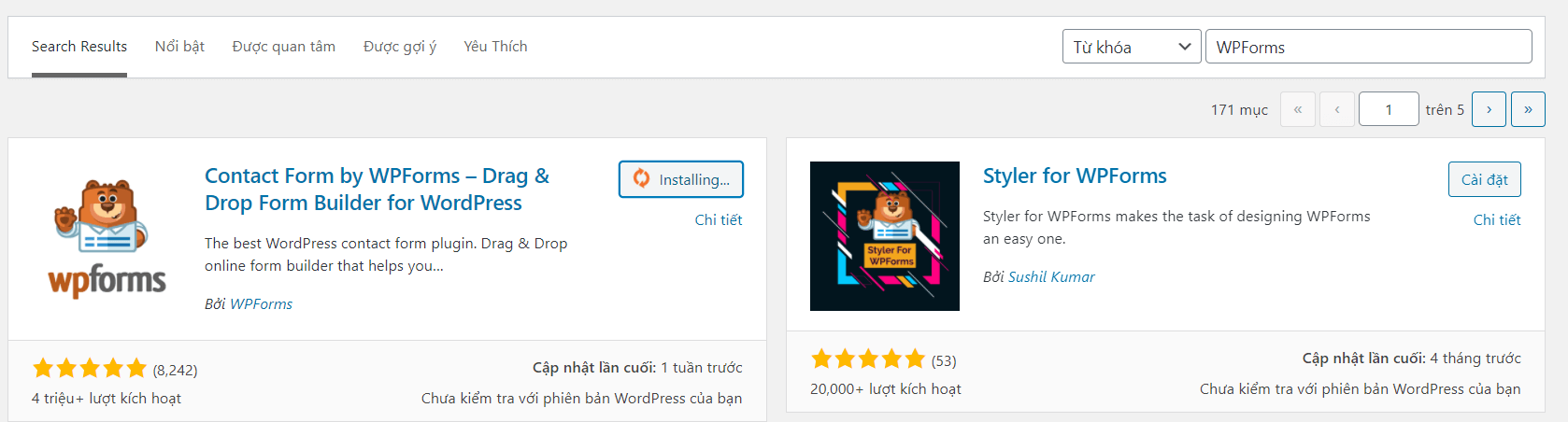
- Usage: After installation, head to All Forms => Add New. Customize your form by selecting fields, adding or removing fields, adjusting text, etc.
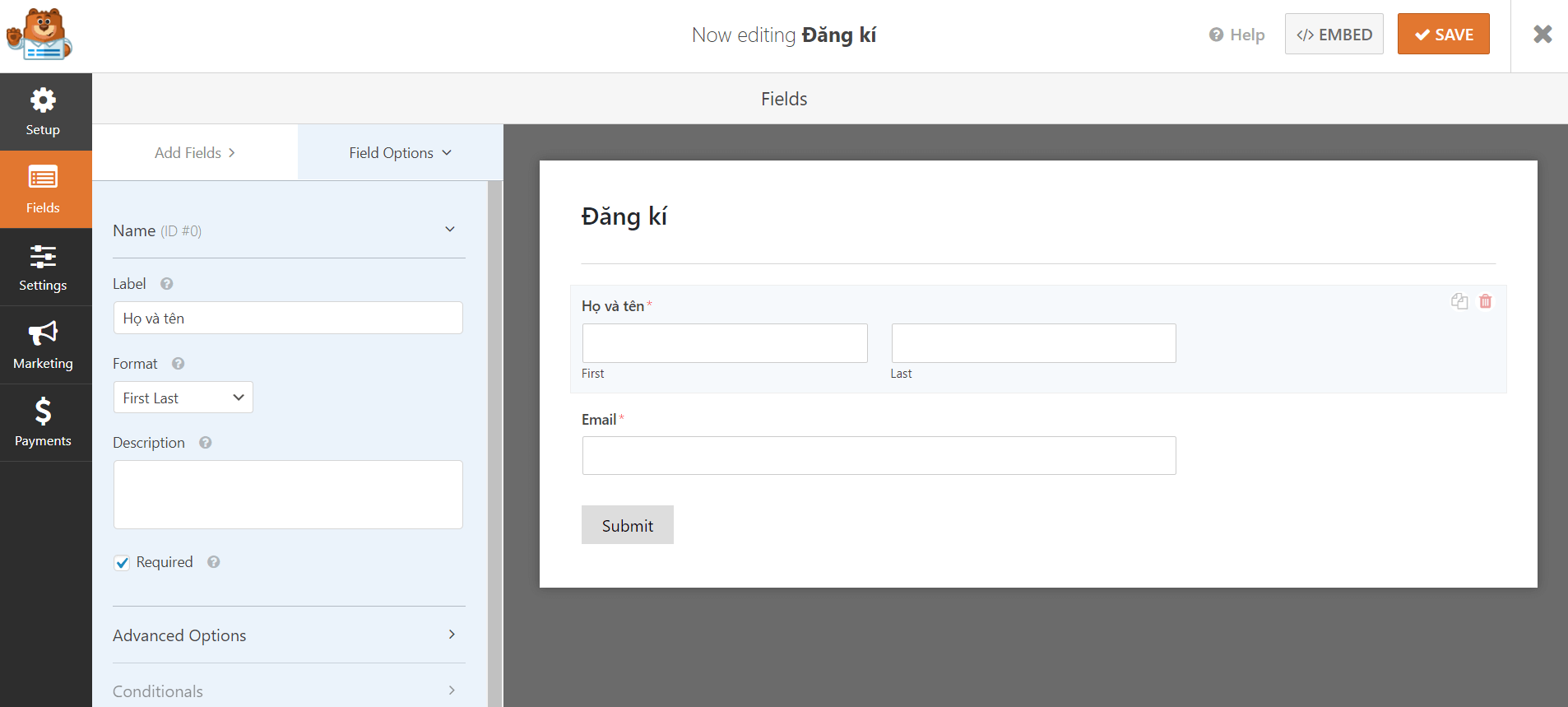
Once you’re done, save the form, copy the shortcode from Forms Overview, and paste it into your page or post to display your form.
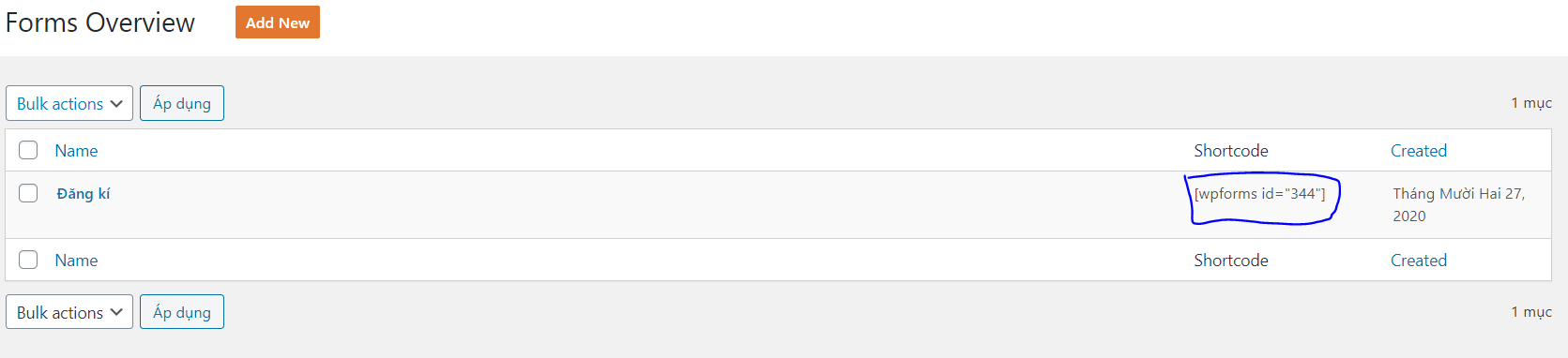
In no time, your form will be up and running, looking sleek and straightforward. Easy, right?
Conclusion:
I hope this guide on creating Contact Forms with WPForms was helpful. For more WordPress tips and tricks, stay tuned to our WordPress tips section. Follow our fan page for the latest updates at Hocwordpress Group.
Enjoy exploring the world of WordPress with WPForms! 🚀