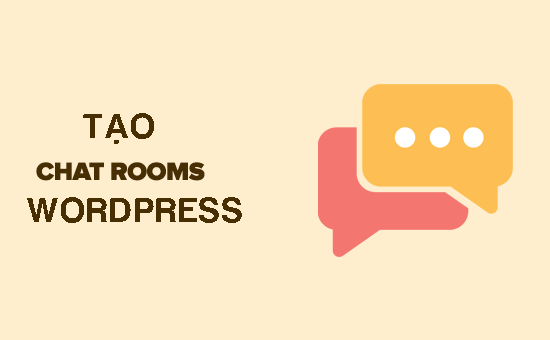The Simple Ajax Chat plugin allows users to create a chat room on a WordPress website. It features group chat creation and allows for both public and private messaging between users. The plugin can be installed by searching for “Simple Chat Ajax” in the WordPress Plugins section. Users can customize the chat room interface using CSS. The plugin offers options for display mode, logged-in username, and maximum chat lines. Shortcodes can be used to display the chat room on a post or page. Overall, the plugin provides a simple and convenient way to create a chat room on a WordPress website.
Are you looking to create a chat room on your WordPress website? Let me introduce you to the "Simple Ajax Chat" plugin – a fantastic tool that allows you to set up group chats effortlessly. This plugin is versatile and can be used on any website, forum, community, or directory. Users can chat in a group setting or have private conversations with each other. Plus, you have the flexibility to create friend groups and manage members efficiently.
To get started, follow these simple steps:
-
Installation: Head over to your WordPress dashboard, navigate to Plugins, click on Add New, and search for "simple chat ajax."
- Usage:
- General options: Configure basic settings like display mode, logged-in username, and maximum chat lines.
- Time and color settings: Customize the chat room with your preferred colors and timing options.
- View and edit chats: Easily manage and view conversations within the chat room.
- Shortcode usage: Use the provided shortcode to display the chat room on a post or a page.
By following these steps, you can create a vibrant chat room on your WordPress website with the "Simple Ajax Chat" plugin. If you enjoy this tutorial, be sure to explore more WordPress tips and tricks in our dedicated section. Stay updated with the latest articles by following our fan page on Hocwordpress Group. Have fun exploring the world of WordPress!