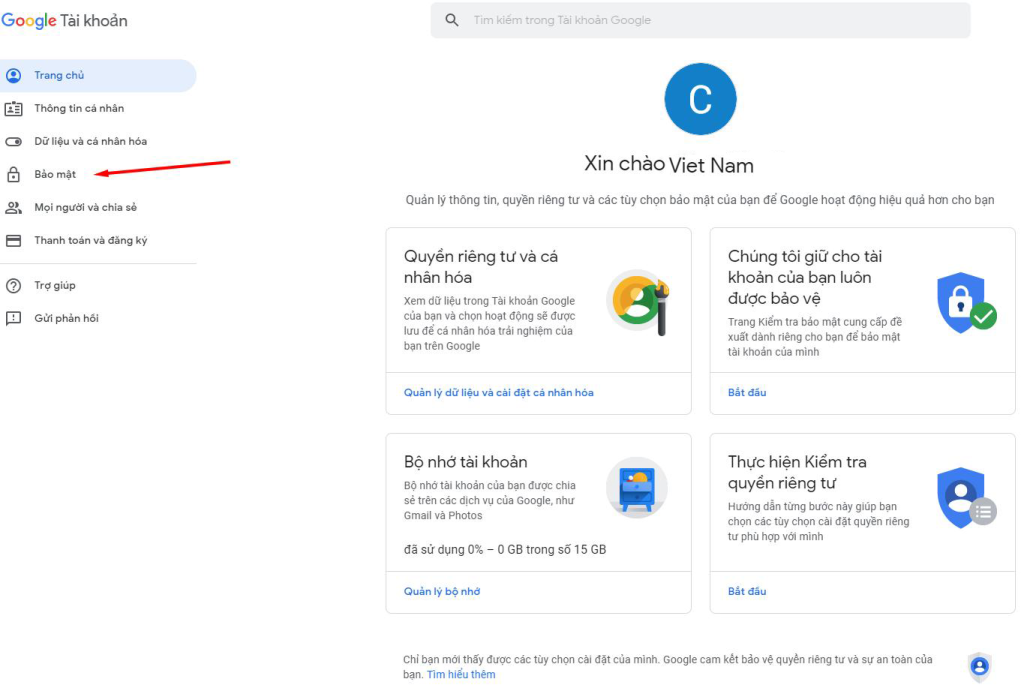This article provides a guide on obtaining an email application password for a Gmail account to use for SMTP mail sending services. The process involves logging into your Gmail account, enabling 2-step verification, and creating an application password specifically for sending and receiving emails. This password can be used for tools or applications such as Outlook, Thunderbird, phpMailer, and WP Mail SMTP plugin on WordPress. The article also offers support options if users encounter difficulties. Additionally, instructions are provided for installing WP Mail SMTP Plugin for sending mail on WordPress and activating LiteSpeed Cache on Nhan Hoa Hosting.
This article will guide you how to get the email application password for your Gmail account to use for SMTP mail sending services.
In the process of using tools/applications to send/receive Google mail, have you encountered many difficulties in connecting from your application to your Gmail account even though you have entered all information correctly from Google? Email account, Email password, SMTP server, Port,…? These applications can be mail checking applications such as Outlook, Thunderbird,… or automatic email sending tools on websites such as phpMailer, WP Mail SMTP plugin (WordPress),…
There will be many reasons, but the most common is due to Google’s security mechanism, which limits the direct entry of your gmail account password into third-party tools. To handle the above situation, you need to use an application password specifically for sending/receiving mail.
Implementation steps
- Log in to your gmail account at: https://myaccount.google.com/
- The login process is complete, select "Security" on the left.
Click here to turn on 2-step verification (if enabled, skip this step)
-
At this interface, you will be asked to re-enter your Gmail password again as well as provide the phone number you are using. When the process is completed, you will return to https://myaccount.google.com and there will be an additional "Application password" option.
- Here you will be forced to enter your password and OTP key again. Then create your application password with the following options: Mail and Windows Computer as shown.
A 16-character code as shown below will appear, please save this code. This is the application password used for the mail service on your Gmail account. This password can be used to install on Outlook, declare on applications that send SMTP mail with a gmail account such as phpMailer, SMTP Plugin on WordPress, etc.
Wishing you success in getting the email password for your gmail account. If you encounter any difficulties or problems, you can contact the Nhan Hoa support system at website https://nhanhoa.com/ or support@nhanhoa.com for the fastest support.
View: 1,518
Instructions for Installing WP Mail SMTP Plugin to Send Mail on WordPress (SMTP Mail WordPress)
Instructions for activating LiteSpeed Cache on Nhan Hoa Hosting