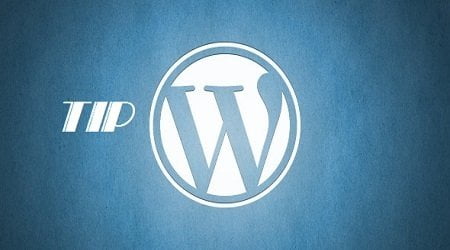Displaying the most commented readers in WordPress is crucial for identifying loyal readers and encouraging reader engagement. Two methods are discussed in the article: using code in the Functions.php file or using a plugin like Simple Top Commenters. The code method involves copying and pasting specific code to display the top commenters, while the plugin method is more user-friendly and allows for customization of the display. Both methods aim to highlight loyal readers and incentivize reader engagement. By implementing either method, bloggers can increase reader retention and create a more interactive community on their WordPress site.
Displaying the most commented readers in WordPress
Creating a thriving blog involves engaging with loyal readers and attracting new ones. One way to gauge reader loyalty is by tracking the number of comments they leave on your blog. In this article, we’ll explore how to identify and showcase the most active commenters on your WordPress site.
In a previous tutorial, we discussed integrating an editor into the WordPress comment form to enhance the commenting experience. Building on that, let’s delve into how to display the top commenters on your WordPress blog.
Method 1: Don’t use Plugins
If your blog already has a plethora of plugins, opting for a code-based solution to showcase top commenters might be the way to go. By inserting a simple code snippet into your Functions.php file, you can display a list of readers with the highest number of comments.
function top_comment_authors($amount = 5){
global $wpdb;
$results = $wpdb->get_results('
SELECT
COUNT(comment_author_email) AS comments_count, comment_author_email, comment_author, comment_author_url
FROM
'.$wpdb->comments.'
WHERE
comment_author_email != "" AND comment_type = "" AND comment_approved = 1
GROUP BY
comment_author_email
ORDER BY
comments_count DESC, comment_author ASC
LIMIT '.$amount
);
$output = "</pre>"; echo $output; }Once you’ve added the code snippet and refreshed the page, you’ll see the top commenters listed as desired. If coding isn’t your forte, don’t worry, there’s an alternative method you can explore.
Method 2: Use Plugin
For a more user-friendly approach, consider installing a plugin like "Simple top commenters." After installation and activation, you can easily customize the widget to display the top commenters in your sidebar.
The plugin offers straightforward configurations, including setting the widget title, defining commenters to display, specifying commenters to exclude, and determining the number of commenters to list. Once you’ve configured the settings, save your changes, and witness the top commenters showcased on your site.
By implementing these methods, you can effortlessly highlight the most engaged readers on your WordPress blog. Share your thoughts on this feature and let us know if you’re leveraging it to enhance reader interaction. If you found this article helpful, consider subscribing for more updates. Thank you for reading!