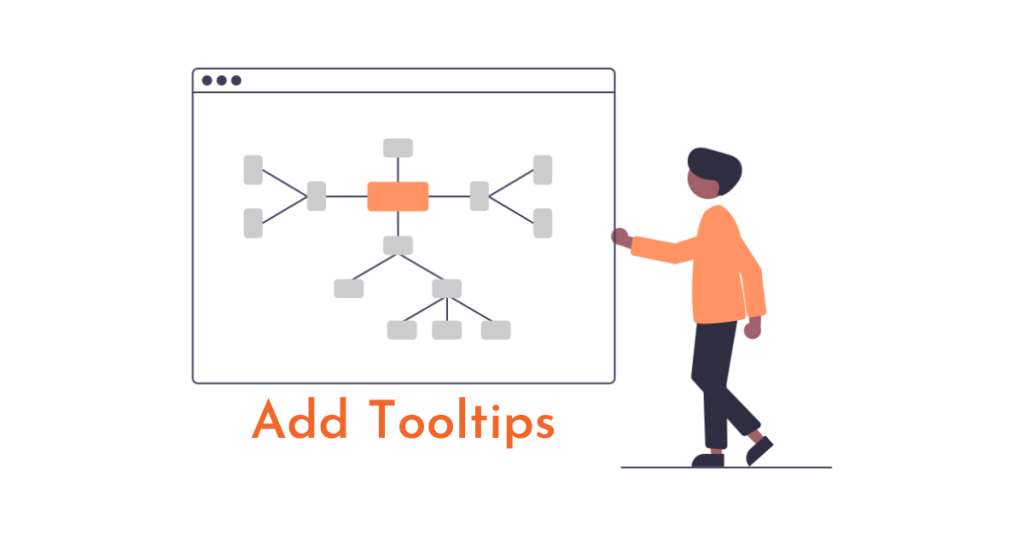Tooltips are small boxes that pop up when you hover over certain words on a website, providing additional information. They are useful for clarifying content and can be added to WordPress posts...
Category: Theme WordPress
Creating and using shortened links on WordPress explained succinctly.
Shortened URLs are beneficial for improving SEO scores and increasing user engagement by making links more appealing and easy to share on social media platforms. WordPress link shortening solutions help in creating...
Creating a simple WordPress plugin
WordPress is a free, open-source content management system (CMS) that is highly extensible through plugins. These plugins allow users to add functionality like SEO, eCommerce, security, etc. This article provides a guide...
Creating a Google News sitemap for your website
Creating a Google News sitemap is essential for appearing on Google News. Google News is a news aggregator that can drive traffic to your site and increase brand awareness. To create a...
Reset user passwords in WordPress through creating a link.
If you're creating a registration and login interface for your website and need to implement a password reset link, this article can help. It provides guidance on generating a password reset link...
Different methods for obtaining user ID in WordPress
This article provides tips for WordPress developers on how to get user IDs in WordPress. The methods include searching in the WordPress admin, using functions like get_current_user_id() and get_user_by(), and getting the...
How to Upload Blocked File Types in WordPress
The article discusses how to upload files that are not supported by WordPress. While WordPress allows for common file types like images, videos, and documents, there are restrictions on unsupported file types....
Adding Custom Actions to Bulk Actions in WordPress
This article guides users on how to add a custom action to Bulk Actions in WordPress. It provides step-by-step instructions on creating an action to change the status of posts in bulk...
Delete posts in WordPress admin using AJAX
In WordPress, you can delete posts from the admin area using AJAX. This allows you to remove posts without reloading the page. To do this, you need to create a custom JavaScript...
How to Delete WooCommerce Data After Installation on WordPress
The article discusses how to properly delete data in WooCommerce after uninstalling the plugin. It advises users to back up data before starting the process and then explains the steps to delete...