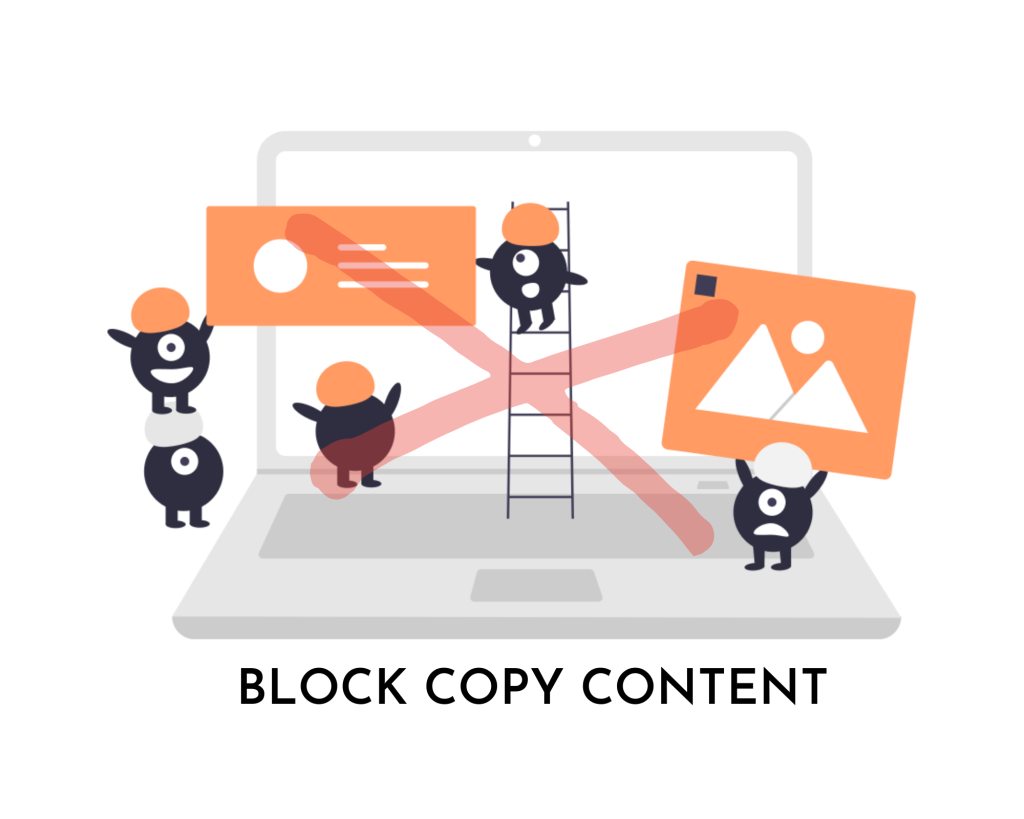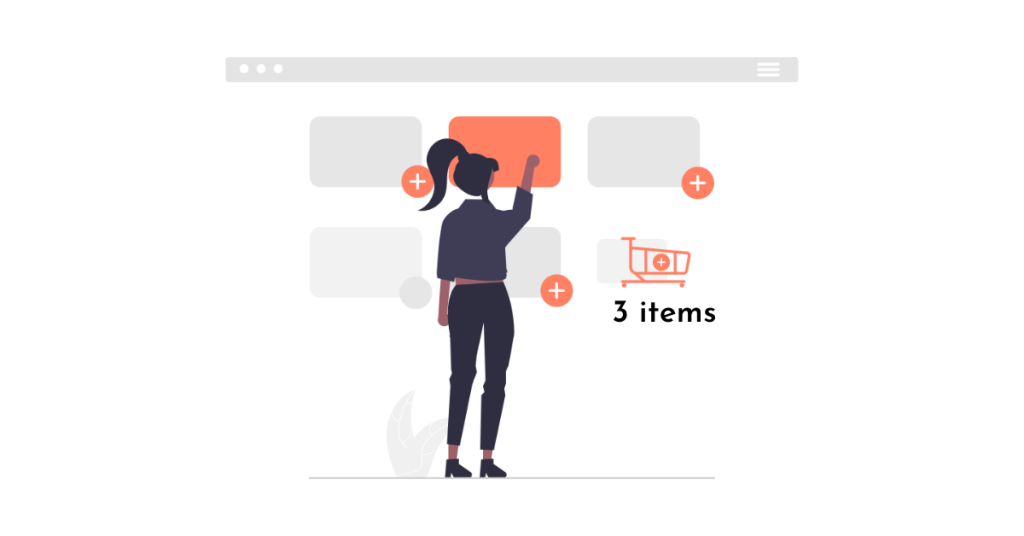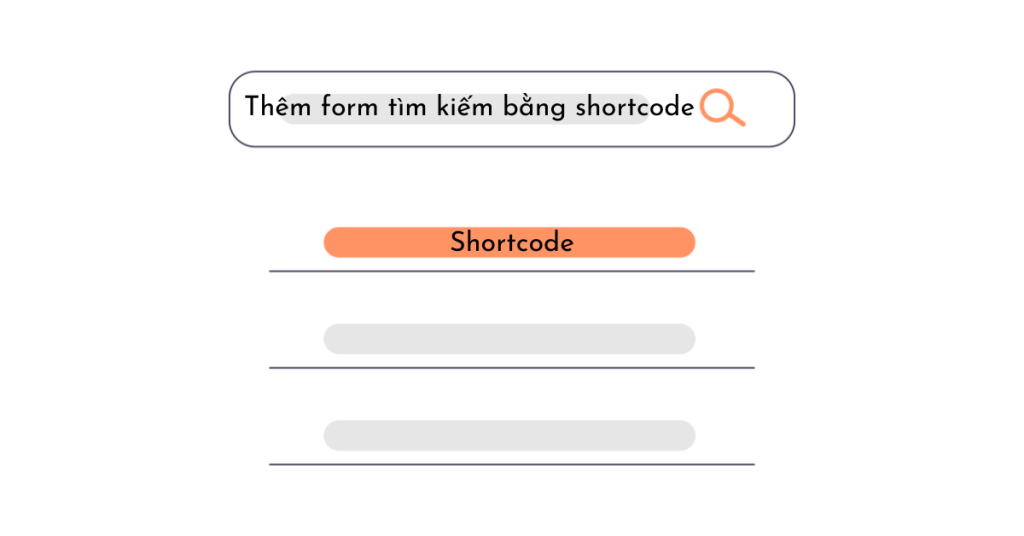Blocking IP addresses is crucial for protecting websites from malicious activity like data theft, spam, and hacking. To identify unwanted IPs, Google Analytics can show where spam traffic is coming from. Using...
Category: Theme WordPress
Essential WordPress plugins for installation.
The article discusses the importance of plugins for WordPress websites and recommends five essential plugins to install for a basic WordPress website. These plugins include Akismet Anti-spam Plugin for blocking spam comments,...
Detecting and preventing content duplication on your website.
Unique and high-quality website content is crucial for building credibility with readers and avoiding copyright infringement. To prevent website content from being copied, tools like Copyscape and Grammarly can help identify duplicate...
How to rearrange WordPress pages with drag and drop functionality
The article explains how to reorganize WordPress pages using drag and drop. By default, WordPress orders pages alphabetically or by published date, which can make it difficult to manage. To arrange pages,...
Displaying products added to cart in WooCommerce.
This content provides a guide on how to display products that have been added to the WooCommerce cart. To do this, you can use a code snippet in your functions.php file or...
Top 3 Instagram plugins for WordPress websites integration.
Integrating Instagram into WordPress can help promote your account, increase followers, and boost brand reputation. Three plugins are recommended for effective integration: Smash Balloon Social Photo Feed, Gallery for Social Photo, and...
How to Add Captions to Featured Images in WordPress
This article explains how to display captions for featured images in WordPress, as some themes do not show captions by default. Adding captions to featured images can make posts more engaging and...
Fixing issue of “Blocked or unwanted cookies”
Errors related to cookies being blocked or not supported can often occur when trying to log in to a WordPress site. This article offers solutions to fix such errors, especially when caused...
Changing WordPress database prefix for mySQL in a maximum of 15 words.
To change the WordPress table prefix in a MySQL database, use the provided SQL query by updating the database name, old prefix, and new prefix. The query will generate multiple SQL queries...
Adding a search form using shortcode in a WordPress post.
Adding a search form to a WordPress post can help visitors find more content and stay on your site longer. This can increase pageviews, reduce bounce rates, and improve engagement. One way...