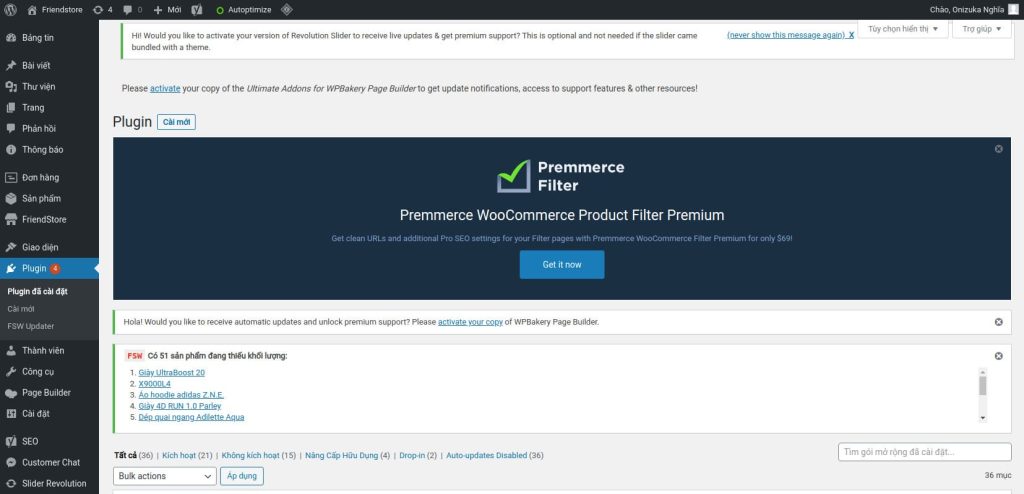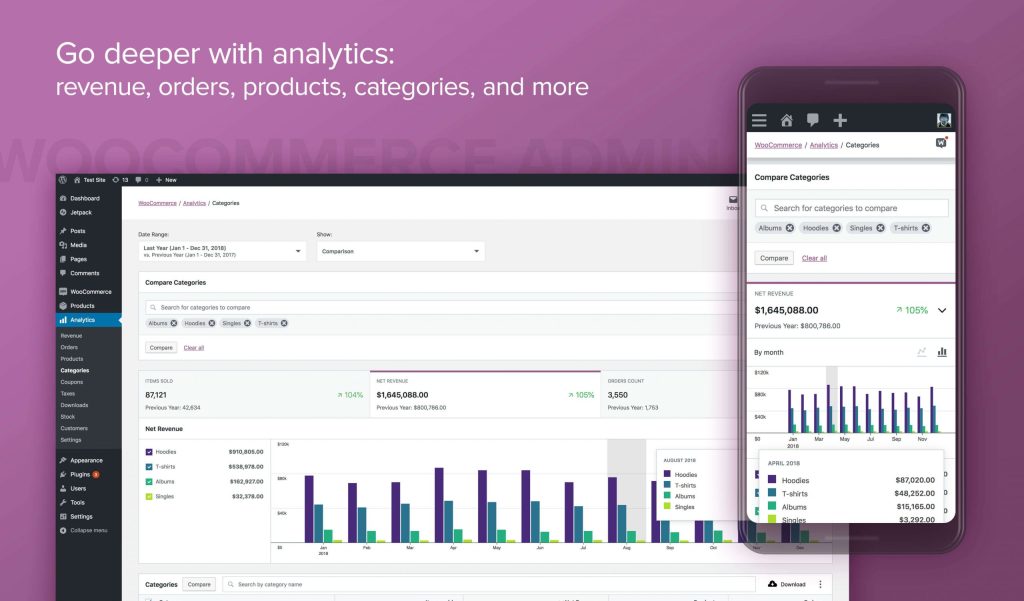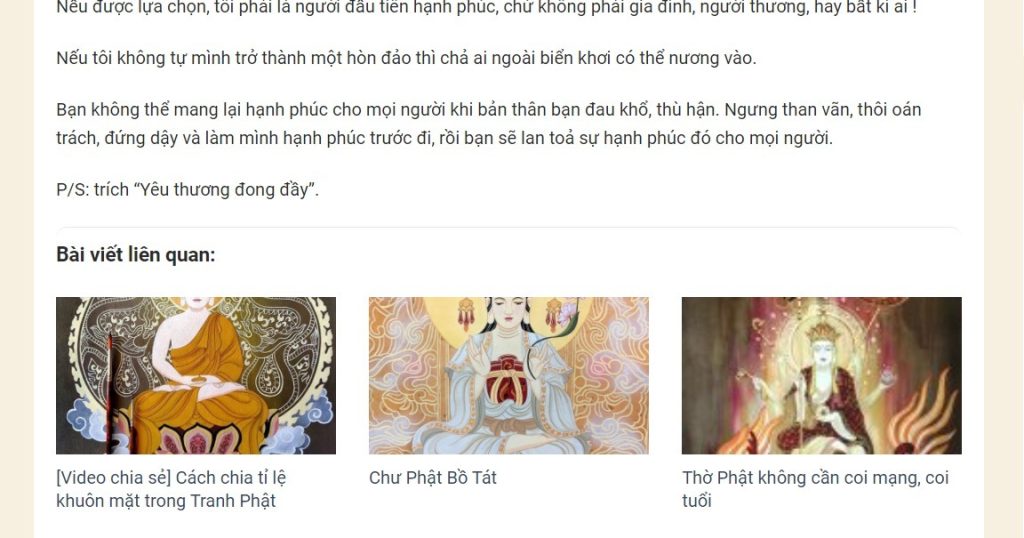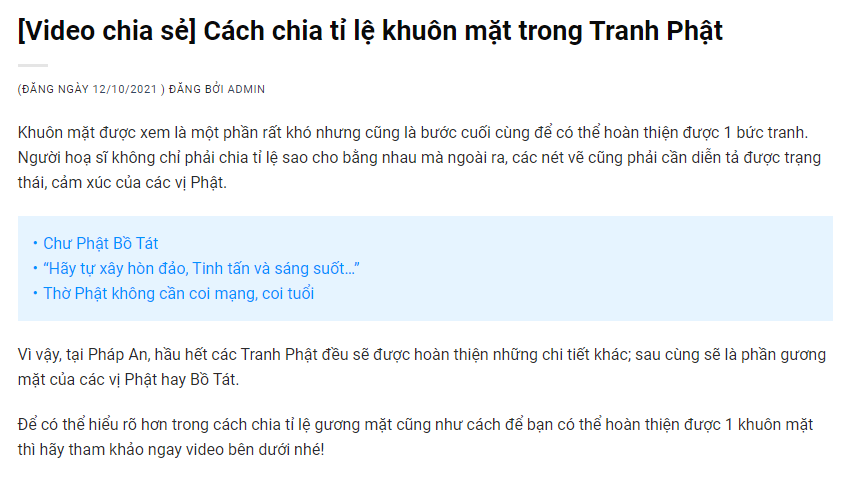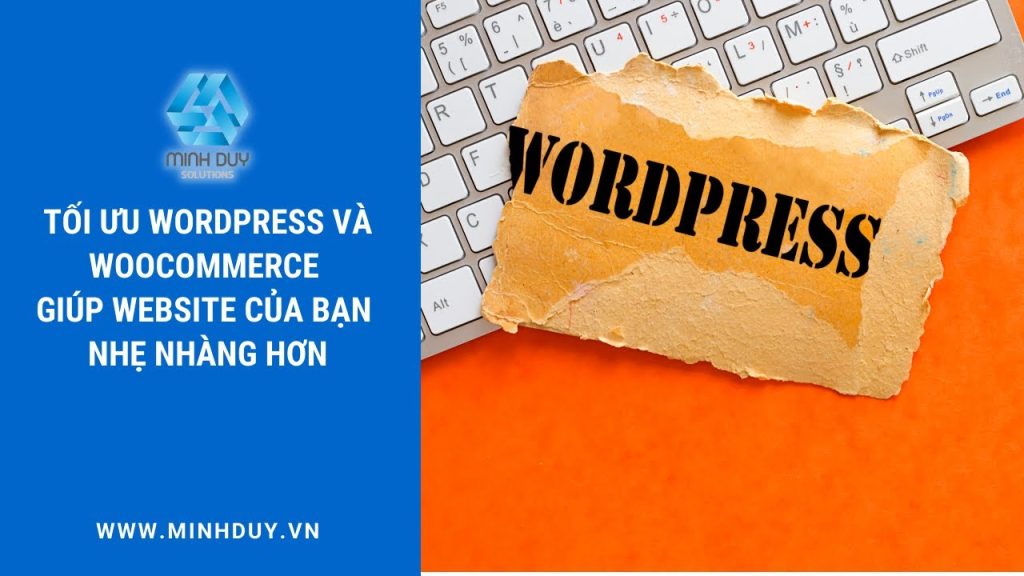For WordPress users looking to remove "/category/" from category URLs for a cleaner and more SEO-friendly structure, Yoast SEO Plugin offers a simple solution. By going to the Permalinks tab under SEO...
Category: Tips Wordpress
Hook removes user information when registering international domains in WHMCS
Currently, in order to register an international domain name, customers must link with domain name providers such as namesilo, namecheap, or resellerclub. However, there have been errors preventing registration due to customer...
Guide to Speeding up WordPress with WP Rocket
WP Rocket 3 continues to be the number one WordPress speed enhancement plugin on the market, meeting three important criteria: most effective speed increase, best compatibility with popular themes and plugins, and...
Hide notifications on the WordPress admin page.
The content discusses how developers can hide meaningless and annoying notifications on their admin dashboard by adding a script to the functions.php file of their theme. By doing so, developers can have...
Disable Marketing Hub and WooCommerce Admin features.
Many users are unhappy with the Marketing Hub and WooCommerce Admin features in WooCommerce 4.3.x, finding them heavy and slow. This article provides instructions on how to disable these features by using...
Flatsome theme article without the need for plugins
This article provides code for displaying related articles in the Flatsome theme without using plugins. The code can be copied and added to the functions.php file of the theme. It includes functions...
Including related content in a simple article to enhance reader engagement.
This content provides a code snippet to insert related posts in the middle of a WordPress post without using a plugin. By adding the given code to the functions.php file of the...
Guide on adding Ken Burns effect to Flatsome Slider Theme.
This content provides a step-by-step guide on how to create a slider effect using CSS animation. The instructions include setting the class name for the slider, inserting specific CSS code for the...
Guidelines for adding products on WordPress & WooCommerce website
In order to post products on a WordPress & WooCommerce website, the following instructions should be followed: 1. Log in to the WordPress dashboard and navigate to the WooCommerce plugin section. 2....
Optimize WordPress and WooCommerce for a lighter website experience
WordPress and WooCommerce are becoming bloated with unnecessary features, leading to slower websites. To simplify your website and make it lighter, a video recommends using plugins like Unbloater and Disable WooCommerce Bloat....