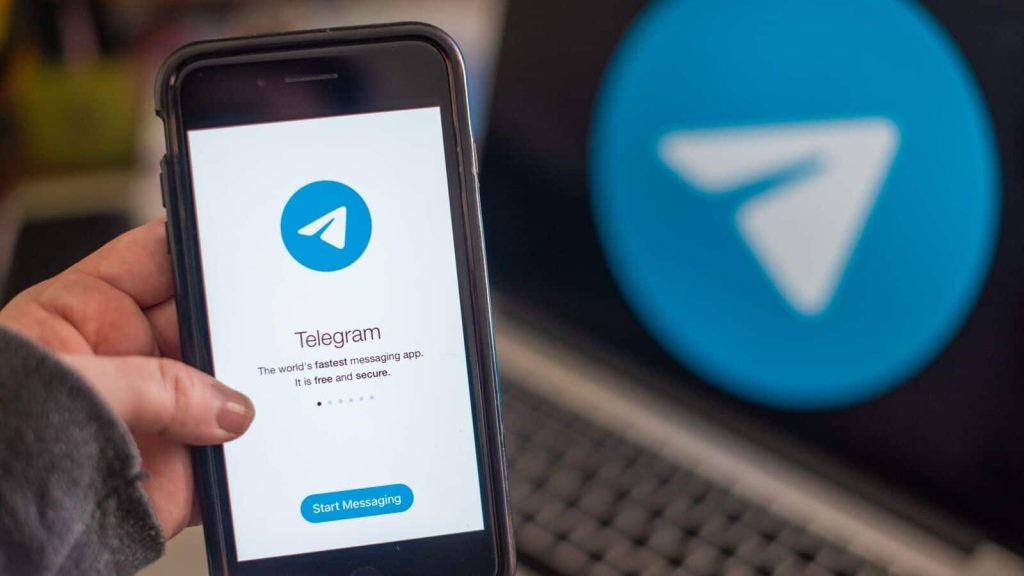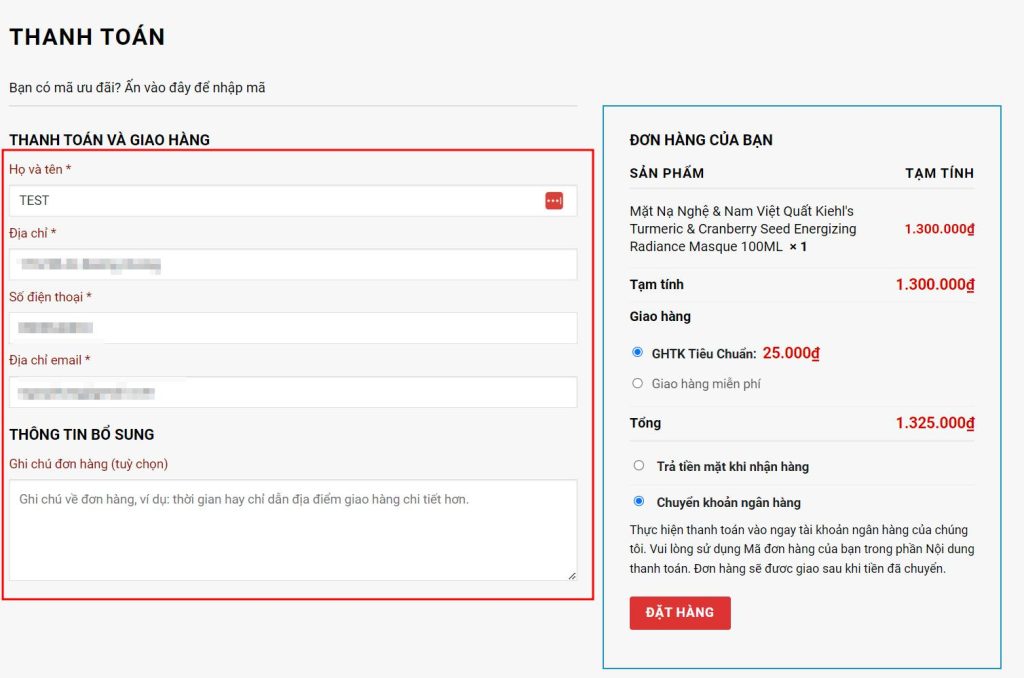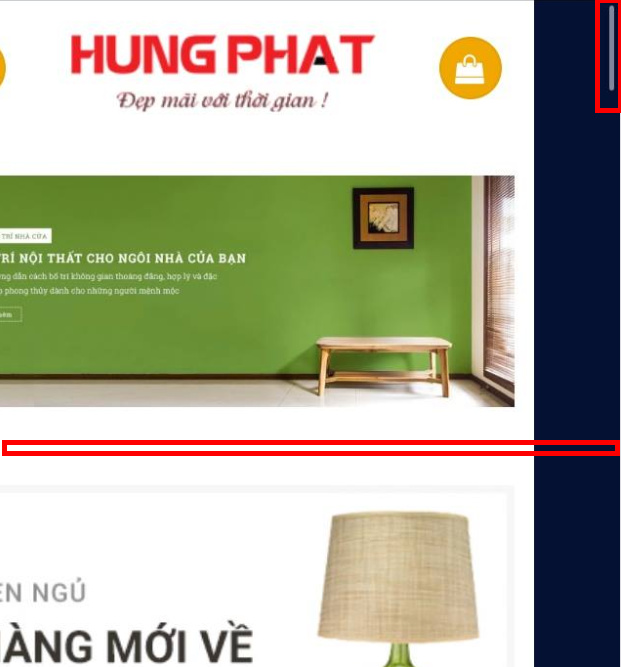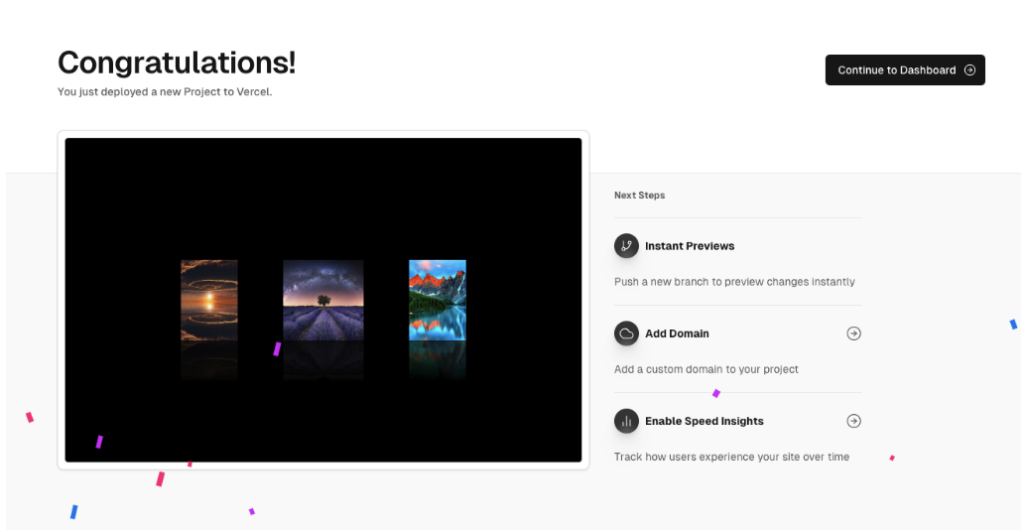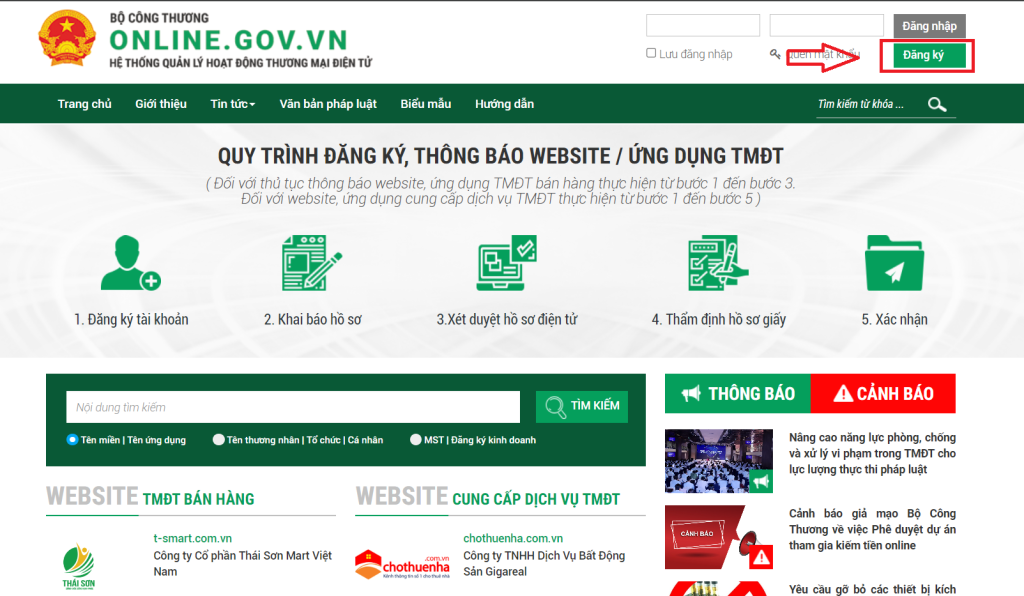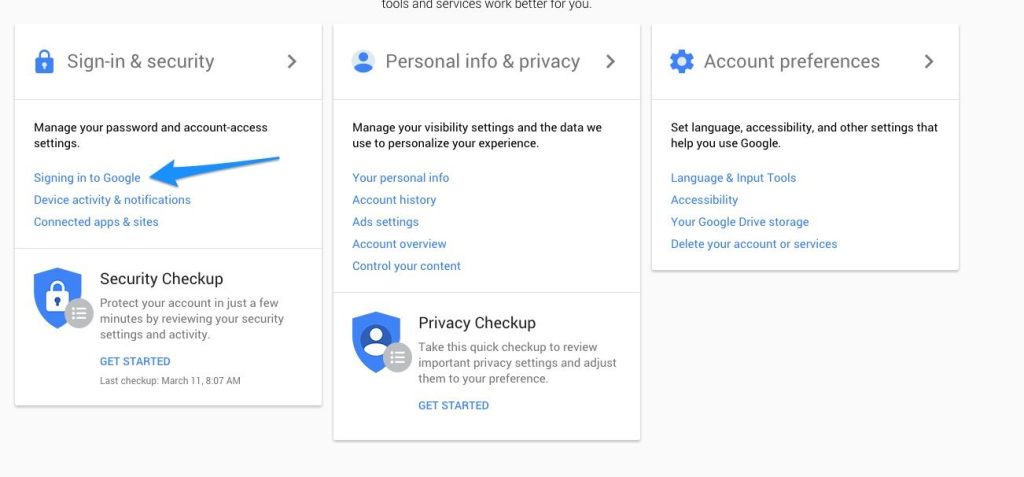Currently, sending notifications from woocommerce/contact form 7, elementor pro form to Telegram is faster and more reliable than sending via email, as emails may end up in spam folders or promotional tabs,...
Category: Tips Wordpress
Streamlined and Beautiful WooCommerce Checkout Page Enhancements
This article discusses how WooCommerce, a plugin for WordPress websites, may not be suitable for the purchasing habits of Vietnamese users due to its complicated default checkout page. The article provides a...
Installing Laragon for fast and easy website development environment on Windows.
Laragon is a powerful WAMP environment for web development, offering features that make it a viable alternative to XAMPP. It provides an easy and convenient way to install and manage the WAMP...
Flatsome theme on phone has horizontal layout issue.
If your Flatsome website has a horizontal overflow issue on mobile, you can easily fix it by adding a single line of custom CSS code specifically for mobile. Just insert "body {overflow-x:hidden;}"...
Guide to deploying HTML CSS website on Vercel
"Deploy website code" is the process of transferring and deploying the source code of a website from a development or testing environment to a publicly accessible environment on the Internet to ensure...
Guide on registering a website with the Ministry of Industry and Trade in 2024
Registering a website with the Ministry of Industry and Trade is mandatory for owners of e-commerce websites. Failure to register could result in fines of 10-30 million VND and suspension of operations...
Guide on adding article titles, products to Contact Form 7
This content explains how to easily add a title to a Contact Form 7. First, a form tag needs to be added to the functions.php file of the theme. Then, the title...
Prevent spam in Contact Form 7 plugin by enabling anti-spam features
The article discusses how to prevent spam for the Contact Form 7 plugin by using the Akismet plugin, which automatically filters out comment spam. Akismet is developed by Automattic and uses algorithms...
Setting up Gmail SMTP account for WordPress website.
Configuring SMTP for Gmail requires enabling 2-Step Verification on your account. After turning on this feature in your Google account settings, you generate an App Password for your WordPress website using the...
Free, simple SMTP Gmail configuration for WordPress website email delivery.
A guide on configuring and setting up free Gmail SMTP to allow website owners to efficiently send emails. Using Gmail SMTP helps avoid being blacklisted and ensures a higher email delivery rate....