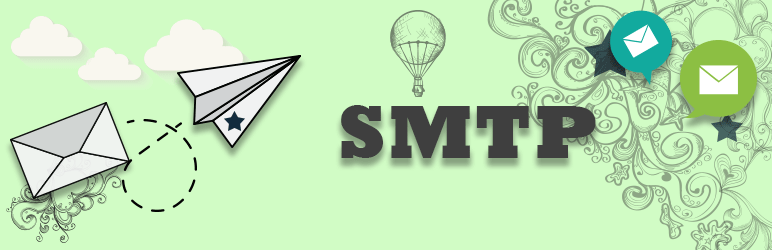To fix the error of not sending mail with SMTP in Contact Form 7, you can select Other SMTP error and configure it using Google API. First, install SMTP and then go to WP Mail SMTP and select Google. Obtain Client ID and Client Secret by accessing Google Console API with the Gmail you want to use in the contact form. Fill in the required information in the OAuth consent screen. Once you have the Client ID and Client Secret, enter them in WP Mail SMTP and click ‘Confirm with Google’. Follow the tutorial for more details and check the WordPress tips section for additional knowledge.
Are you facing issues with sending mail using SMTP? If you’re encountering errors while sending mail with Contact Form 7 and SMTP, particularly the "Other SMTP" error, you can resolve it by configuring Google API.
Step 1: Begin by installing SMTP on your WordPress website. Here’s an image to guide you through the process:
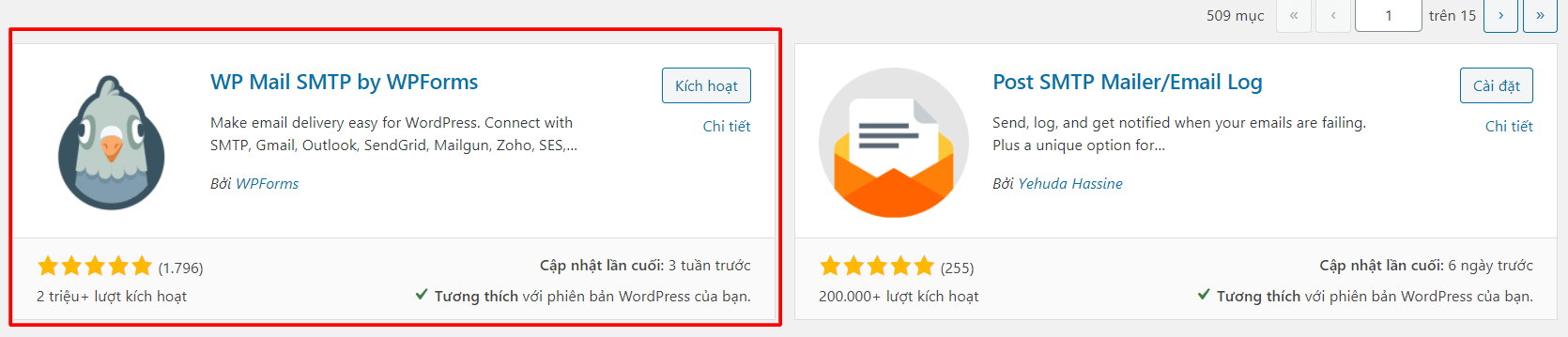
Step 2: Navigate to the WP Mail SMTP settings and select Google. Follow the prompts and provide the required information, such as Client ID and Client Secret. To obtain these details, access Google Console API with the Gmail account associated with the contact form.
-
Go to Credentials -> OAuth client ID.
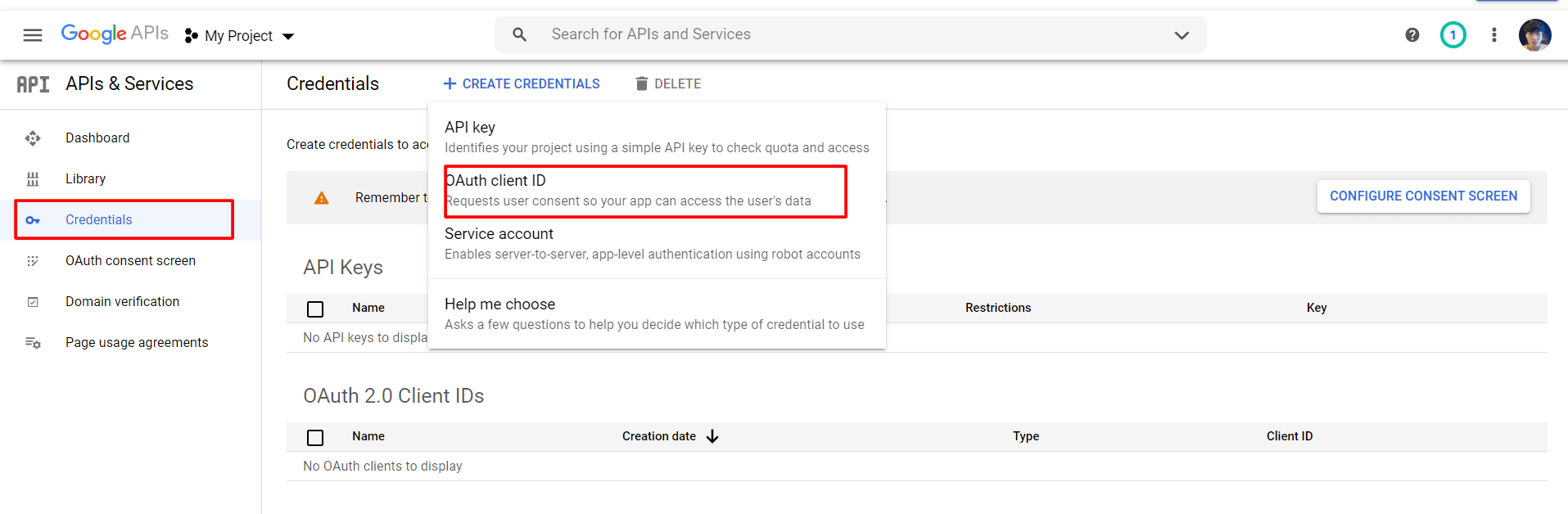
-
Install the OAuth consent screen and fill in all the necessary information, including:
- App name
- User support email
- App domain
- Authorized domains
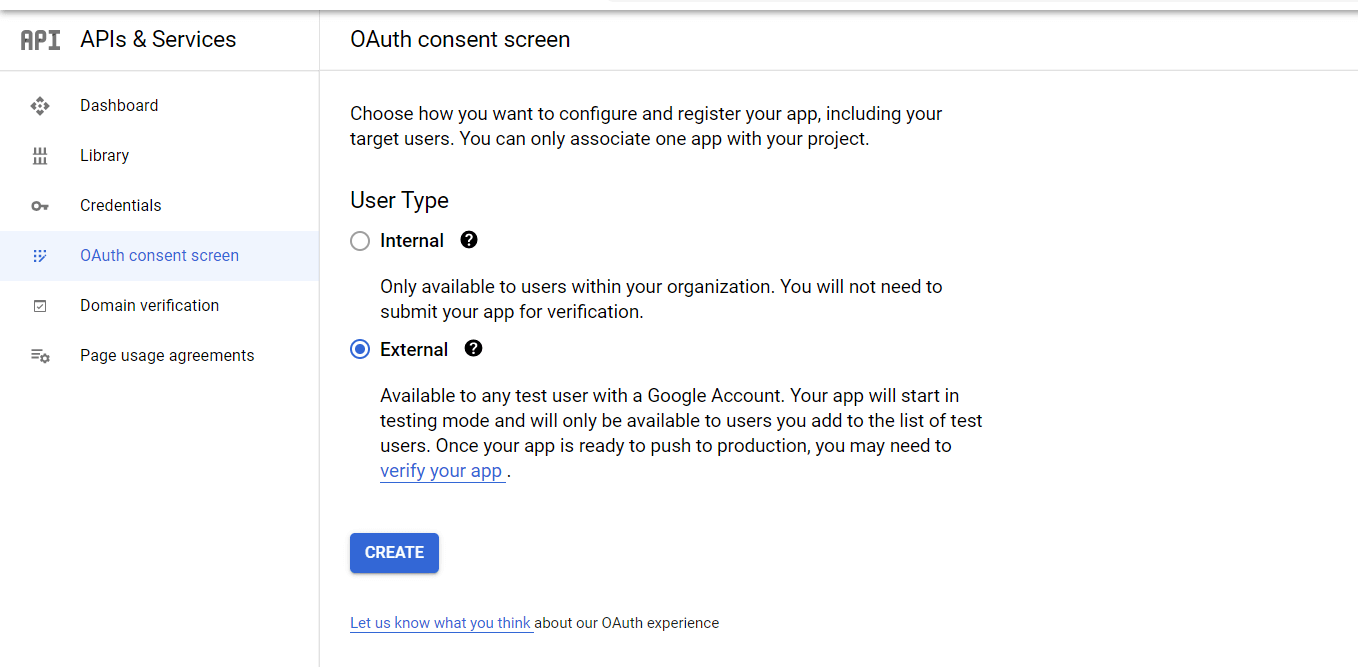
-
Once you’ve completed the setup, go to Credentials to retrieve the Client ID and Client Secret.
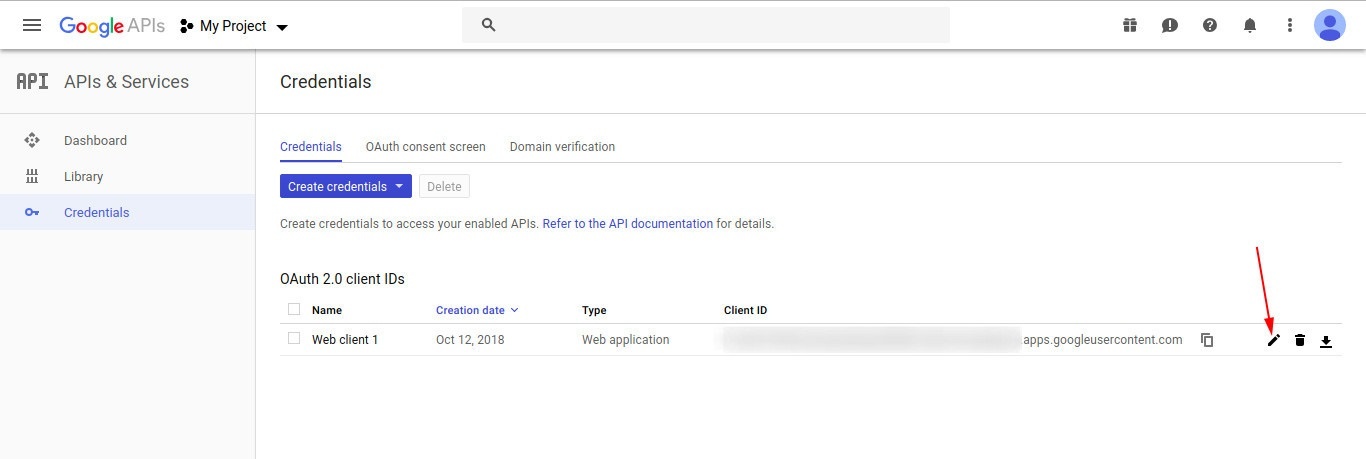
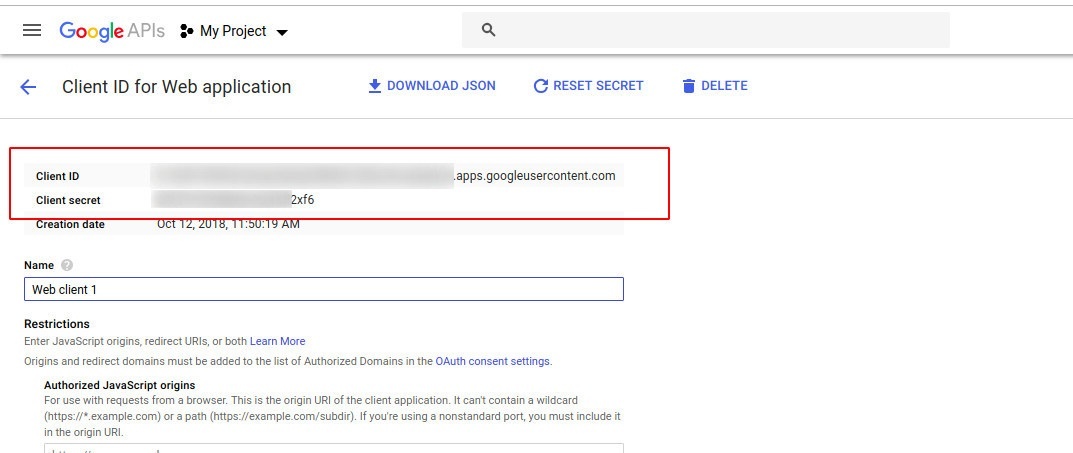
- Enter the obtained information and confirm with Google.
In conclusion, this tutorial should help you resolve the issue of not being able to send mail with SMTP. For more WordPress tips and knowledge, feel free to explore our website.
If you enjoyed this guide, be sure to follow our WordPress tips section for more insightful content. Stay updated with our latest articles by following our fan page on Hocwordpress Group.
We hope you found this information engaging and valuable for your WordPress journey!