ChatGPT is a chatbot developed by OpenAI that can simulate and perform various tasks requested by users, such as answering questions, writing letters, job applications, or even coding complex programs. This article provides instructions on how to register and experience this useful tool in the Vietnamese market. To set up ChatGPT, users need a phone or computer, a Mastercard or Visa, and a VPN tool. The installation process involves creating a US phone number for verification, depositing money, activating a VPN, accessing the ChatGPT website, and registering with an email and phone number purchased from SMSPool.
“ChatGPT” is a chatbot developed by OpenAI. This tool is designed to simulate and perform almost any human request, from answering questions, writing a letter, job application, to even building a highly complex code program. The following article will guide you on how to register and experience this useful tool right in the Vietnamese market.
Preparation requirements
Before installing ChatGPT, you need to prepare:
- A phone or computer (We recommend using a computer for easier access);
- A Mastercard or Visa card (You can use virtual cards, credit cards, or prepaid cards);
- Any VPN tool.
Installation guide
Step 1. Access the website below, create a U.S. phone number, and verify the message that ChatGPT sends.
Step 2. After successfully creating an SMSPool account, select the Deposit section to add money. In the Payment Method section, choose Credit Card, enter the amount you want to deposit, and select Deposit (Here I choose 1 USD).
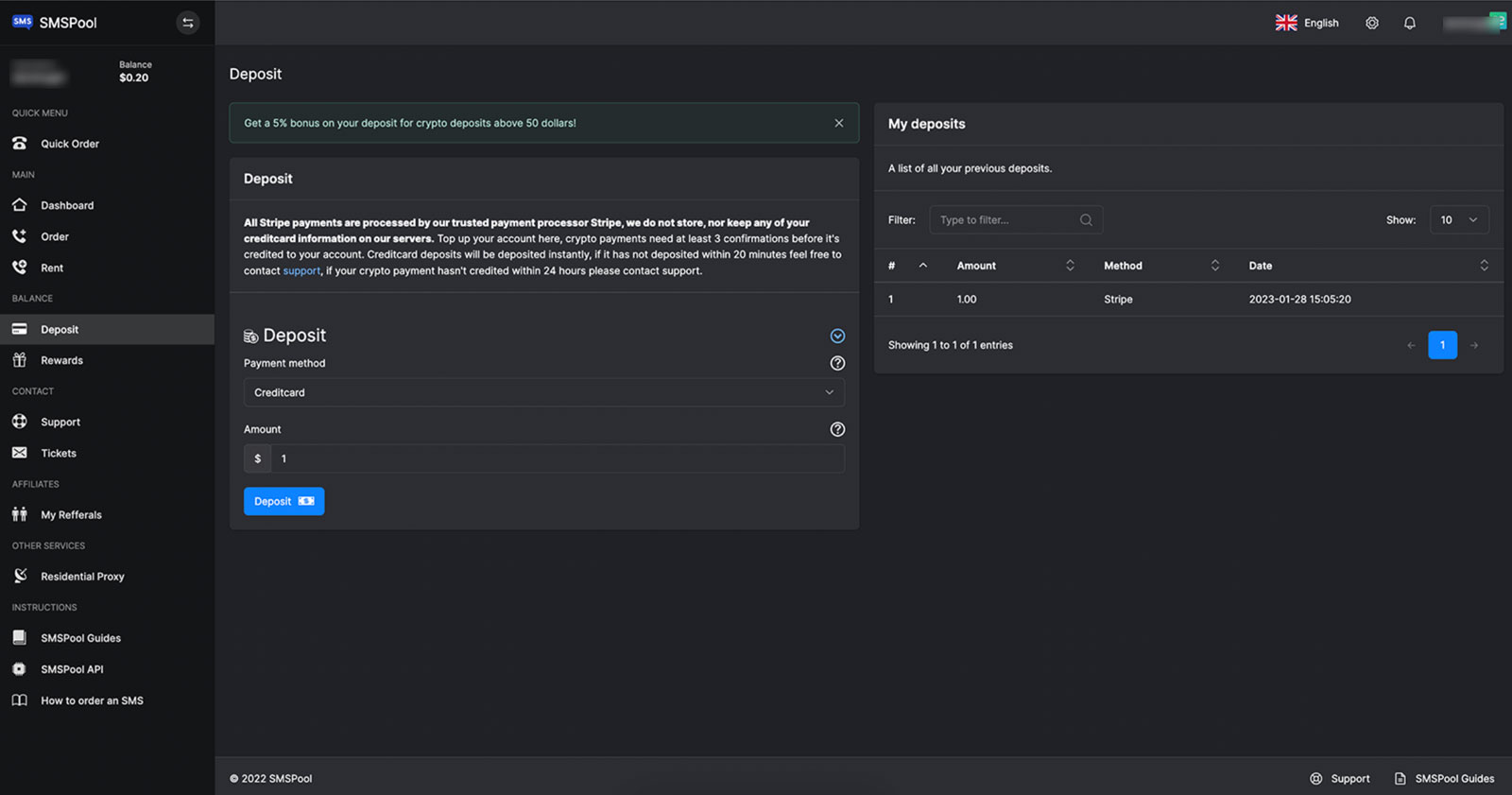
Step 3: The system will navigate to the deposit screen. Fill in your card information, CVV code, then verify the card and complete the transaction.
Step 4: Start any VPN (I use Free VPN here), then access the following website of ChatGPT OpenAI:
Step 5: Return to SMSPool. On the homepage screen, select Quick Order. Under the Service section, find and choose OpenAI/ChatGPT. In the Pricing Option section, select the option with the highest success rate. Then, choose Purchase under the United States subsection and wait for a while for the system to generate a registration phone number.
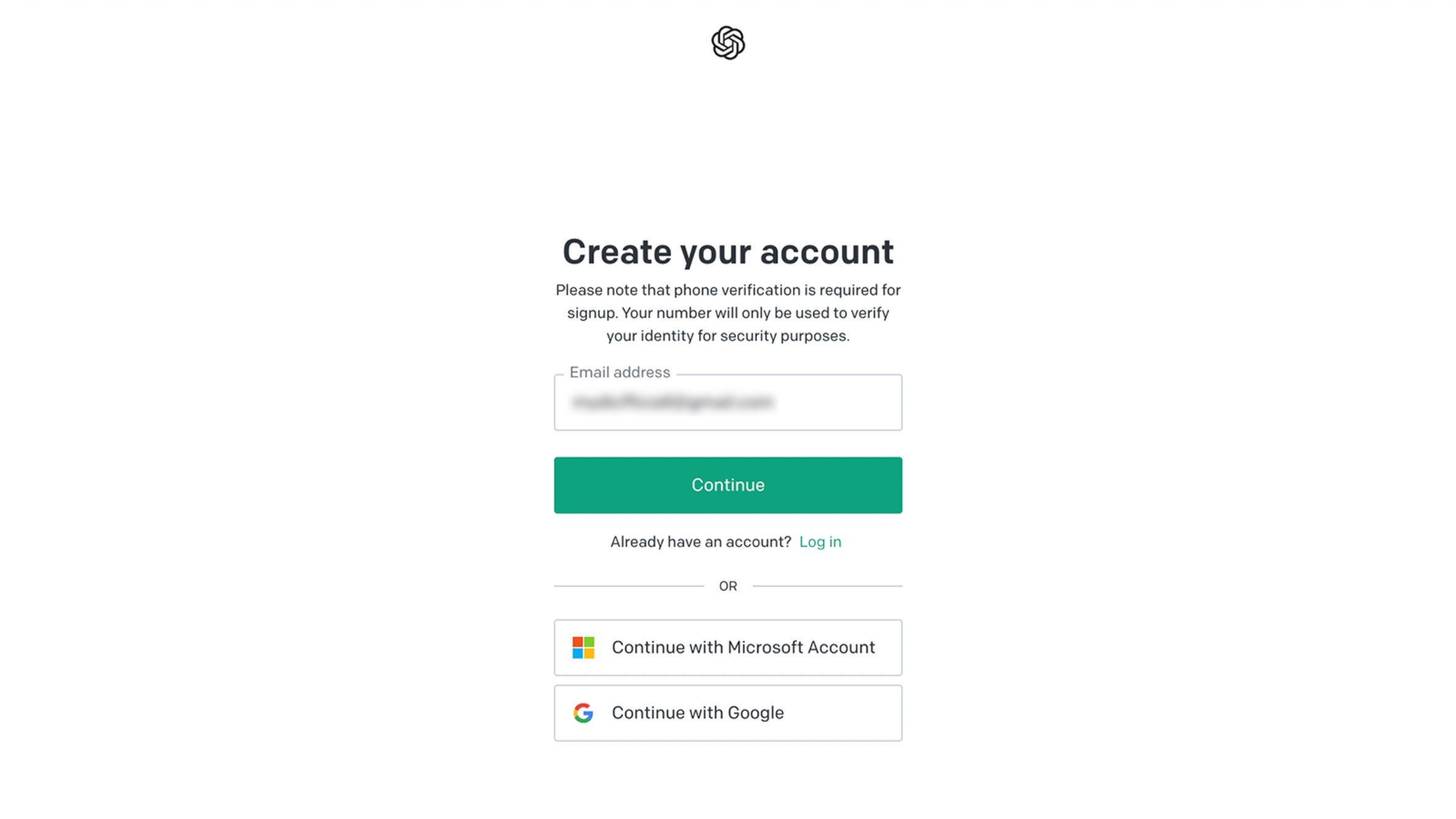
Step 6. At the registration screen of ChatGPT, you enter your email and registration password. In the phone verification step, enter the phone number purchased from SMSPool, then select Next.
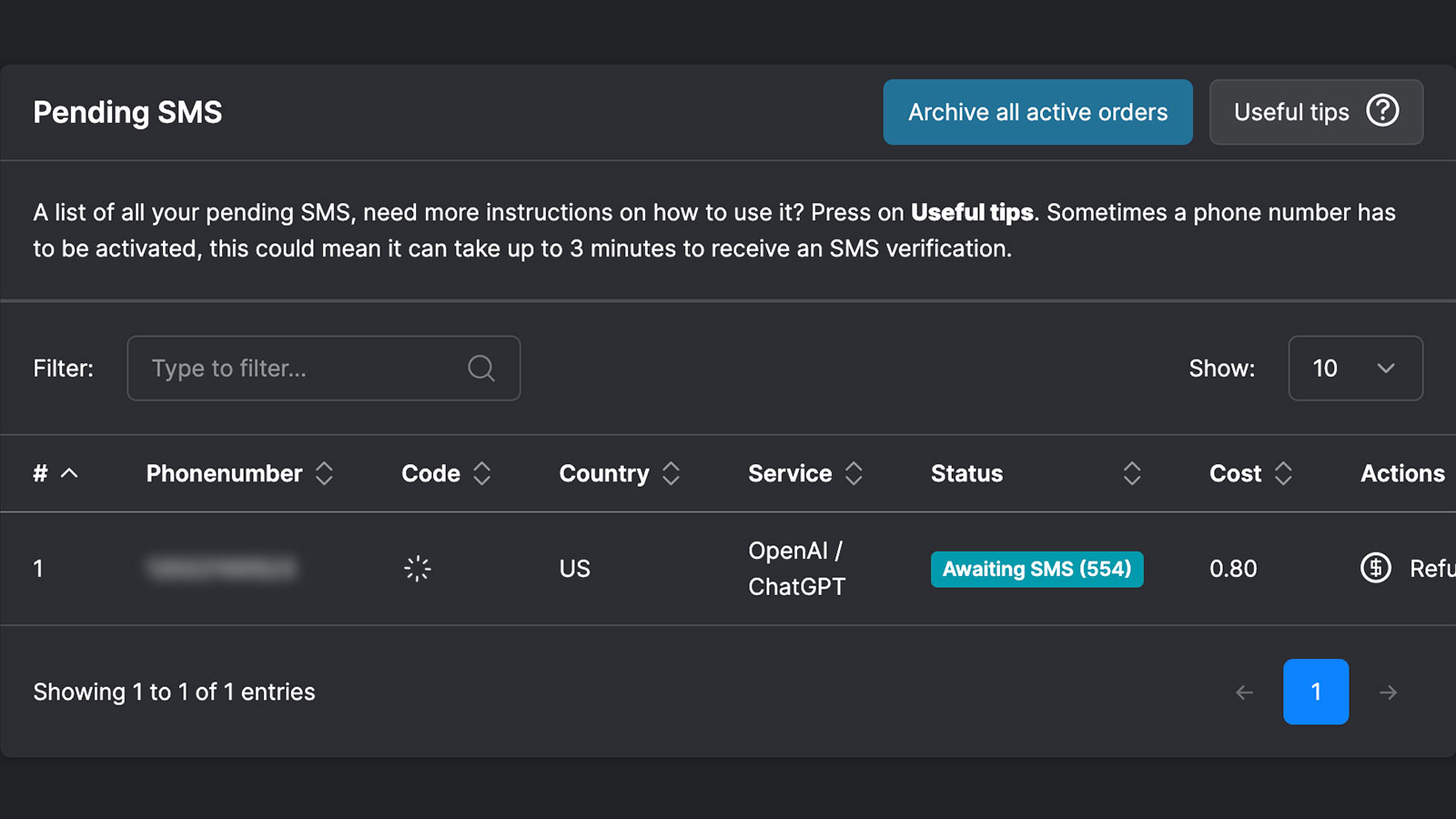
Step 7. The verification code will now be displayed under the Code section in the Pending SMS of SMSPool. Copy the code, paste it into ChatGPT, and select Next to complete the registration.
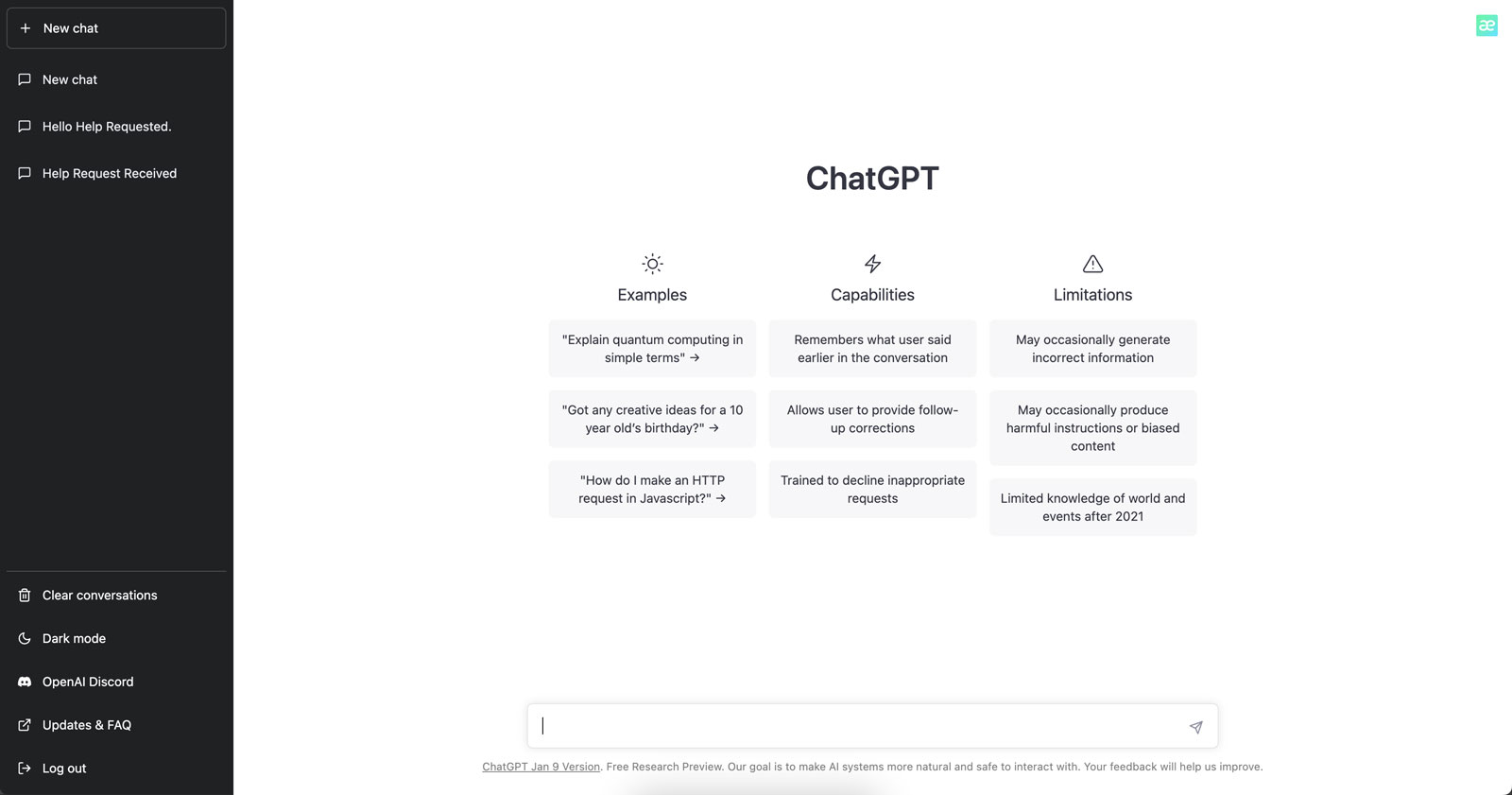
Good Luck



