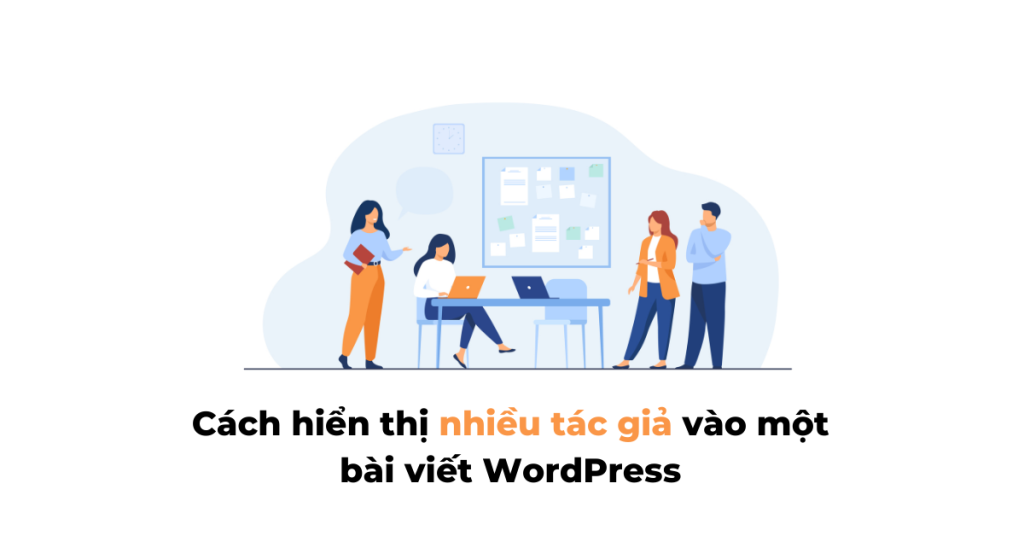This article provides a step-by-step guide on how to display multiple authors on WordPress posts. First, download and install the Publishpress Authors plugin. In the post editing interface, you can add multiple authors by selecting their names. Customize how the author is displayed by going to “Authors” > “Settings” and selecting the Display tab. You can choose to display authors at the bottom of the post, change the title of the author box, and customize the layout and colors. Once you have set it up, save the settings and access the article. This guide aims to help users set up articles with different authors on WordPress.
Are you looking to showcase multiple authors for your WordPress posts? If you have several authors contributing to a post, you may want to learn how to display multiple authors in WordPress posts.
Set up multiple authors on WordPress posts:
- First, download and install the plugin Publishpress Authors.
- Then, navigate to the edit section for the article where you want to add multiple authors.
- In the post editing interface, you’ll find a new “Authors” section, placed below or to the right of the editor.
-
Add other authors by selecting their names from the search box.
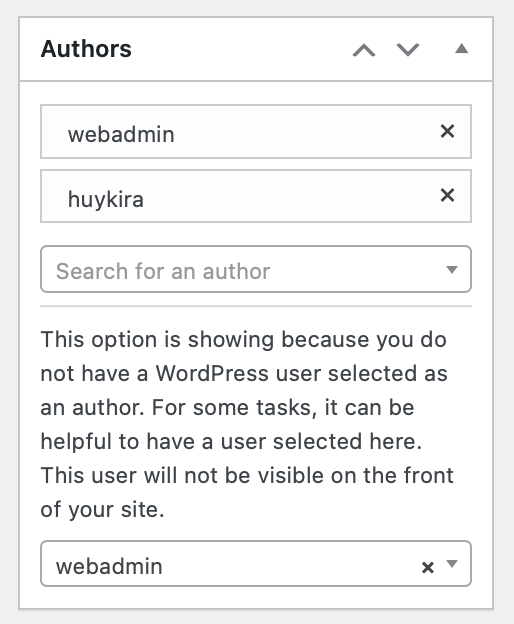
- You can add more authors if necessary. Once done, save or publish your post.
Display Multiple Authors in WordPress Posts:
-
After saving your post, customize how the author is displayed. Go to “Authors” > “Settings” and select the Display tab for customization.
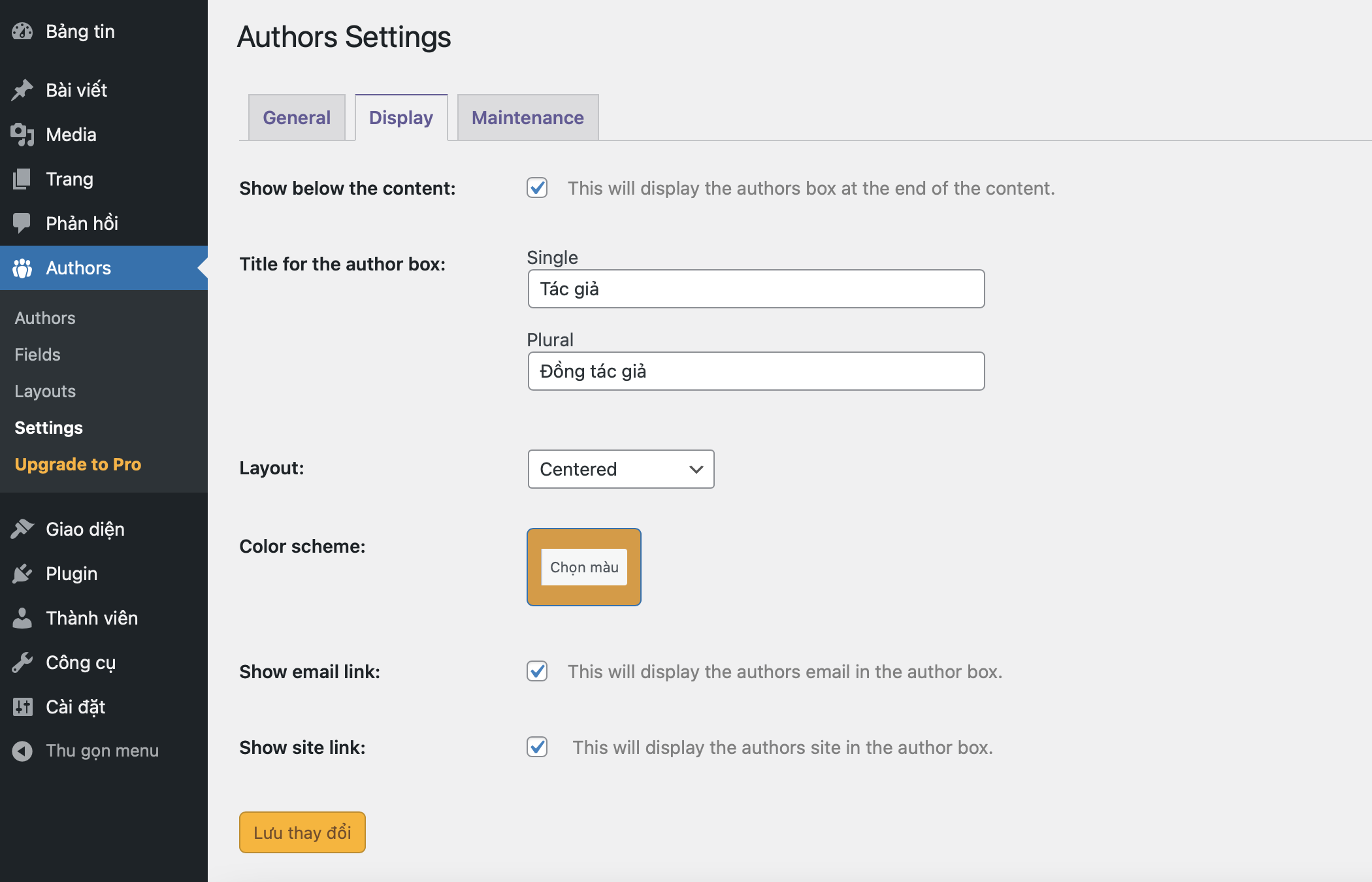
- Choose to display authors at the bottom of the post, change the title of the author box, and customize the layout and colors.
- After setting it up to your liking, save the settings and view the article.
Epilogue:
I hope this article has provided you with helpful information on setting up articles with multiple authors. If you find these tips useful, you can explore more in the WordPress Tips section and follow us on Facebook for additional knowledge.
Enjoy creating posts with multiple authors on your WordPress site!