Contact Form 7 is a plugin for WordPress used to create contact forms. You can install it by downloading it from WordPress.org or searching for it in the WordPress Plugin Search Box. To search for it in the Plugin Search Box, go to Extension Pack > New Install, type “Contact Form 7” into the Search box, install the plugin, and activate it. After activation, the contact form will be created, but you may need to configure SMTP to ensure emails are sent successfully.
Contact Form 7 is a popular plugin for creating contact forms in WordPress.
If you want to install Contact Form 7, there are two methods you can follow:
- Download the Contact Form 7 plugin from WordPress.Org and install it via the File Downloader in the Extension Pack.
- Search for the Contact Form 7 plugin in the WordPress Plugin Search Box.
Let me walk you through the process of searching for the plugin in the WordPress Plugin Search Box:
Step 1. Go to Extension Pack > New Install
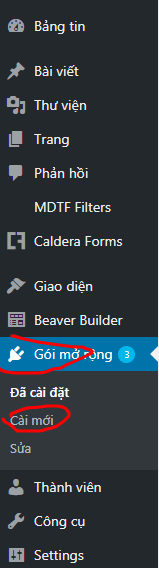
Step 2. Type Contact Form 7 into the Search Extension Pack box
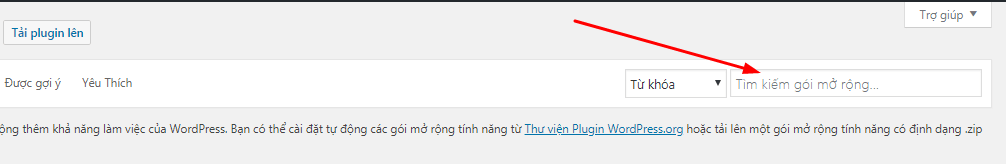
Step 3. Install Contact Form 7
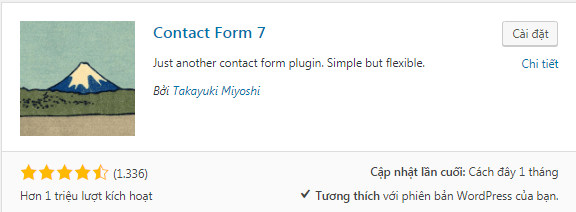
Step 4. Activate Contact Form 7
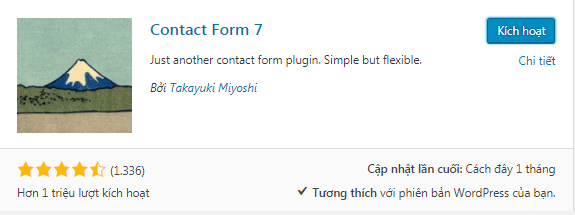
Once activated, you’ll find Contact Form 7 ready to go as shown:
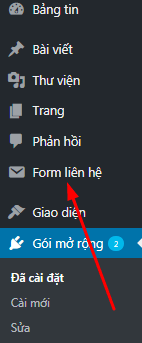
The plugin has already created a contact form for you. Don’t forget to configure SMTP settings if you’re not receiving emails after creating a form.



