This article discusses how to get categories and taxonomy in WordPress theme programming. It provides guidance on displaying a list of categories and product categories on the front end using the get_categories() function. The article explains the syntax of accessing categories in WordPress, the parameters of the get_categories() function, and how to use the code to search products by category. By following the instructions in the article, readers can enhance their knowledge of WordPress theme programming and effectively utilize categories in their websites.
In this article, I will guide you on how to "get category" in WordPress and obtain "taxonomy" (a customized form of category). This information will be useful for displaying a list of categories and product categories on the front end.
When working with the website hocwordpress.vn, the code provided below is used to showcase the categories visually:
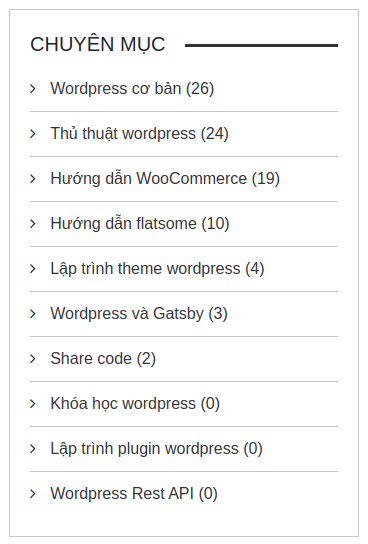
Syntax for Getting Category in WordPress
To achieve this, we will utilize the get_categories() function. Below is an example code snippet:
$args = array(
'type' => 'post',
'number' => 10,
'parent' => 0
);
$categories = get_categories( $args );
foreach ( $categories as $category ) {
echo $category->name;
}The get_categories() function requires an array of parameters to work effectively. The output of this function is an array containing objects representing each category, but not all category components are included.
Parameters of the get_categories() Function in WordPress
The parameters for the get_categories() function are determined by the user’s requirements and can be customized. Here are some key parameters with their explanations:
'type': Specifies the post type.'child_of': Determines if subcategories will be included.'orderby‘: Sets the sorting order for categories.'order': Determines the sorting sequence.'hide_empty': Controls the display of categories without posts.'taxonomy': Specifies the taxonomy for custom categories, etc.
Return Values in Object
The returned object from the get_categories() function contains various attributes like term ID, name, slug, count, etc. These attributes provide detailed information about each category.
Getting the Link of a Category
To retrieve the link of a category, the get_term_link() function is used:
echo get_term_link($category->slug, 'category');Retrieving Category by ID, Slug, or Name
If you know the ID, name, or slug of a category and want to fetch its details, you can use the get_term_by() function.
Getting Category as Dropdown Select
To display categories as a dropdown list, the wp_dropdown_categories() function is employed. Parameters determine the behavior and appearance of the dropdown.
I have implemented this code for "Searching products by category," which you can explore.
In conclusion, by understanding how to get categories in WordPress, you can enhance your knowledge in WordPress theme programming. I hope this article provides valuable insight for your learning journey. Stay tuned for more updates!
If you want to know more about WordPress theme programming, feel free to visit hocwordpress.vn for additional resources and information.



