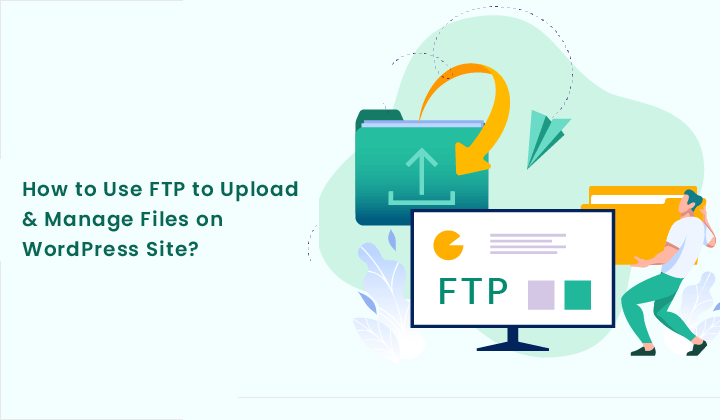File management like FTP in the WordPress Dashboard allows users to manage site files directly from the admin area. It works similarly to FTP, allowing browsing and management of files using a user-friendly interface. This feature can be useful when FTP or cPanel access is not available. The File Manager plugin can be installed from the Plugins section, enabling tasks such as adding, editing, deleting, and decompressing files. This article aims to help users learn how to add FTP functionality to their WordPress site using File Manager. For more WordPress tips, users can follow the Hocwordpress Group fan page.
What is the Purpose of File Management like FTP in WordPress Dashboard?
The File Manager feature in WordPress allows you to manage your WordPress site files directly from the WordPress admin area. It works like a web-based FTP protocol, allowing you to browse and manage files using a user interface.
When using a client other than FTP, you need to use the SSH or SFTP protocol for security during file transfer. However, File Manager can be very useful when you don’t have access to FTP or cPanel on your website. It works similar to other FTP clients so you can edit, preview, upload, and download WordPress configuration and other files.
Here is the plugin we can do that:
- Installation: Go to Plugins => search File Manager
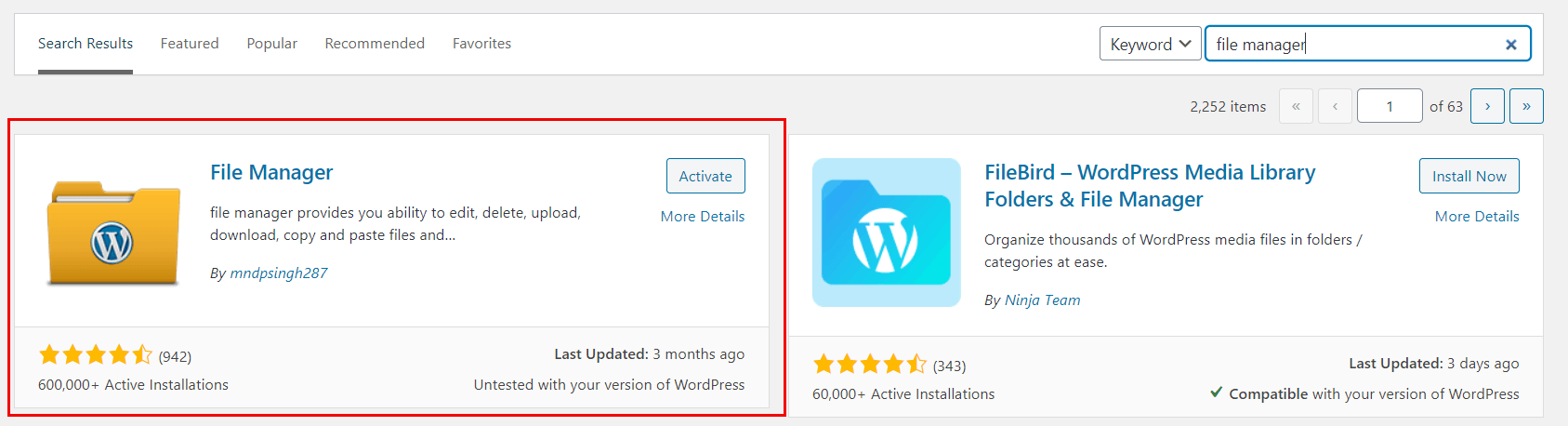
- Now you can access the plugin and work with it.
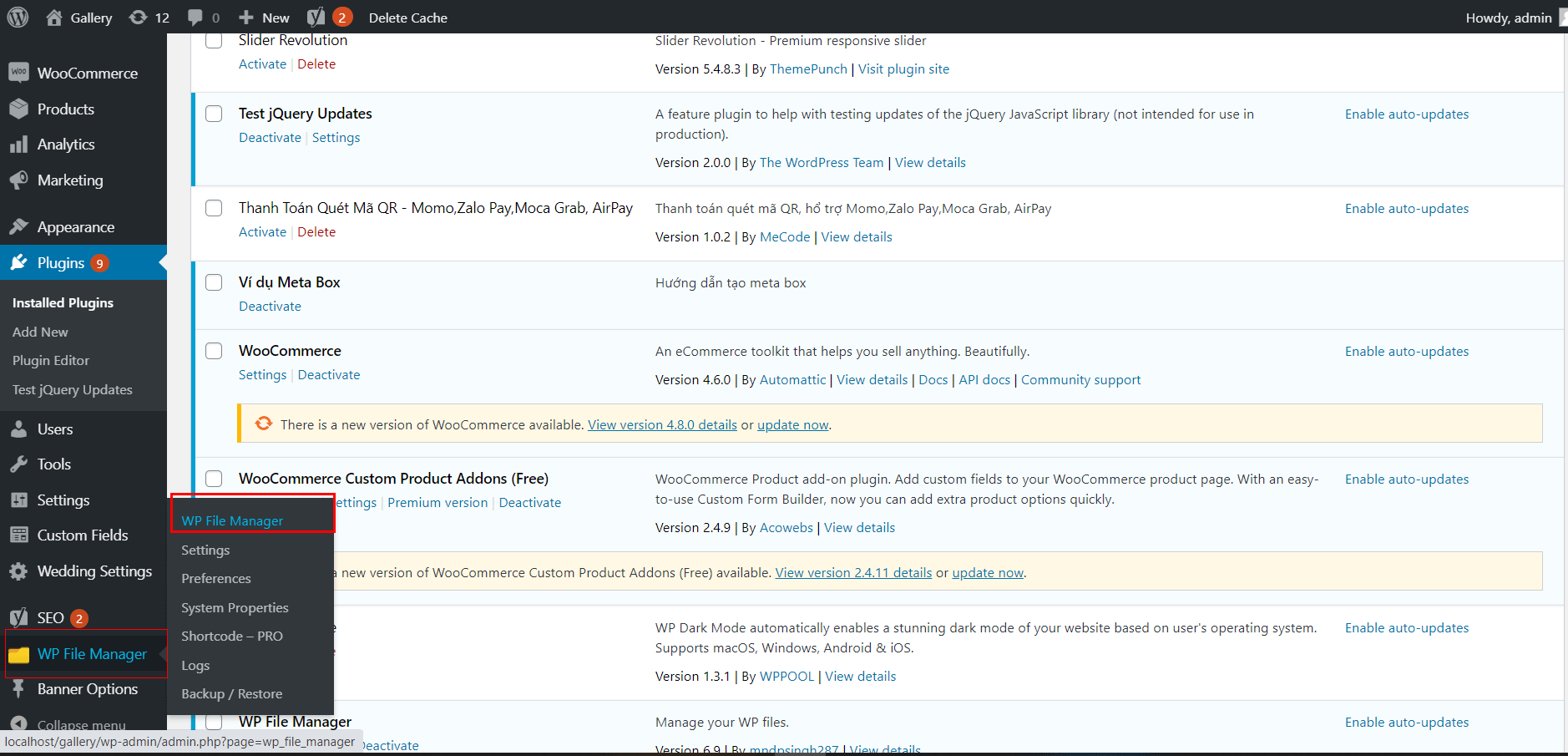
They also support us in Vietnamese:
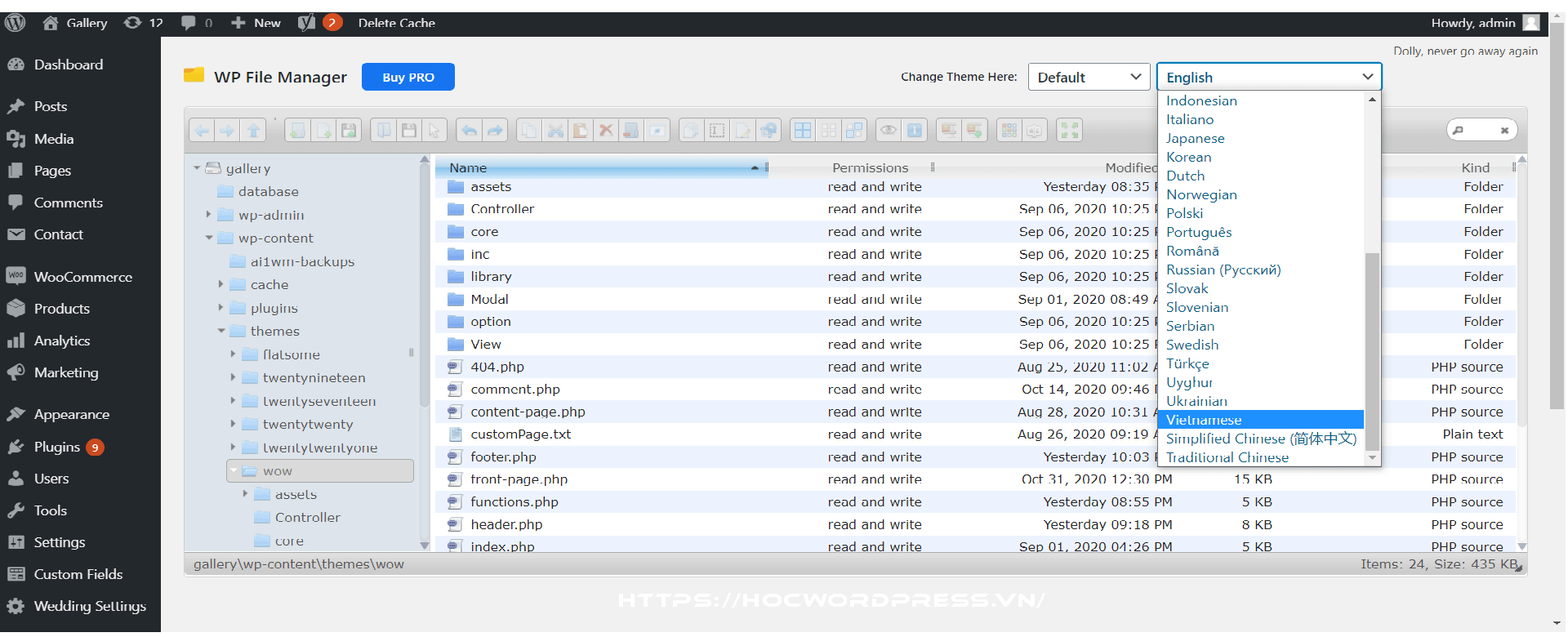
Now you can access the files like accessing on a host like cPanel, Dreamhost, …
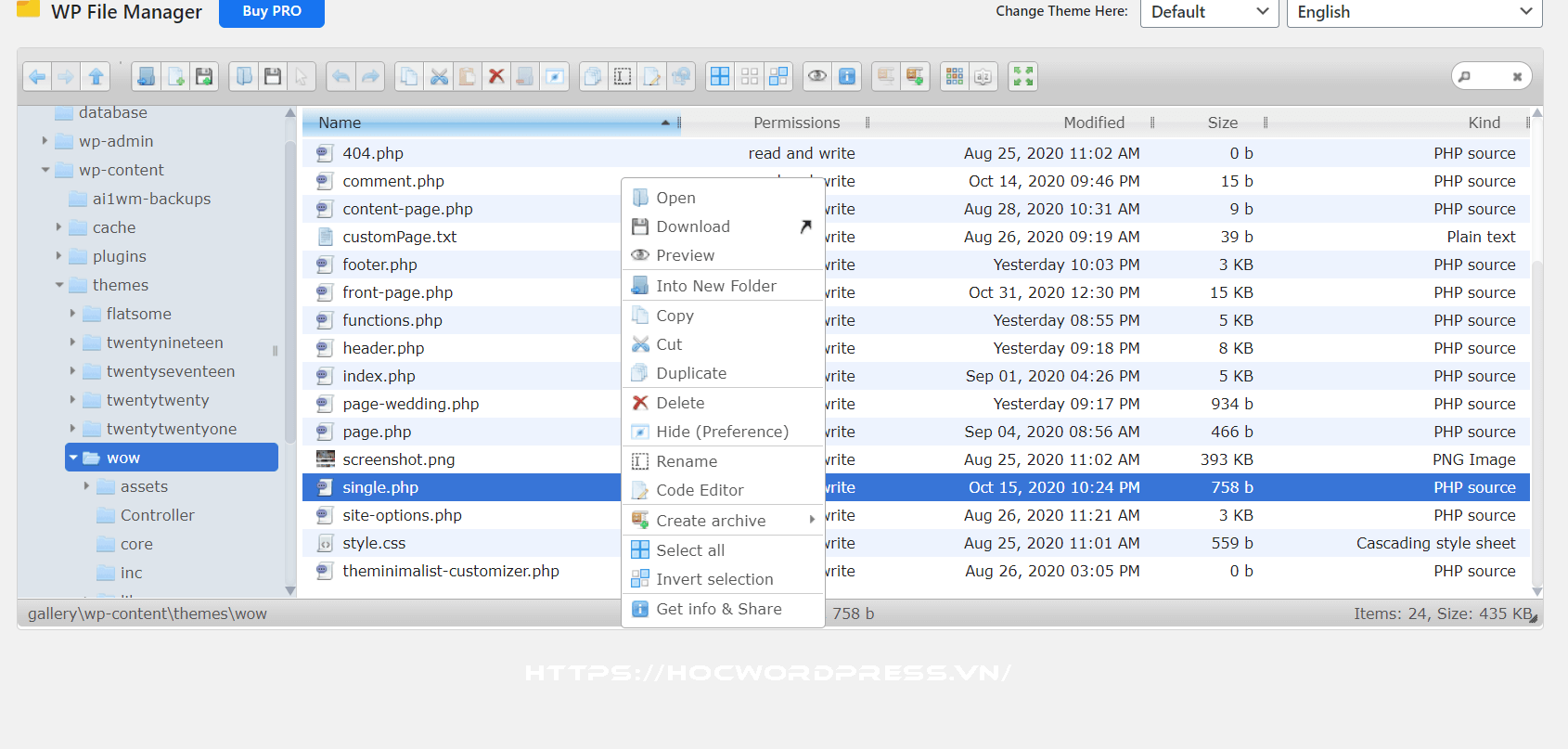
You can perform the same tasks as when you access the host: add files, edit files, delete files, and decompress files.
Conclusion
That’s all I want to share about File Management like FTP in WordPress Dashboard. I hope this article helped you learn how to add FTP like File Manager to your WordPress site. If you find it interesting, you can follow the WordPress tips section to learn more new knowledge. Follow the fanpage to receive the latest articles: Hocwordpress Group Hope you have interesting and fun knowledge about WordPress!