Optimizing images before uploading to WordPress is crucial for various reasons. By doing so, your website will load faster and take up less server space, leading to improved SEO rankings on search engines like Google. Some common ways to optimize images include choosing the right format (JPEG or PNG), using online compression tools like TinyPNG, and increasing SEO for images by optimizing titles and alt text. By following these steps, you can make your site lighter, improve user experience, and boost search rankings. It may take time, but the benefits are worth it for a successful WordPress site.
Why you need to optimize images before uploading to WordPress
- Your website will load faster
- Your website will take up less server space
- Improve your website SEO ranking on search engines like Google
Because of these benefits, today I will share about Optimizing images before posting to WordPress site.
Here are some of the most common ways to compress images:
1. Choose image format before uploading to WordPress
The two most common image formats are JPEG and PNG.
JPEGs are commonly used for image files because they:
- Small file size
- Good photo quality
- Can be scaled, compressed without losing much image quality
2. Use online image compression tools
First are the popular web-based tools like JPEG and TinyPNG.
Here is TinyPNG
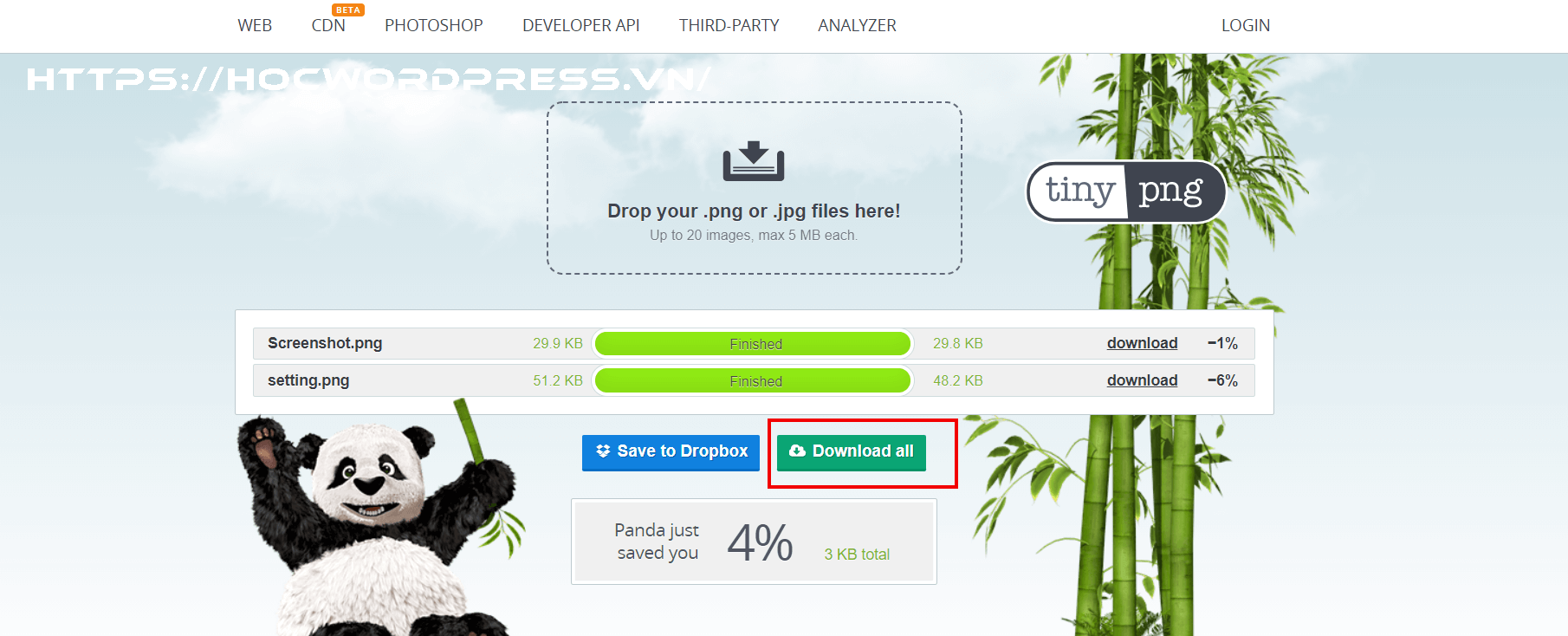
As you can see, it reduces the capacity quite a bit, right?
3. Increase SEO for images
Optimizing images will help speed up page loading, so in theory, it will also increase your chances of ranking higher. But did you know that images can also be SEO’d to help them rank higher in image search engines? There are a few steps to SEO your images:
Optimize the title of your image files, when the image is not displayed, there should be alt text
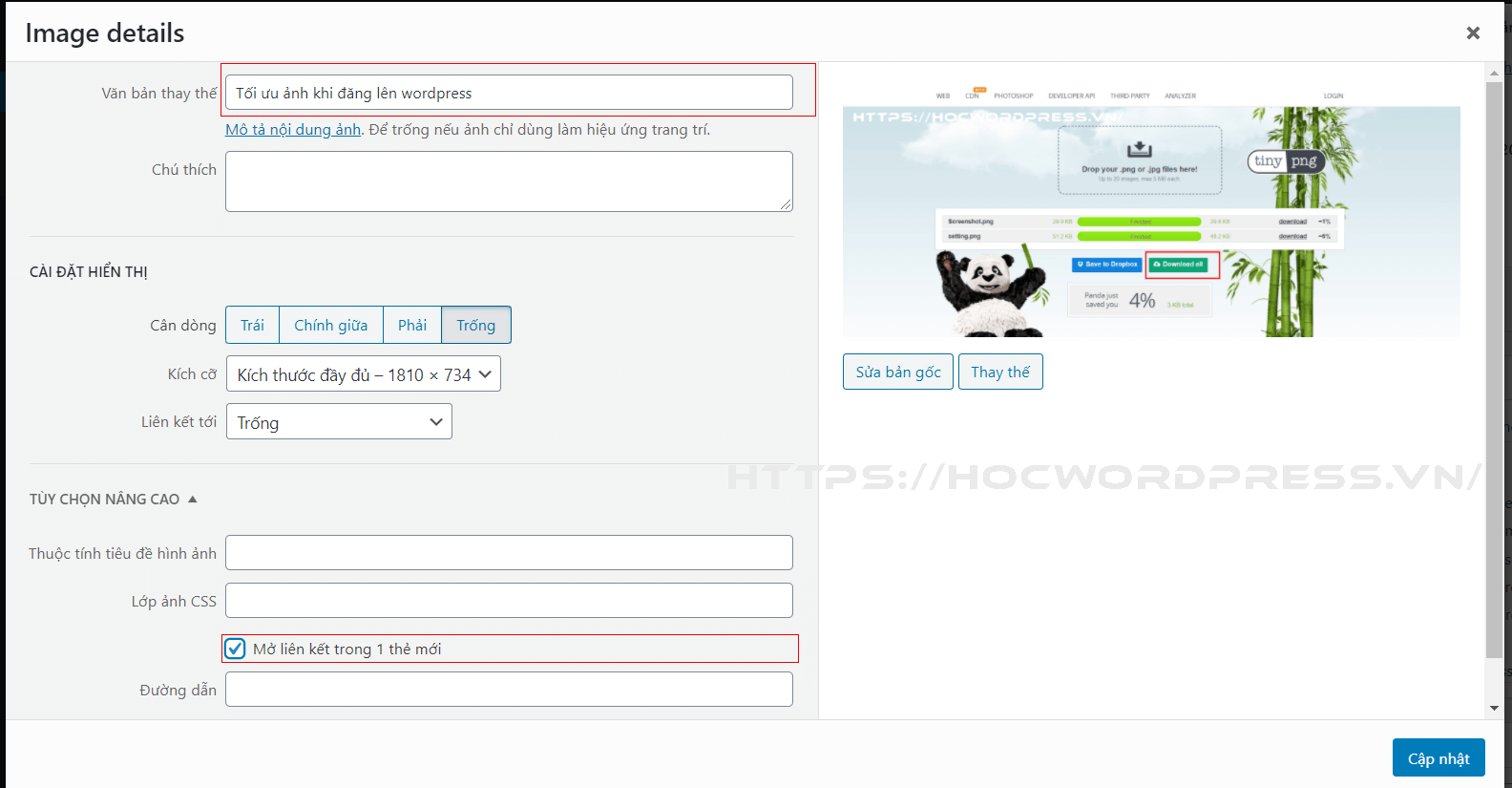
Conclusion
Following the steps above, you have completed image optimization for WordPress, making your site lighter from image compression, using the right image size to making Google like your site.
When compressing images, remember to play around with different settings and tools so you can find the balance between image quality and image size. It may take some time at first, but for user experience and search rankings, it’s worth it.
You can follow the WordPress tips section to learn more new knowledge.



