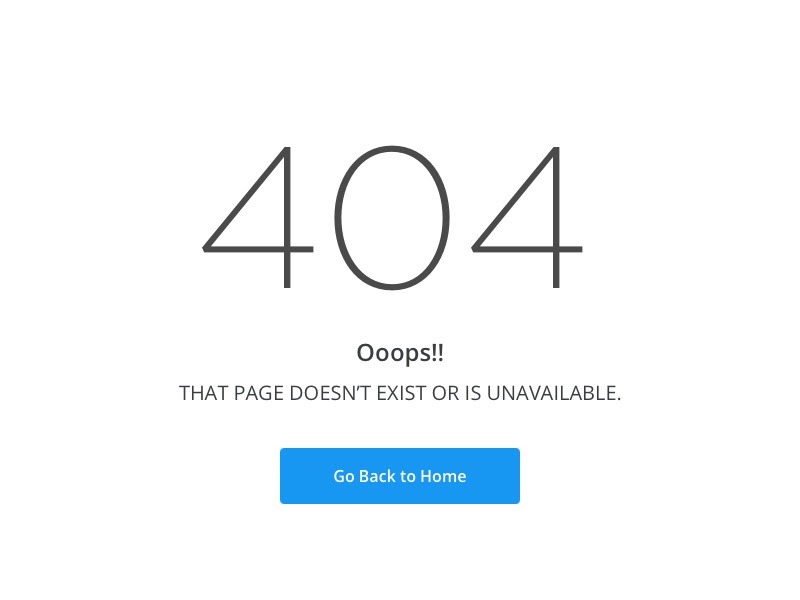Error 404 not found in WordPress is a common issue that can harm a website and annoy users. The main causes include incorrect URL entry, caching errors, DNS issues, and plugin or theme problems. Redirecting the 404 error page to the WordPress home page is recommended because it is where important information is usually located. To do this, create a 404.php file with specific code. This article explains the causes of the error and provides a simple solution for redirecting the error page. Follow the WordPress tips section for more information on WordPress.
Are you curious about what happens when you encounter a "404 error" while browsing a WordPress website? Well, let me break it down for you in simple terms.
Firstly, "error 404 not found wordpress" is a common issue that can be quite troublesome for both website owners and users. It usually occurs due to a few common reasons:
- Incorrect URL entry: This happens when the URL you entered is incorrect.
- Caching error: Sometimes, your browser’s cache might still be holding onto old information even when the website is working fine.
- DNS Error: This occurs when the website’s domain is not fully propagated or does not match the DNS configuration.
- Plugin or Theme issues: At times, errors in plugins or themes can lead to the 404 error message.
Now, why should you consider redirecting to the home page when encountering a 404 error?
- The home page usually contains links to important subpages and posts.
- Most significant information is typically found on the home page.
If you want to redirect your 404 error page to the WordPress homepage, you can create a file named 404.php in your theme or child theme folder with the following code:
<?php
header("HTTP/2 301 Moved Permanently");
header("Location:".get_bloginfo('URL'));
exit();
?>In conclusion, understanding the causes of a 404 error and knowing how to redirect the error page to the homepage is crucial for a seamless browsing experience. If you found this information helpful, feel free to explore more WordPress tips and stay updated with the latest articles. Follow our Facebook page – Hocwordpress Group for more exciting insights into WordPress!