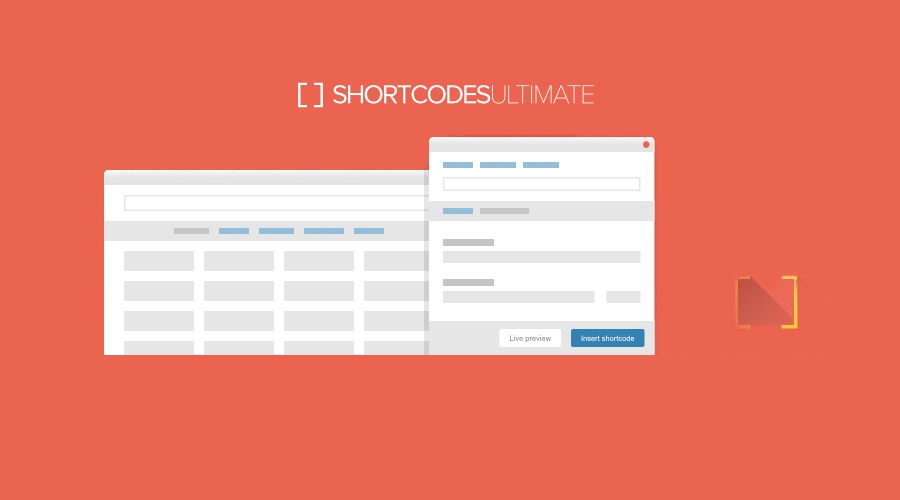This article discusses the meaning and use of shortcodes in WordPress, specifically focusing on the Shortcode Ultimate plugin. Shortcodes are used to perform specific actions in WordPress by inserting code into pages or posts. The Shortcode Ultimate plugin provides over 50 different types of shortcodes, including tabs, buttons, pricing tables, and sliders, to decorate website pages. The article provides a step-by-step guide on how to use the Shortcode Ultimate plugin to insert tabs into posts. Overall, the article offers a basic understanding of how shortcodes work in WordPress and introduces the Shortcode Ultimate plugin as a tool for enhancing website design.
Hello everyone! Today, we’re going to dive into the world of Shortcode Ultimate in WordPress and learn how to use it effectively.
Shortcodes are essentially short, specific codes that can be inserted anywhere in WordPress to perform a particular action. One common example is using a shortcode to display posts based on specific criteria. By assigning a shortcode name to a piece of code in the WordPress function file, you can easily call on it to display results in a page or post.
Shortcode Ultimate is a powerful plugin created by Vladimir Anokhin, boasting over 800,000 downloads. It offers a wide range of over 50 different types of shortcodes, including tabs, buttons, pricing tables, sliders, and more. With support for the Gutenberg editor and a modern design, Shortcode Ultimate is a versatile tool that can be used on any WordPress theme.
To get started with Shortcode Ultimate, simply find and install the plugin in the Plugin menu. Once installed, you’ll notice a new “Insert shortcode” button when creating a new post. This button will give you access to a list of over 50 different shortcodes, allowing you to easily add functionality and design elements to your content.
One popular feature of Shortcode Ultimate is the Tabs shortcode, which allows you to organize content into tabbed sections within your articles. By selecting the Tabs shortcode, you can customize the style, active tab, and appearance on mobile devices to create a seamless user experience.
After configuring the Tabs shortcode, you can insert it into your post content. The shortcode will include tabs structured between opening and closing tags, with each tab containing a title and content. You can easily customize the tab names and content to suit your needs, adding images or other elements as desired.
In summary, Shortcode Ultimate is a valuable tool for enhancing the visual appeal and functionality of your WordPress posts and pages. With a variety of shortcode options and easy customization capabilities, this plugin is a must-have for anyone looking to create engaging and interactive content.
So, there you have it – a beginner’s guide to using Shortcode Ultimate in WordPress. Give it a try and see how it can take your website to the next level!