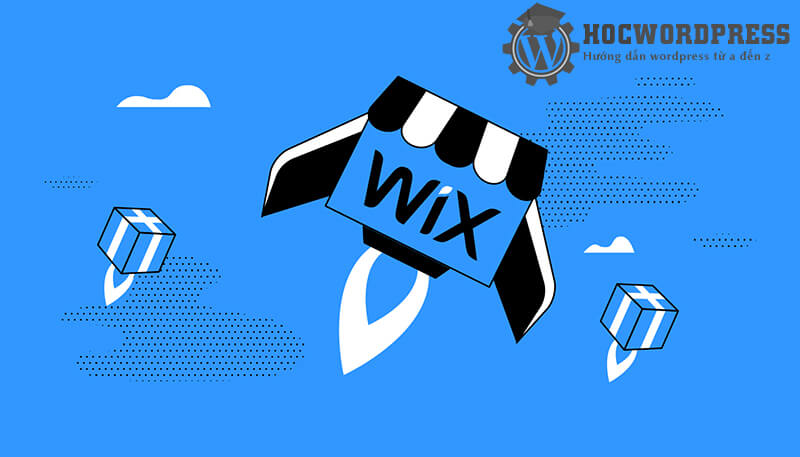WIX is a platform for building websites using drag and drop operations, easy to use and free. It has advantages like simplicity, multiple interface options, maximum support, e-commerce support, and smart suggestions. However, there are limitations with the free version, paid plans can be expensive, and fewer supported applications compared to WordPress. WordPress is free but requires purchasing a domain and hosting. WIX has over 500 templates for easy customization, while WordPress offers thousands of themes and plugins. WIX is user-friendly for beginners, while WordPress requires more learning. WIX has fewer supported applications compared to WordPress.
WIX is a popular website building platform that allows users to create websites easily using drag-and-drop functionality. This platform is free to use, with paid plans available for premium features. With over 100 million users worldwide, WIX offers a user-friendly interface and a variety of templates for different industries.
Advantages of WIX:
- Easy to use: The drag-and-drop tools make website design and editing convenient and fast.
- Multiple interface options: With over 510 templates available, users can choose from a variety of designs.
- Maximum support: WIX provides a library of tools and applications to enhance website design.
- E-commerce support: Setting up an online store on WIX is simple and commission-free.
- Smart suggestions: WIX offers helpful tips and guidance during the website editing process.
- Regular updates: WIX consistently updates its tools and features to provide users with the latest functionalities.
Disadvantages of WIX:
- Limitations with the free version: Free plans have restrictions on domain usage and display ads.
- Costly paid plans: Paid versions of WIX can be expensive, especially for advanced features.
- Limited supported applications: WIX’s app library is smaller compared to other platforms like WordPress.
When comparing WIX to WordPress, the cost difference is significant. While WIX offers a free package with limitations, WordPress requires users to purchase a domain and hosting. Design and layout options vary, with WIX providing customizable templates and WordPress offering a vast library of themes and plugins for customization.
In terms of ease of use, WIX’s intuitive design tools cater to users of all levels, while WordPress may require more time to learn and navigate. Additionally, the number of supported applications differs, with WIX having fewer options compared to WordPress’s extensive plugin library.
To create a website with WIX, users can follow a simple registration process, choose a template, design and edit content, integrate third-party applications, and publish the site. By understanding the advantages and disadvantages of WIX, users can make informed decisions when building their websites.
For more information on website design and development, continue exploring our articles in the WordPress course. Remember to rate this article if you found it helpful!