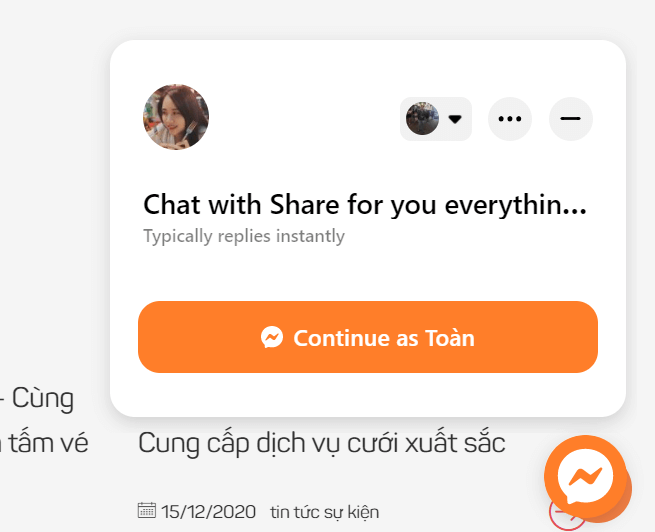The article discusses the benefits of integrating Facebook Messenger chat into a WordPress website for customer care. It explains that Facebook Messenger chat is a floating icon on the website where visitors can ask questions easily. The article provides a step-by-step guide to integrating Facebook Messenger chat using the Official Facebook Chat Plugin. It also emphasizes the importance of choosing WordPress as a platform for easy integration and future development. The article concludes by encouraging readers to follow WordPress tips and stay updated with the latest articles on their Facebook page, Hocwordpress Group.
Integrating Facebook Messenger chat on your WordPress website can greatly enhance your customer care services. With the floating Messenger icon, visitors can easily ask questions and interact with you directly. The process is simple and straightforward, especially when using The Official Facebook Chat Plugin.
To get started, you need to install the plugin by navigating to Plugins => Add New and searching for "Facebook Chat." Once activated, head to the "Customer chat" section and click on Setup Chat Plugin. From there, you can select your Facebook page and customize parameters like language, greeting, and chat settings.
Additionally, you can customize the appearance of the Messenger chat plugin by adjusting colors, alignment, and auto-expansion features. Once everything is set up, the Messenger chat will seamlessly integrate into your website, allowing for easy communication with your visitors.
In conclusion, integrating Facebook Messenger chat on WordPress is a valuable addition to your customer care strategy. WordPress remains the optimal platform for such functionalities, offering simplicity and professionalism without the need for coding knowledge. Keep exploring WordPress tips and stay updated on new features by following the Hocwordpress Group on Facebook.
I hope this tutorial has provided you with valuable insights on enhancing customer care through Facebook Messenger integration. If you encounter any difficulties, reconsider your website platform, and prioritize WordPress for future developments. Stay curious and keep learning about WordPress to maximize your website’s potential.