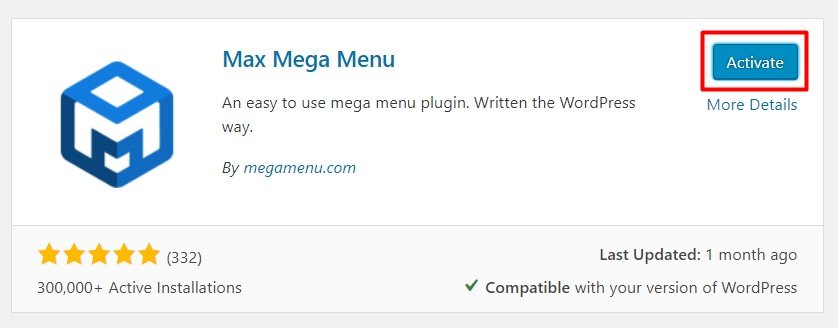The menu on a website not only serves as a navigational tool but also attracts the attention of visitors. A fully functional menu needs aesthetic appeal and interest. There are many WordPress menu plugins available to choose from, offering beautiful designs without compromising functionality. A well-designed menu can impact bounce rates and conversion rates on a website. Using plugin menu for WordPress enhances the user experience and customization options. Top 10 menu plugins for WordPress in 2020 are Max Mega Menu, Responsive Menu, QuadMenu, WP Mobile Menu, WP Mega Menu, Nextend Accordion Menu, Advanced Sidebar Menu, WP Responsive Menu, UberMenu, and Slick Menu. Each plugin offers unique features and customization options for creating an effective and appealing menu for a WordPress website.
The navigation menu on a website serves as more than just a redirect tool. WordPress menus are also used to attract the attention of visitors. In other words, a fully functional menu is not enough; it also needs aesthetic elements and an engaging touch. Luckily, there are plenty of menu plugins for WordPress to choose from. Many WordPress menu plugins offer both functionality and visual appeal, ensuring a smooth browsing experience for your website.
In this article, we have compiled a list of the top 10 menu plugins for WordPress in 2020 for your reference.
Why You Need to Use Menu Plugins for WordPress?
Although WordPress menus may seem like a simple list of links, they play a vital role in optimizing a website. Like a roadmap, a menu should provide clear and precise navigation for users. Creating a multi-level menu in WordPress is possible, but if it’s overly complex, it can make readers uncomfortable. This can prevent users from staying on your website and exploring further.
How Does a Menu Impact Bounce Rate and Conversion Rate?
A high bounce rate means many visitors are quickly leaving your website without engaging further. This can negatively impact SEO and conversion rates if you are monetizing your website.
Why Not Use the Default WordPress Menu?
While most WordPress themes come with a default menu that is functional, it often lacks interesting or practical customization options. On the other hand, WordPress menu plugins offer more practical features and better displays. Some plugins can even optimize your website speed!
How to Install a WordPress Menu Plugin via the Official Plugin Directory:
Basically, there are three methods to install a menu plugin for WordPress. However, we will guide you through the easiest method to install a plugin to save time. Here are the steps to install a WordPress menu plugin:
- Go to the WordPress dashboard and select Plugins.
- Navigate to Add new.
- You can now browse all plugins in WordPress. Look for Menu plugin or simply enter relevant keywords in the search box.
- Click on Install now for your preferred WordPress menu plugin. The selected plugin will be installed automatically. Just wait for a few seconds.
- Now you need to activate the WordPress menu plugin. All new plugins won’t work after installation, so you need to click on Activate.
Top 10 Menu Plugins for WordPress
As we mentioned, there are numerous WordPress menu plugins available. To save you time, let’s review the top 10 best menu plugins for WordPress based on functionality and features.
-
Max Mega Menu
- Description: A powerful plugin that offers customizable menu options and can integrate various interactive elements into your WordPress theme.
- Price: Free with premium versions starting from $26 – $99/year.
-
Responsive Menu
- Description: A plugin with over 150 customizable options that can be combined to create unique functionalities.
- Price: Premium versions available from $14.99 – $49.99.
-
QuadMenu
- Description: A versatile plugin that integrates quickly to create various menu types within your current WordPress theme.
- Price: Free with premium options ranging from $15 – $60.
- [Continue with the list of the remaining plugins…]