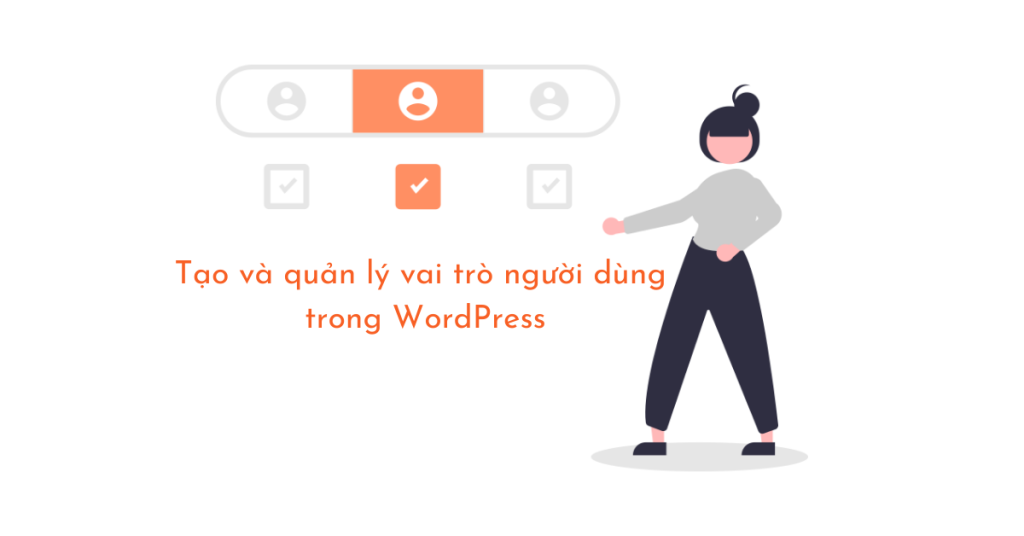WordPress is a popular Content Management System that offers predefined user roles for site administrators and managers. These user roles can provide restricted access to specific users, reducing the risk of accidents. By default, WordPress has five main user roles: Administrator, Editor, Author, Contributor, and Subscriber. Website owners can create new user roles, delete default roles, and assign roles to specific users. This helps manage user permissions and capabilities within the WordPress Admin Dashboard. Custom roles can be created with unique capabilities, such as the Moderator role for creating, editing, and publishing posts, and the Newbie role for editing profiles and creating posts.
WordPress is a popular CMS that offers predefined user roles for site administrators and managers. These roles help in providing restricted access and reducing the risk of accidents on the website. The five main user roles in WordPress are:
- Administrator: Has all administrative privileges.
- Editor: Can create, edit, and publish posts.
- Author: Can create and edit their own posts.
- Contributor: Can create and edit posts but not publish them.
- Subscriber: Can manage their own profiles.
To manage these roles, log in to your WordPress Admin Dashboard and navigate to Users → All users. You can see and modify the roles available on your site. You can also customize user roles by creating new ones and deleting existing ones.
By using functions like remove_role() and add_role(), you can delete default roles and create custom roles with specific permissions. For example, you can create roles like Moderator and Newbie with distinct capabilities.
Assigning these new roles to users is simple, just navigate to Users → All users in the Dashboard and select the role for each user. This way, you can control access and privileges for different users on your WordPress site.
Creating and managing user roles in WordPress can be a bit complex, but with the right guidance, you can navigate through it smoothly. Follow these steps to enhance the user experience and security on your website. Check out our fan page for more insightful articles on WordPress.