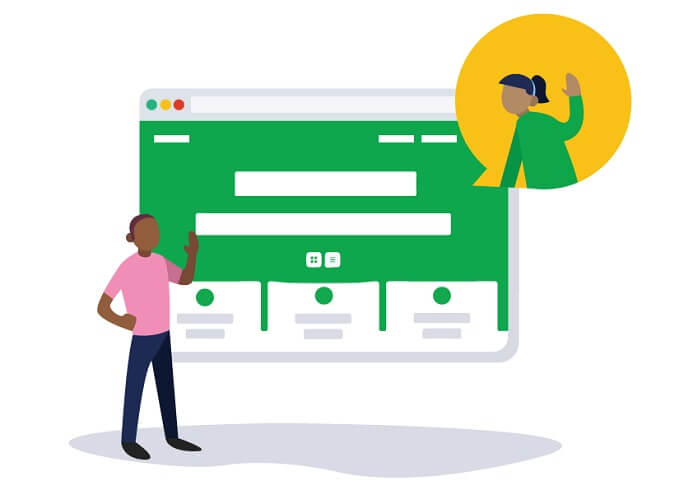Tawk.to is a free live chat support software that allows website owners to communicate quickly with customers. It offers features such as Ticketing Knowledge Base page customization and multi-language integration. Tawk.to supports desktop and mobile applications, provides fast chat notifications, and displays customer information. To install Tawk.to on WordPress, users can create an account, connect it to their site using a plugin or embed code. The software is popular due to its free utilities that are usually only available in paid software. Users can follow step-by-step instructions for easy installation.
Tawk.to is a free live chat support software that facilitates quick communication between customers and website owners. Additionally, Tawk.to offers various features beyond live chat, including a Ticketing Knowledge Base page. This versatility allows users to tailor their experience according to their needs.
Why should you consider installing Tawk.to for your WordPress site? The software provides functionalities typically found in paid options, making it a popular choice for live chat support. Here are some key features of Tawk.to:
- Desktop and mobile compatibility
- Fast chat notifications and low latency
- Multi-language integration
- Spam blocking and email filtering
- Automatic question answering
- Customer information display (IP, location, device)
- Traffic analytics and access route tracking
Now, let’s dive into the step-by-step process of setting up Tawk.to for WordPress.
Step 1: Creating a Tawk.to account is the initial step. Simply visit the sign-up page, enter your details, and click "Sign Up for free."
Choose a language for your Tawk.to account and create properties by providing your website name and URL.
If you wish to add group members or skip this step, follow the on-screen instructions accordingly.
Complete the installation process by saving the code and selecting the WordPress platform.
Step 2: Connect Tawk.to to your WordPress site by either using the Tawk.To live chat plugin or directly inserting the code provided by Tawk.to.
By following these steps, you can successfully integrate Tawk.to into your WordPress site. For a more detailed guide, refer to the video at the beginning of this article.
In conclusion, setting up Tawk.to for WordPress is a straightforward process that enhances communication with your website visitors. For further assistance, visit the provided resources or contact the support team at Tawk.to.