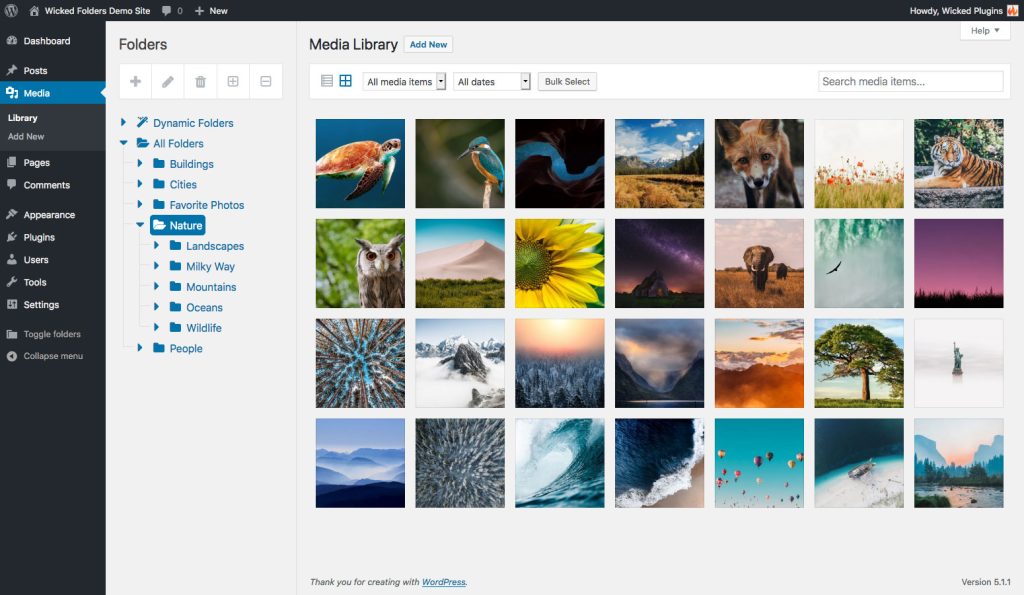To manage media file sharing in WordPress, use the FileBird plugin to easily organize files in your site’s media library. This plugin allows you to create folders, upload files, and customize settings. Installation is simple – go to Plugins, select Add new and search for “FileBird.” In the plugin, you can organize thousands of images, audio, videos, and other files. The FileBird Settings section allows customization of folder usage. This tool simplifies searching for specific files on your WordPress site. Follow WordPress tips for more knowledge and tutorials. Consider following the Hocwordpress Group fanpage for the latest articles and updates.
Managing media file sharing in WordPress can be a daunting task, especially when your website is constantly adding new images, videos, audios, and other files. The default WordPress media database lacks the ability to organize files in a logical manner, making it difficult to search for specific uploaded files on your site.
This is where FileBird – WordPress Media Library Folders comes in handy. This plugin allows you to easily organize your files within your site’s media library, making it easier to manage and locate thousands of media files.
Installation:
- Navigate to Plugins => Add new and search for "FileBird".
- Install and activate the plugin.
How to use:
- FileBird Settings: Customize settings like allowing each user to have their own folder.
- Media Section: Create new folders, name them, and upload files for easy organization.
In conclusion, managing and organizing media files in WordPress is made simple and convenient with FileBird. If you found this tutorial helpful, consider exploring more WordPress tips for further knowledge. Stay updated with the latest articles by following our fan page on Hocwordpress Group.
Hope you enjoy exploring the world of WordPress and make the most out of your media file sharing experience! 👍