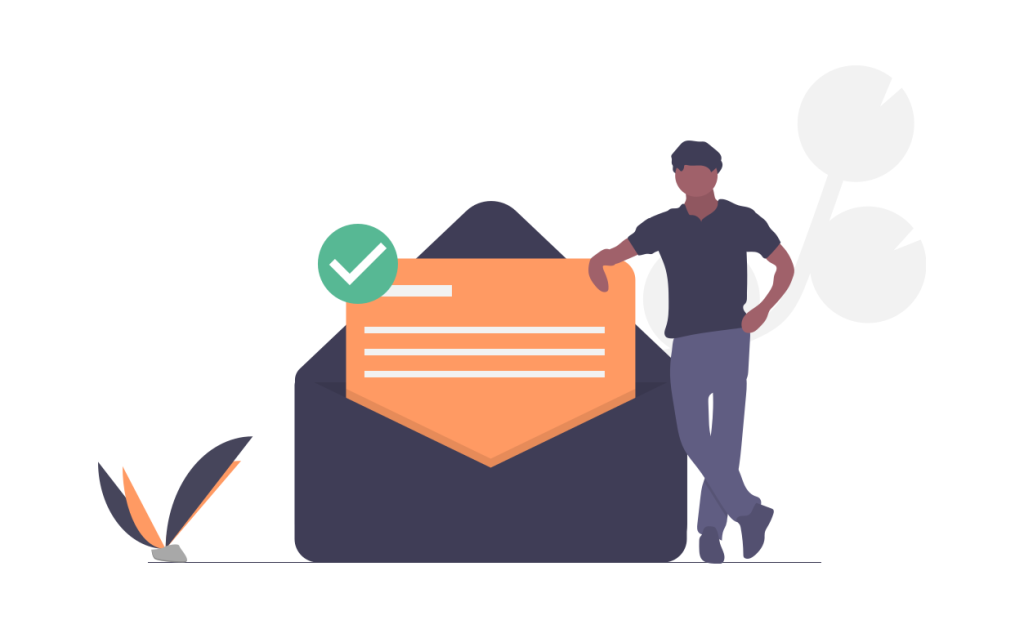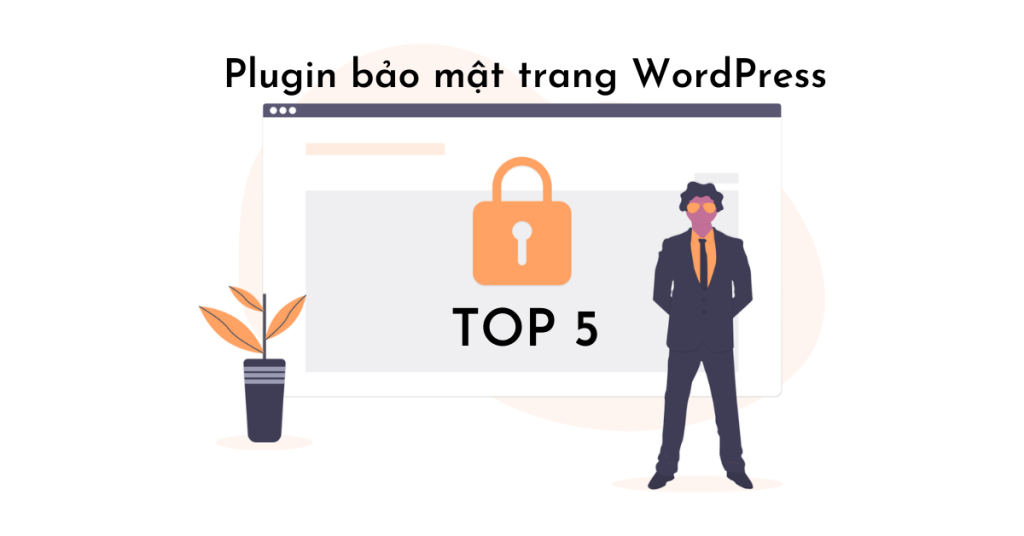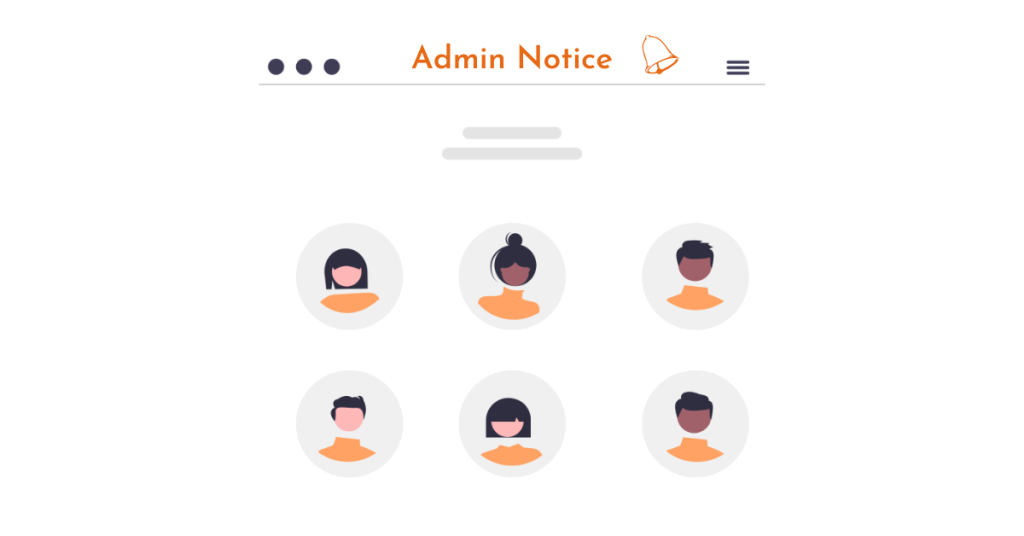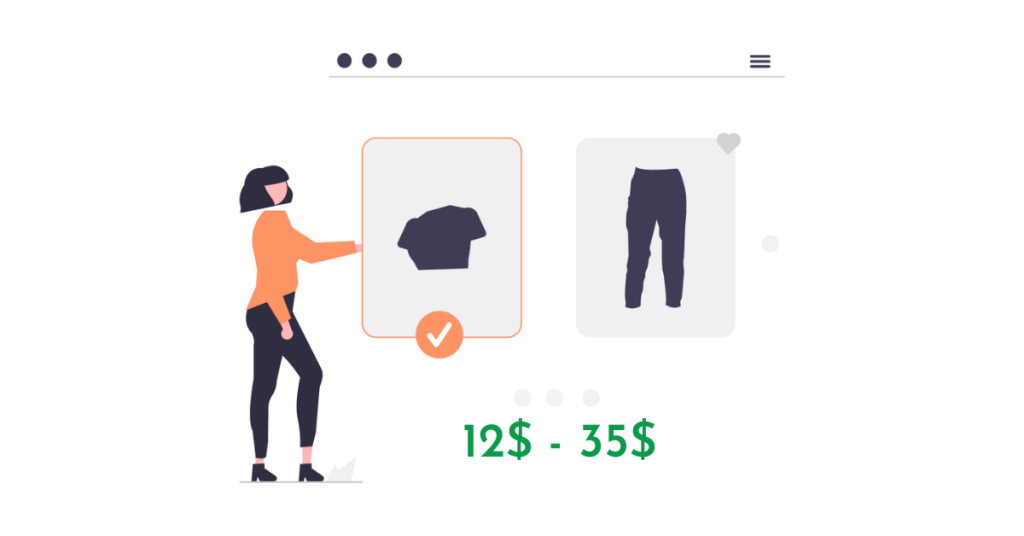This article explains three methods to change the WordPress Admin email. The first method involves accessing the wp-admin/options.php path and updating the admin_email item. The second method requires installing and activating the...
Full Tips Theme Flatsome
How to Hide Add to Cart or Price Button in WooCommerce for Guest Users
This content explains how to hide the WooCommerce Add to Cart button or Product Price conditionally, for example for non-logged in users. It provides code snippets to remove the add to cart...
How and why limit login attempts on WordPress for security purposes
Limiting login attempts in WordPress can help prevent hackers from guessing passwords and gaining access to your account. This article explains how to limit login attempts on your WordPress site to reduce...
How to clean up your WordPress images
The content explains the importance of cleaning up unused images in your WordPress media library to save storage space on the server and improve image organization. It suggests two ways to clean...
Adding a PDF viewer to WordPress for enhanced functionality
The PDF format is ideal for maintaining consistent layouts across devices. By embedding PDFs in WordPress, visitors can view files without leaving the site, increasing pageviews. WordPress typically only offers PDFs as...
Top 5 WordPress page security plugins to protect your site
Managing the popularity of a brand's website is crucial for success. Using WordPress can help improve website management and marketing. However, with a high number of WordPress visitors, ensuring website security is...
How to disable emoticons in WordPress
This content discusses the importance of disabling emojis on WordPress sites to improve performance and load time. Emojis add unnecessary HTTP requests, slowing down the site. The article provides two methods for...
How to add custom admin notifications in WordPress.
Admin notices in WordPress are important for displaying alerts, notifications, and information to users. They can be used by site owners, plugin authors, and theme developers, as well as for multi-author sites....
Hide Price Range for Variable Products in WooCommerce
This content explains how to hide price ranges for variation products in WooCommerce, as by default, the prices for variant products are displayed in ranges. The tutorial provides a simple code snippet...
How to Add Logout Link to WordPress Navigation Menu
Adding a logout link to your WordPress website can be helpful for users of membership sites, forums, stores, and learning platforms. You can add a logout link to your navigation menu, admin...