Changing your WordPress site URL should be carefully considered, as domain names are key for brand recognition. This decision could involve moving to a new domain, adding SSL security, or reorganizing content in subfolders. To change the URL, options include updating it in the WordPress dashboard, editing the wp-config.php file, or modifying the database through phpMyAdmin. By following these steps, you can change the URL without impacting SEO. For more WordPress tips, visit the Hocwordpress Group fanpage. Make sure to stay informed and have fun learning about WordPress!
Changing your WordPress site URL is a decision that needs careful consideration. Domain names play a crucial role in brand recognition, making it easier for users to find your content. There are several scenarios where changing the URL might be necessary:
- "Completely move to a new domain name"
- "Increase security by adding SSL/HTTPS certificate"
- "Move content in subfolders"
Regardless of the scenario, the process of changing the WordPress URL remains similar. Here are the steps you can follow:
-
"Change the URL in the WordPress dashboard": The WordPress Address is the primary address of your website/blog, while the Site Address is where the files on your web hosting can be accessed.
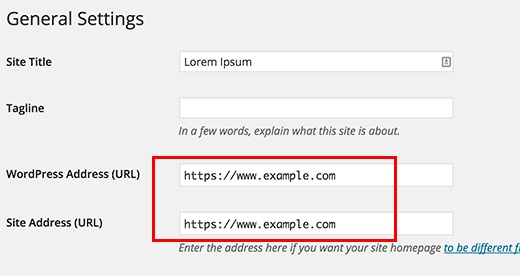
- "Using wp-config.php file": Add the following code at the top of the file, adjusting the URLs to match your website.
define('WP_HOME','https://hocwordpress.vn/');
define('WP_SITEURL','https://hocwordpress.vn/');If these lines are already in your wp-config.php file, simply update them.
- "Change WordPress URL using Database": Access phpMyAdmin, select your site’s database, and locate the table wp_options. Update the values for siteurl and home with the new URLs, then save the changes.
By following these simple steps, you can successfully change the WordPress URL without impacting your SEO efforts. For more WordPress tips and tricks, stay tuned for our latest articles. Don’t forget to follow our fan page on Hocwordpress Group for updates and insights. Enjoy exploring the world of WordPress!



