The content discusses the importance of user groups (roles) in WordPress and the need for a plugin called WPFront User Role Editor to manage permissions and create new groups. The process of installing and activating the plugin is explained, along with how to manage user groups within the plugin interface. Additionally, the article explains how to view and edit permissions for user groups, as well as how to delete user groups. The WPFront User Role Editor Plugin is recommended for blogs with member registration and a large number of members. Further guidance on adding a new group is promised in the next article.
In the earlier article, I talked about the significance of "user groups (roles) in WordPress." However, WordPress lacks in displaying each group’s permissions or adding new groups. This is where the "WPFront User Role Editor Plugin" comes into play.
Install Plugin WPFront User Role Editor Plugin
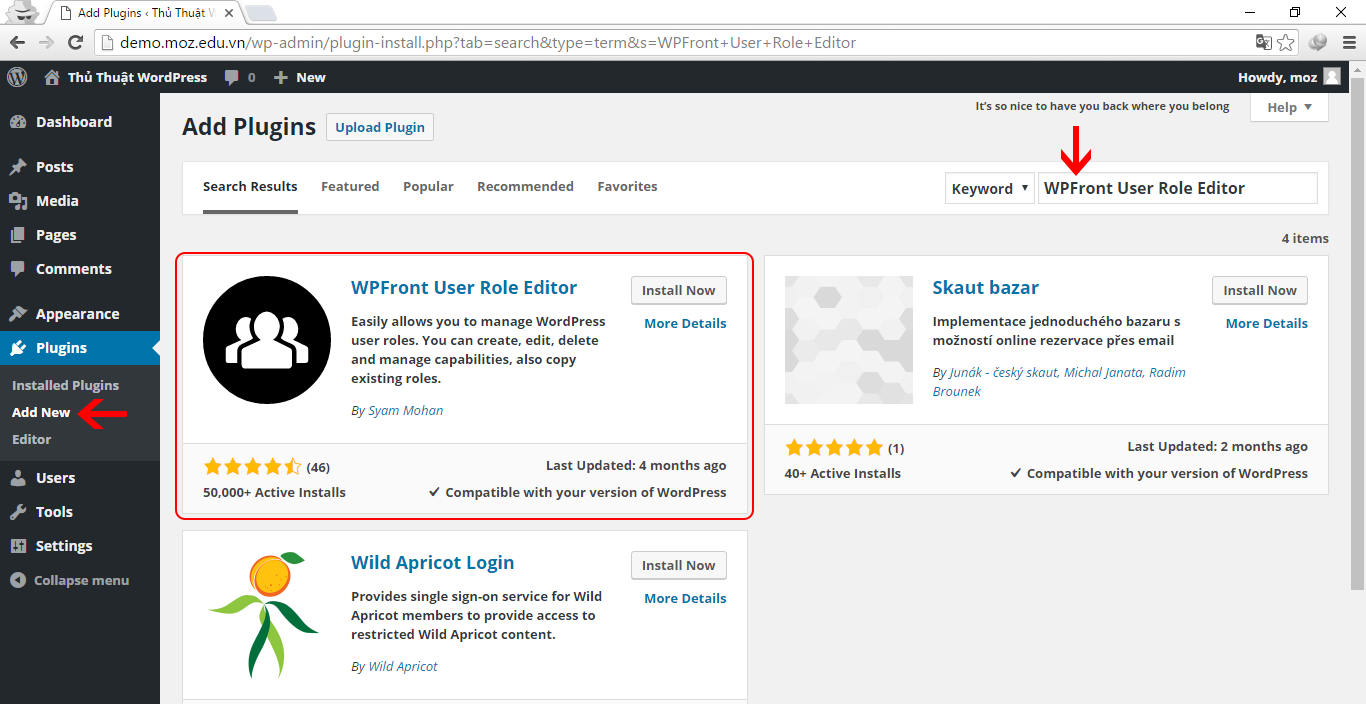
To install this Plugin, navigate to Plugins > Add New. Search for WPFront User Role Editor and click on Install now as depicted in the image. It’s worth noting that this plugin boasts more than 50,000 active installs.
After installation, remember to activate the plugin. Upon activation, a Roles menu will appear on your dashboard.
User group management
When you enter Roles > All Roles, you’ll find that the interface is fairly straightforward. Here’s a breakdown:
- Group classification tabs.
- Select box for working with multiple selected groups.
- Search frames for a specific group.
- Area displaying groups with details like Display Name, Role Name, Type, User Default, Users, and Capabilities.
To view and modify permissions for a user group, simply click on Edit. This action will enable you to scrutinize and fine-tune the permissions as needed.
Delete User Group
To remove a user group, hover over the group and click on delete. Note that the group Administrator cannot be deleted or edited. In case of accidental deletion, you can restore it by navigating to Roles > Restore.
Epilogue
Equipped with robust user management support features, the WPFront User Role Editor Plugin is a must-have for blogs allowing member registration and those with a sizable membership base. Stay tuned for the next article where I’ll guide you on adding a new group.
Series Navigation:



