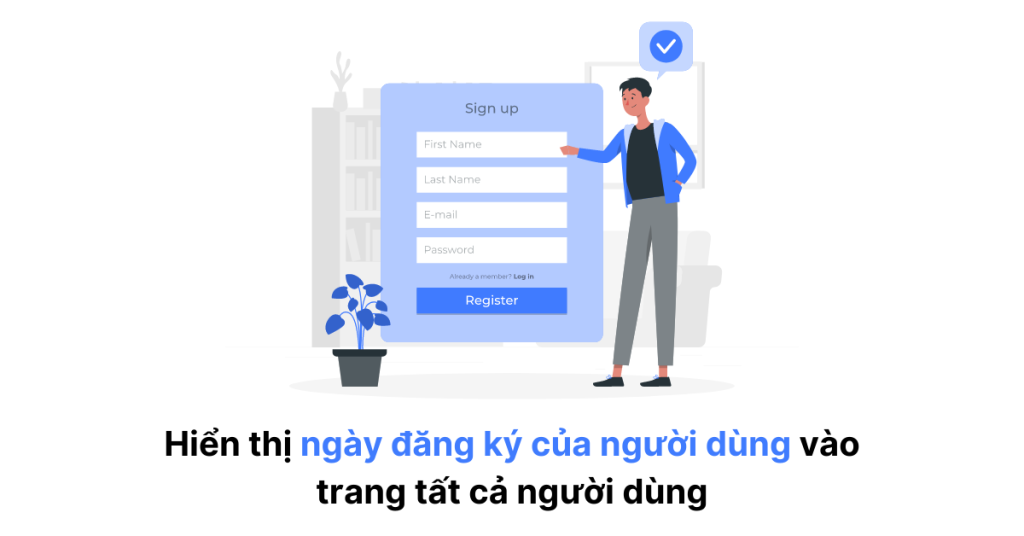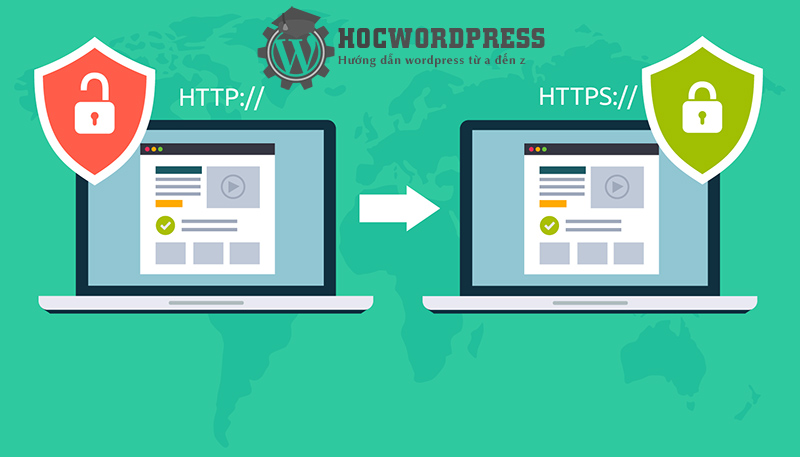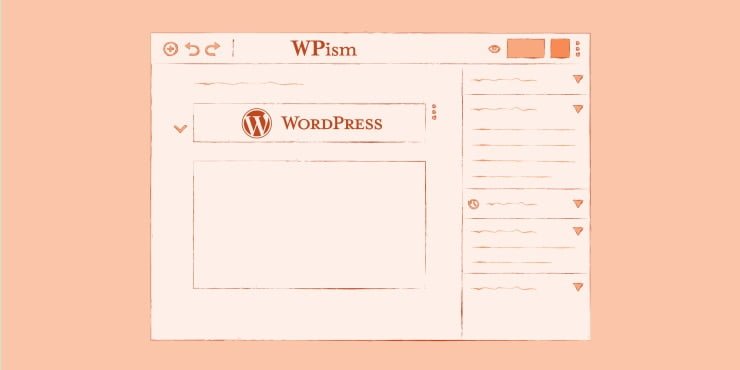Adding a search form to your website can help users find more content and stay on your site longer. This guide explains how to create a search form using shortcode in WordPress....
Full Tips Theme Flatsome
Working with DateTime in WordPress
The author developed a plugin related to timetables in PHP and WordPress, but found the many time methods overwhelming. They share common DateTime formats and how to work with DateTime objects in...
Display registration date for all users on the website.
In the event of a spam attack on a website with nearly 50 spam users out of more than 1000 total users, the last 50 users can be deleted without accessing the...
Setting default profile picture in WordPress.
This article explains the importance of setting a default featured image in WordPress and provides a step-by-step guide on how to do so using a plugin. Featured images, also known as thumbnails,...
Guide to customizing the admin WordPress Dashboard
This content provides a guide on customizing the WordPress admin dashboard by removing unnecessary default widgets and adding custom widgets. The process involves adding code to the functions.php file of the theme...
SMTP configuration in WordPress without using plugins
The content discusses the importance of security in WordPress websites and suggests configuring SMTP without using plugins to avoid vulnerabilities. The process involves adding SMTP login information to the wp-config.php file and...
Detailed guide on transitioning from HTTP to HTTPS.
Switching from HTTP to HTTPS is essential for WordPress websites due to the security benefits it provides, such as protection against hacker attacks and website impersonation. Using an SSL certificate helps secure...
Easiest ways to change Favicon in WordPress
Changing the favicon in WordPress is essential for establishing a website's identity. A favicon is a small image that appears on the browser tab, helping users identify and trust the website. It...
Add a profile picture column to the admin page for managing articles.
The content explains how to display featured images outside the article list page on WordPress. The process involves adding a new column for the featured image, using hooks to manage and render...
Guide to Reverting WordPress Editor to Previous Version
The biggest change in WordPress is the move from the traditional wysiwyg editor to the Gutenberg editor, which some users find unfamiliar and uncomfortable. To switch back to the old editor, there...